Re: Good Freeware Stuff
Posted: Sat Oct 12, 2024 3:59 am
Thank you Piero
http://www.purebasic.com
https://www.purebasic.fr/english/
Thank you Piero
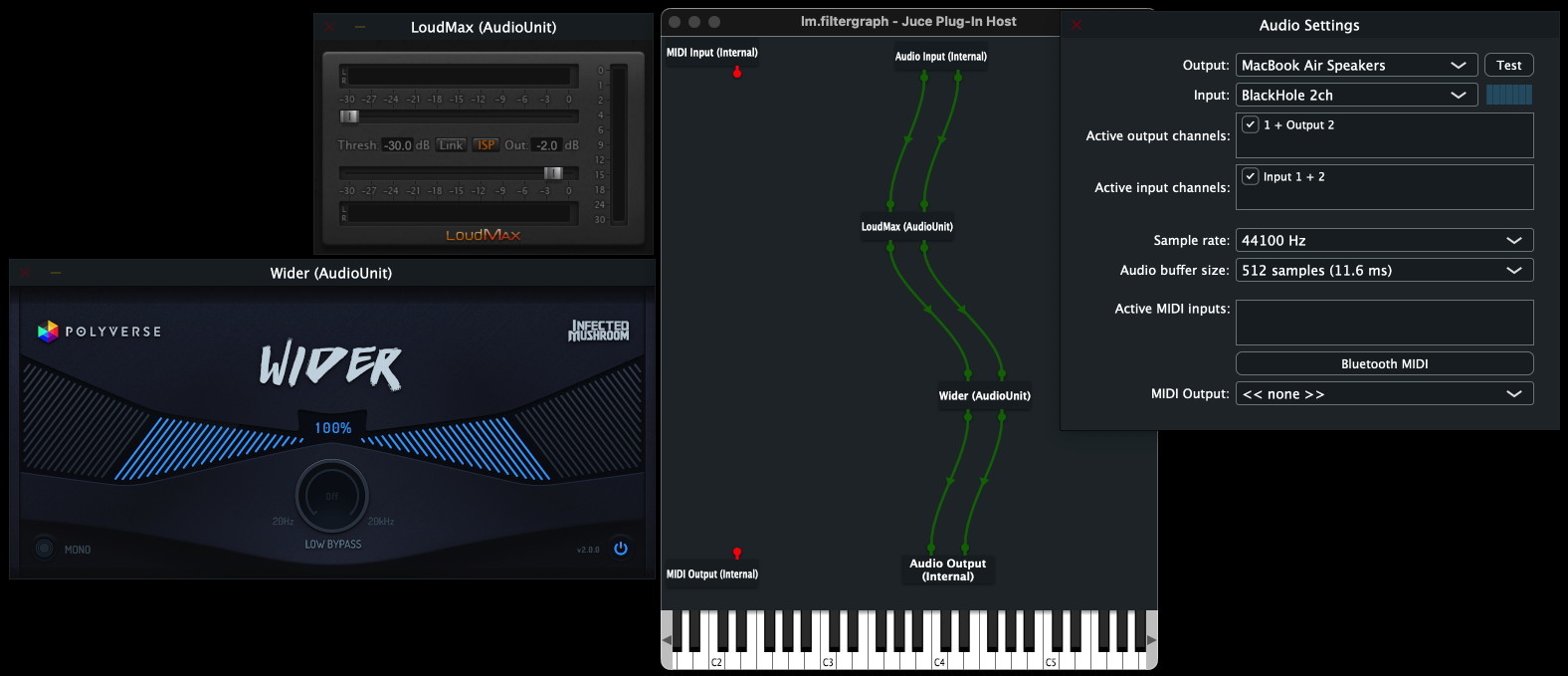
I prefer >> NSIS <<Randy Walker wrote: Mon Oct 28, 2024 11:48 pm Make your own Windows program installer easily and for free.
From my experience the create desktop icon feature is broken but works great other than that.
https://freeextractor.sourceforge.net/FreeExtractor/
Keyword there is "Easily". Other free apps available I think but not so simple.
Looks complicated. My keyword was "Easily".GG wrote: Tue Oct 29, 2024 12:10 pmI prefer >> NSIS <<Randy Walker wrote: Mon Oct 28, 2024 11:48 pm https://freeextractor.sourceforge.net/FreeExtractor/
Keyword there is "Easily". Other free apps available I think but not so simple.
Code: Select all
ffmpeg -v 32 -hide_banner -i INPUT___FILE.mp4 -map 0:a:0 -f s16le -ar 44.1k -ac 2 - | mrswatson64 --quiet -p loudmax --parameter 0,0.0 --parameter 1,0.94 --parameter 3,1.0 -i - -o - | ffmpeg -v 32 -hide_banner -y -i INPUT___FILE.mp4 -f s16le -ar 44.1k -ac 2 -i - -c:v copy -map 0:v:0 -map 1:a:0 OUTPUT___FILE.mp4https://www.ffmpeg.org/download.htmldige wrote: Fri Nov 15, 2024 8:43 am @Piero: I wanted to try it out. But I can't find the Windows binaries for the plugins. Can you please add the links?
Code: Select all
mrswatson64 --display-info --plugin loudmax
mrswatson64 -p loudmax --parameter 0,0.0 --parameter 1,0.94 --parameter 3,1.0 --display-info
mrswatson64 --help fullCode: Select all
CreateUninstallRegKey=no
Uninstallable=no
Hi,Do you know an installation software (like "Inno Setup") but that does not contain the "Uninstall" option?
In my searches I found there are a number of utilities to create an installer. The problem I found was a huge leearning curve required just to get started with any of them. [Exception] I posted the simplest one I found here: viewtopic.php?p=629888&hilit=FreeExtractor#p629888SPH wrote: Wed Nov 20, 2024 4:14 pm Hi,
I'm posting here because there may be a software in these pages that concerns me:
Do you know an installation software (like "Inno Setup") but that does not contain the "Uninstall" option?
Or, how to do it with Inno Setup?
Thx