- Positions and sizes set in Gadget properties are used as they are, regardless of the "Snap to Grid" checkbox.
"Snap to Grid" remains active, of course, when moving or resizing with the mouse.
- In ObjectColor, the tooltip background color and text color are set to match the window background color.
- Add the theme's blue border to the properties to better indicate which StringGadget has the focus.
- Add SetStringTip (For windows only) for StringGadgets. Sets the string tip, that is displayed by the StringGadget to prompt the user for information.
- JellyButton supports the #PB_Button_MultiLine style to display text on several lines if it's too long.
- The name of the current IceDesign Form (*.icef) and of the Saved Code file name (*.pb|*.pbf) are now written in the title bar.
In case of changes, an asterisk is added in front of the form name.
The path of the generated code (*.pb|*.pbf) is saved, restored in the IceDesign form (*.icef).
- Add the IceButtons Theme option in the settings (For windows only) to add a theme (Dark or Light) to your ButtonGadget, ButtonImageGadget.
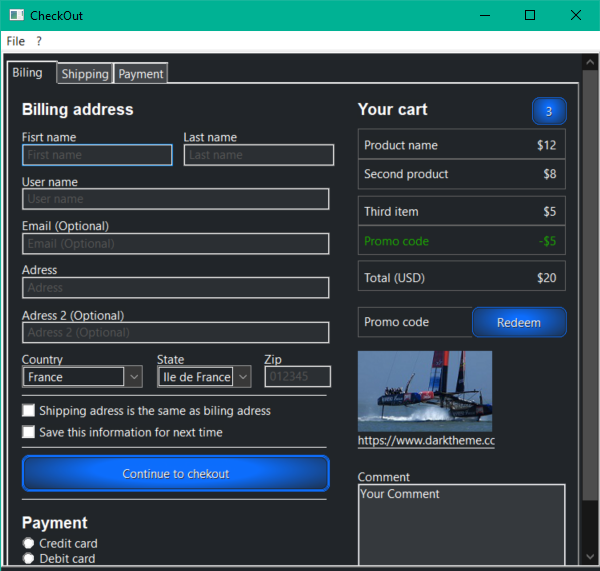
And a few corrections...




