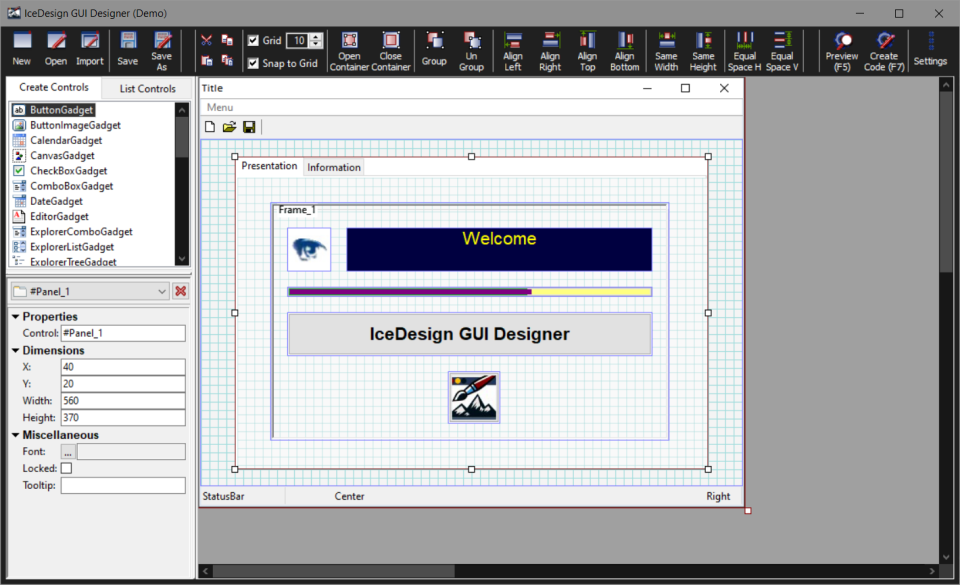Re: IceDesign
Posted: Sun Mar 14, 2021 4:41 pm
Thank you for your feedback, it is appreciated 
You are right, it is sharper and clearer without the transparency.
I was a little hesitant about the transparency to see possible gadgets hiden behind
And It's perfect for the specific Frame case, with a full transparency, to see the gadgets behind and be able to select them
For the Frame, in addition, I have drawn the borders to look like the real one, if it is good to have
Looking at the Frames allowed me to see a big bug with an endless loop 
If 2 frames are overlapping each other with a click at the intersection (related to MoveElement #PB_List_Last and continue the loop in case of Frames)
It's fixed now
I updated with the link in the 1st post
You are right, it is sharper and clearer without the transparency.
I was a little hesitant about the transparency to see possible gadgets hiden behind
And It's perfect for the specific Frame case, with a full transparency, to see the gadgets behind and be able to select them
For the Frame, in addition, I have drawn the borders to look like the real one, if it is good to have
Code: Select all
If GadgetType(\Gadget) = #PB_GadgetType_Frame
DrawAlphaImage(ImageID(\Capture), \X, \Y)
DrawingMode(#PB_2DDrawing_Outlined)
Line(\X+1, \Y+1, 1, \Height-2, $A0A0A0) : Line(\X+2, \Y+2, 1, \Height-4, $696969)
Line(\X+1, \Y+1, \Width-2, 1, $A0A0A0) : Line(\X+2, \Y+2, \Width-4, 1, $696969)
Line(\X+\Width-2, \Y+1, 1, \Height-2, $FFFFFF) : Line(\X+\Width-3, \Y+2, 1, \Height-4, $E3E3E3)
Line(\X+1, \Y+\Height-2, \Width-2, 1, $FFFFFF) : Line(\X+2, \Y+\Height-3, \Width-4, 1, $E3E3E3)
DrawingMode(#PB_2DDrawing_AlphaBlend)
DrawingFont(GetGadgetFont(\Gadget))
DrawText(\X + 9, \Y, GetGadgetText(\Gadget), RGBA(0,0,0,235), RGBA(0,0,0,0))If 2 frames are overlapping each other with a click at the intersection (related to MoveElement #PB_List_Last and continue the loop in case of Frames)
It's fixed now
I updated with the link in the 1st post