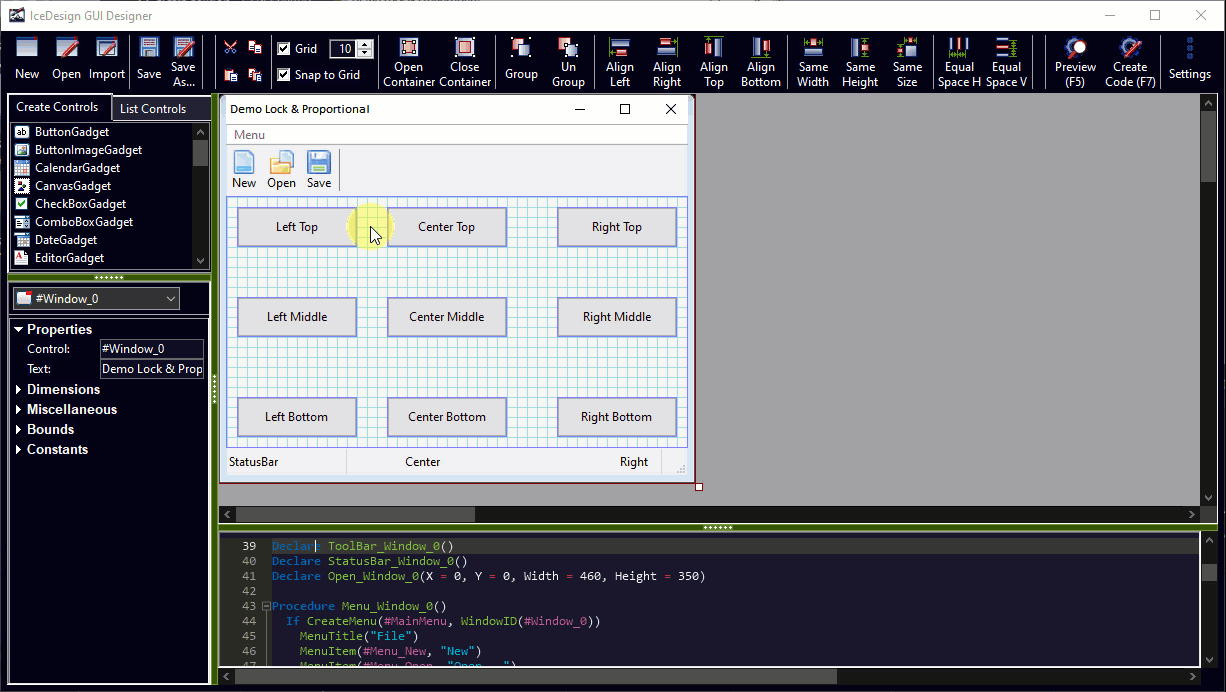Page 28 of 52
Re: IceDesign GUI designer
Posted: Fri Dec 16, 2022 5:15 pm
by ChrisR
Caronte3D wrote: Fri Dec 16, 2022 12:24 pm
I think you forgot some buttons in the toolbar

I put back the 2 buttons: "Equal Space Horizontal/Vertical", in the toolbar.

Available on Gumroad or on GitHub for the demo version.
Re: IceDesign GUI designer
Posted: Sat Dec 17, 2022 9:14 am
by Caronte3D
Thnak you ChrisR

Re: IceDesign GUI designer
Posted: Thu Dec 29, 2022 1:36 pm
by Caronte3D
Hi, ChrisR, can you add the flag: #SS_CENTERIMAGE to center vertically the text of TextGadgets on Windows?
Also... I found a workaround for the proportional position (without scaling):
If I put every gadget in a container proportional scaled, but the gadget it self not proportional but anchored to left, this way is almost ok, the only bad thing is we dont have a center anchor but only: left, right, top, bottom, so the positión is a bit offset (logically)

Maybe is easy for you to do a center anchor instead of redo al the proportional code.
I don't know.
Thanks in advance

Re: IceDesign GUI designer
Posted: Thu Dec 29, 2022 4:09 pm
by ChrisR
Hi Caronte3D, I'm not working on it at the moment but I'll have a look.
Edit: it's done for #SS_CenterImage (Middle), ready for the next update.
An interesting small addition to #PB_Text_Center, thanks

Re: IceDesign GUI designer
Posted: Sun Jan 08, 2023 7:34 pm
by ChrisR
IceDesign has been updated in version 1.8.2
Add the constant #SS_CenterImage for the TextGadgets to center the text vertically, in the middle.
Locks and Proportional scaling have been revised with more choices available:
- Horizontal Lock: Left, Center, or Right
- Vertical Lock: Top, Middle or Bottom
- Proportional resizing for X and Y positions and for Width and Height sizes. The Proportional choice allows you to select the 4 choices more quickly.
It is possible to mix the Locking options with the Proportional options for more flexibility.
ex: Lock Center and Proportional Width or Lock Bottom and Proportional Height or Lock Left and Locking Right
On the other hand, some options cannot be combined, such as Lock Middle with Lock Left or Lock Right
or Lock Left and Lock Right and Proportional Width.
In these cases, the other choice(s) will be automatically deselected to always have a valid configuration.
ex: If I select Lock Left then Lock Right then Proportional Width, the 1st choice, Left Lock will be automatically deselected.
Note that the Settings Proportional option takes priority over the choices made for each Gadget.
A small demo:
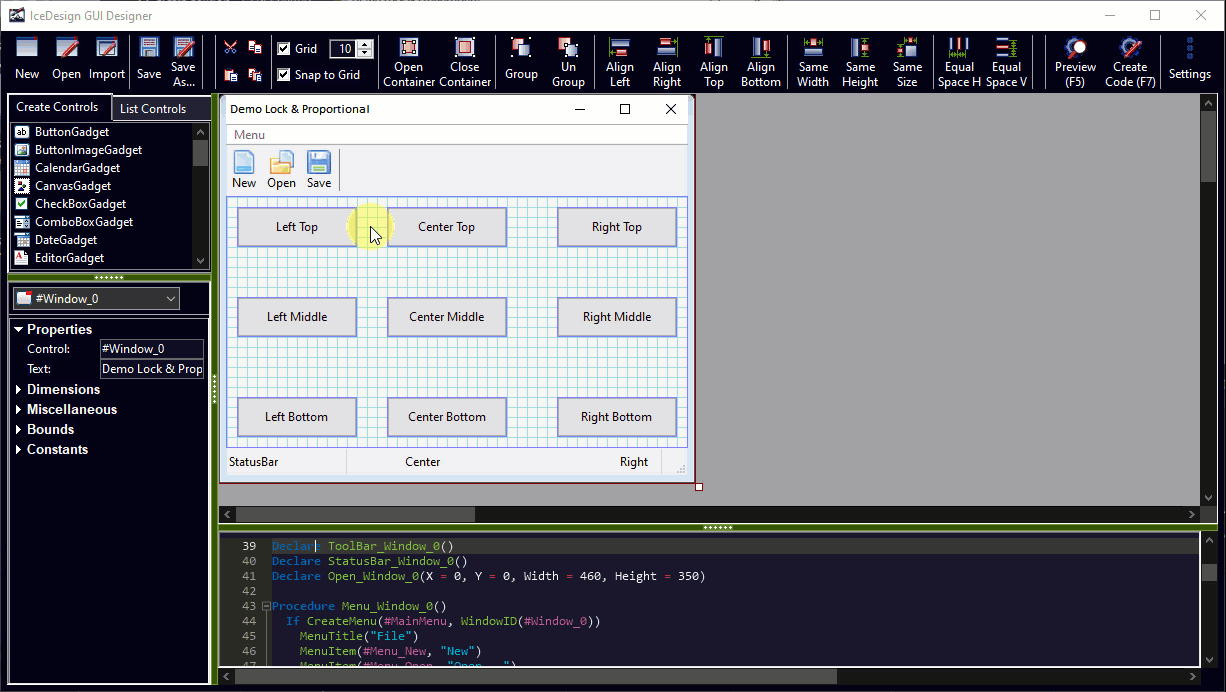
Re: IceDesign GUI designer
Posted: Sun Jan 08, 2023 7:42 pm
by ShadowStorm
Great work, congratulations and thank you.

Re: IceDesign GUI designer
Posted: Sun Jan 08, 2023 10:18 pm
by Caronte3D
Getting better and better

Re: IceDesign GUI designer
Posted: Sun Jan 08, 2023 10:23 pm
by Caronte3D
You forgot the #SS_CenterImage? I can't see it

Re: IceDesign GUI designer
Posted: Mon Jan 09, 2023 12:27 am
by ChrisR
Thanks

#SS_CenterImage is well there! it works well combined with Lock center, middle

Re: IceDesign GUI designer
Posted: Mon Jan 09, 2023 8:12 am
by radsoft
Hi ChrisR,
I'm enjoying this update, thank you.
I've been having an issue where the gadget font setting disappears and I don't know if it is a bug or feature. It is still the same in version 1.8.2 so I thought I'd ask.
1. I add a TextGadget to a form, although it could be any gadget that will accept a Font setting.
2. I set the font for the gadget, usually Segoe UI Regular 10.
3. I do other things on the form.
4. Click on a gadget where I've previously set the font.
5. Click on the Font button like I want to change the font again.
6. Click on the Cancel button in the Font window like I've decided to not change the font.
Once I do the above, the gadget font setting disappears but I would expect the font setting to remain unchanged? I'm happy to be corrected on how to use your software.
Thanks for your excellent software.
Re: IceDesign GUI designer
Posted: Mon Jan 09, 2023 10:17 am
by ChrisR
Hi radsoft,
It is done voluntarily like that, I explain.
The string in which the font name is written is in read-only mode in order to accept only valid fonts, selected only through the font requester.
So no way to delete the current font via this field and I haven't found any other way to delete it other than via the Cancel button.
I agree that it is a bit special, if you have another idea, I'll take it.
Re: IceDesign GUI designer
Posted: Mon Jan 09, 2023 10:18 am
by ChrisR
Caronte3D wrote: Sun Jan 08, 2023 10:23 pm
You forgot the #SS_CenterImage? I can't see it

I get it now, indeed it is not displayed when you open an IceDesign form.
I did the conversion from the old .icef format for the lock position and proportional fields but just forgot to do it for the constants.
I will do it. Thanks for reporting
Re: IceDesign GUI designer
Posted: Mon Jan 09, 2023 10:39 am
by radsoft
Hi ChrisR,
Thank you for explaining about the font disappearing. I thought it was probably in your design.
This might be another silly question but is it possible/logical to have #SS_CenterImage for the StringGadget too, especially for a single line? It would make my form look even better

.
Re: IceDesign GUI designer
Posted: Mon Jan 09, 2023 3:13 pm
by ChrisR
It is not possible to center vertically the String Gadget by applying the #SS_CenterImage Style
it can be done but you have to go through APIs on Windows, see this topic:
Verticaly center text in string gadget
I tried with shardik's procedure at the bottom, it works fine
Re: IceDesign GUI designer
Posted: Mon Jan 09, 2023 5:05 pm
by ChrisR
IceDesign has been updated in version 1.8.3
Add the constant #SS_CenterImage for the TextGadgets when converting old IceDesign Form (.icef) files. As it is already done for Lock position and proportional resizing.
If the .icef file is in the old format, it is converted to the new one and then saved, in a transparent way.
Edit: In Total Virus, there is a false alarm Program:Win32/Wacapew.C!ml for IceDesign_x86.exe with MS Defender.
I
Submit this file for malware analysis, it should be corrected by them shortly in next antimalware definitions.
The file submitted for malware analysis has been added to the queue. Depending on the prevalence of the file and its potential impact, we will prioritize its analysis appropriately.....
The analysis has been done, there are no more false alarm in virus total for the x86 version