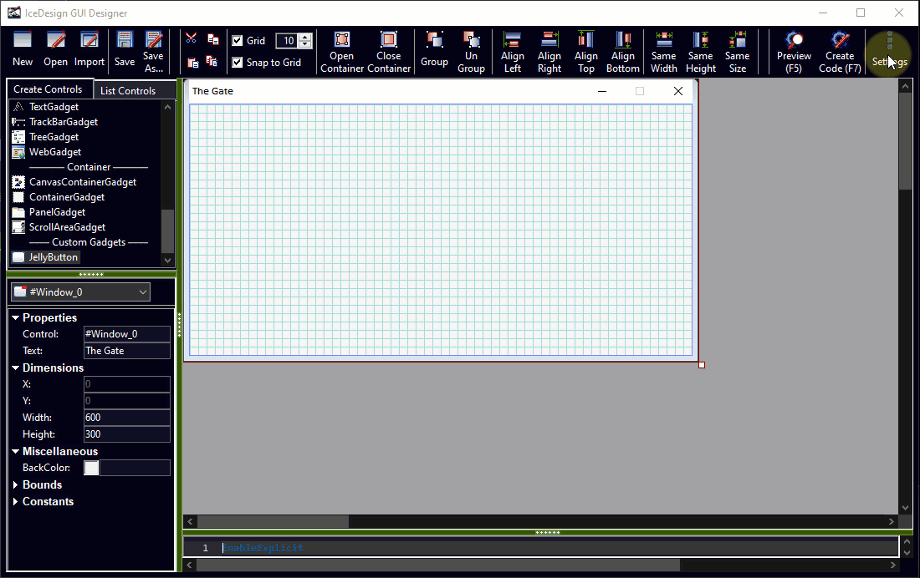Page 26 of 52
Re: IceDesign GUI designer
Posted: Wed Nov 30, 2022 10:47 am
by ChrisR
Yes, it's long, 14 sec for the import here but 9 sec also to display the generated code interface with Compil/Run. Not so bad finally

Fortunately, it is only a test and not an interface in real life.
Do/Undo is on my Todo

. So far I haven't found the energy to get into it, many cases to handle, one day maybe...
Re: IceDesign GUI designer
Posted: Wed Nov 30, 2022 12:34 pm
by ShadowStorm
At home it takes much longer and my computer is pretty good but it's a laptop.
Cool, so maybe one day ^^
Re: IceDesign GUI designer
Posted: Wed Nov 30, 2022 1:27 pm
by Mindphazer
ShadowStorm wrote: Wed Nov 30, 2022 12:34 pm
At home it takes much longer and my computer is pretty good but it's a laptop.
No surprise, it's normal with the 12 panels, 120 Tabs and 2424 Gadgets.
Such a test is useful, or useless ? I have my own opinion, though
Re: IceDesign GUI designer
Posted: Wed Nov 30, 2022 9:57 pm
by vmars316
Hi ChrisR ,
Sorry , I lost track of where our conversation is .
Anyways , Where do I purchase IceDesigner ?
THanks
Re: IceDesign GUI designer
Posted: Thu Dec 01, 2022 12:00 pm
by ChrisR
Hi vmars316,
The link is at the bottom of the 1st post :
Buy and get IceDesign GUI Designer and before
IceDesign Demo version
So thanks in advance, I hope it will be useful to build your interfaces

Re: IceDesign GUI designer
Posted: Thu Dec 01, 2022 7:04 pm
by vmars316
THanks ,
https://chrisrfr.gumroad.com/l/TnEVD
Ok , been there done that
but no download offered . ?
Now what ?
Re: IceDesign GUI designer
Posted: Thu Dec 01, 2022 10:55 pm
by ChrisR
I don't know what you did, but I received a message for a donation for 10 €.
You probably clicked on the link at the bottom of the page : "If you wish to donate more, it is possible on my
Paypal donation page"
On the page
Gumroad IceDesign GUI Designer, you just have to click on the "I want this!" button to access the payment.
Well, I will create a Discount Code of 10 €. So it remains the difference 6 € to pay.
I just send you the link on your email with a direct access to the Discount Code.

Re: IceDesign GUI designer
Posted: Fri Dec 02, 2022 1:54 pm
by ChrisR
IceDesign has been updated in version 1.7.8
- Add a window background image, it will be included in the Created Code, in the Preview.
The image is positioned at the top left of the Design area, of the grid. The Background image will be opaque in the generated code, compiled.
It is automatically resized to the window size in the Resize_Window() procedure via BindEvent.
The background image is saved in IceDesign Form (.icef) and restored for future openings of this form (Open toolbar button).
- Or use this Image in the Design only. Use for example to Reproduce a Window Screenshot.
The image is positioned at the top left of the Design window.
- Use the slider to adjust the image transparency in the Design area
Better with a demo

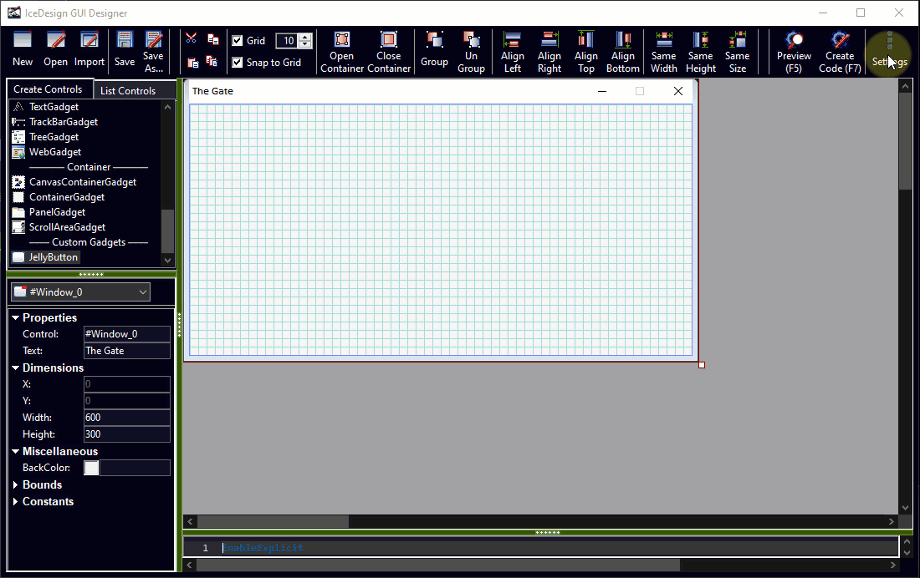
Re: IceDesign GUI designer
Posted: Fri Dec 02, 2022 4:12 pm
by blueb
... The Background image will be opaque in the generated code, compiled.
The Demo looked great, so I tried to duplicate it, and ran into some problems...
- I set the 'transparency' to about 20 on a background image, to see what it would look like.
- In the preview mode... it displayed 100% quality.(not opaque)
Then I noticed that you said:
it will be opaque in the generated code, compiled.
So I compiled to an EXE and it still displayed 100% (no transparency)
I looked through the PB code and couldn't see any information about the transparency data.
Did I miss a step?
Re: IceDesign GUI designer
Posted: Fri Dec 02, 2022 4:42 pm
by vmars316
Sorry ChrisR ,
I didnt realized realize it was a Fixed price .
Anyways , I made another donation for $6 .
Awaiting a download link :
Re: IceDesign GUI designer
Posted: Fri Dec 02, 2022 7:00 pm
by ChrisR
blueb wrote: Fri Dec 02, 2022 4:12 pm
So I compiled to an EXE and it still displayed 100% (no transparency)
Yes, the displayed image is without transparency, the window itself is not transparent .
If you want a transparent window, you can add after If OpenWindow(#Window_0,...)
Code: Select all
SetWindowLongPtr_(WindowID(#Window_0), #GWL_EXSTYLE, GetWindowLongPtr_(WindowID(#Window_0), #GWL_EXSTYLE) | #WS_EX_LAYERED)
SetLayeredWindowAttributes_(WindowID(#Window_0), 0, 128, #LWA_ALPHA) ; 128 = Tranparency
To try to be Cross-Platform as much as possible, I avoid using Apis in the generated code.
Re: IceDesign GUI designer
Posted: Fri Dec 02, 2022 7:08 pm
by ChrisR
vmars316 wrote: Fri Dec 02, 2022 4:42 pm
Sorry ChrisR ,
I didnt realized realize it was a Fixed price .
Anyways , I made another donation for $6 .
Awaiting a download link :
The problem is not the fixed price but the fact of making a donation rather than a purchase.
When you buy IceDesign, you receive an email, the invoice with a specific download link.
A donation is a donation, there is no invoice, no download link.
I will send you the latest version by email.
But to download future updates, you must have purchased it on Gumroad.
I will then send you a link to buy it on Gumroad with a 100% discount.
Re: IceDesign GUI designer
Posted: Fri Dec 02, 2022 7:18 pm
by ChrisR
IceDesign has been updated in version 1.7.8
Tiny update without changing the version number v1.7.8. Resize the background image according to the DPI
Sorry for those who have already downloaded.
Re: IceDesign GUI designer
Posted: Sat Dec 03, 2022 3:43 am
by lesserpanda
Hi Chris, I just bought myself the IceDesign Designer. Trying to get to know the ins and outs of it as a newbie.
1. What's the difference between Canvas Container and a Container Gadget?
2. I have a list icon view gadget on the form. Form is 1000x800 for example. When I make it full screen. How can I fix the width of the list and then height will expand as well? Much like a responsive webpage.
3. Also, is there somewhere I can get samples so I know what to add first before adding what.
Thanks
Re: IceDesign GUI designer
Posted: Sat Dec 03, 2022 2:43 pm
by ChrisR
Thank you for your purchase lesserpanda

lesserpanda wrote: Sat Dec 03, 2022 3:43 am
1. What's the difference between Canvas Container and a Container Gadget?
A CanvasContainer in IceDesign is just a Canvas with #PB_Canvas_Container flag.
The Canvas Container is a drawing surface where you can add child gadgets.
It has the advantage of having many attributes to manage the mouse and the keyboard and many events: MouseEnter, MouseLeave, Focus, LostFocus to create custom views.
With it, you can for example create your own custom ScollArea by adding 2 Scrollbars...
The Container Gadget is much simpler, It's a simple panel gadget which can contain other gadgets with only Set(Get)GadgetColor() and the #PB_EventType_Resize event.
It is enough in most of the classic cases, without customization. Useful for example to hide/show a group of Gadgets in the interface.
You would have more answers, more precise and in which case to use,... if you ask this question in a new topic, if you need.
lesserpanda wrote: Sat Dec 03, 2022 3:43 am
2. I have a list icon view gadget on the form. Form is 1000x800 for example. When I make it full screen. How can I fix the width of the list and then height will expand as well? Much like a responsive webpage.
To do this, you can use Proportional in the properties, so it will be scaled proportionally to the size of the window.
Or you can use the properties, Lock Left, Right, Top and Bottom to lock its positions in relation to the window sides.

lesserpanda wrote: Sat Dec 03, 2022 3:43 am
3. Also, is there somewhere I can get samples so I know what to add first before adding what.
The forum here is your friend, there are tons of good examples, in the great help file also. if needed, you can refine your search by using:
site:purebasic.fr Keyword(s)
Good use of IceDesign, I hope it will be useful for your purebasic learning phase and go further


 . So far I haven't found the energy to get into it, many cases to handle, one day maybe...
. So far I haven't found the energy to get into it, many cases to handle, one day maybe...