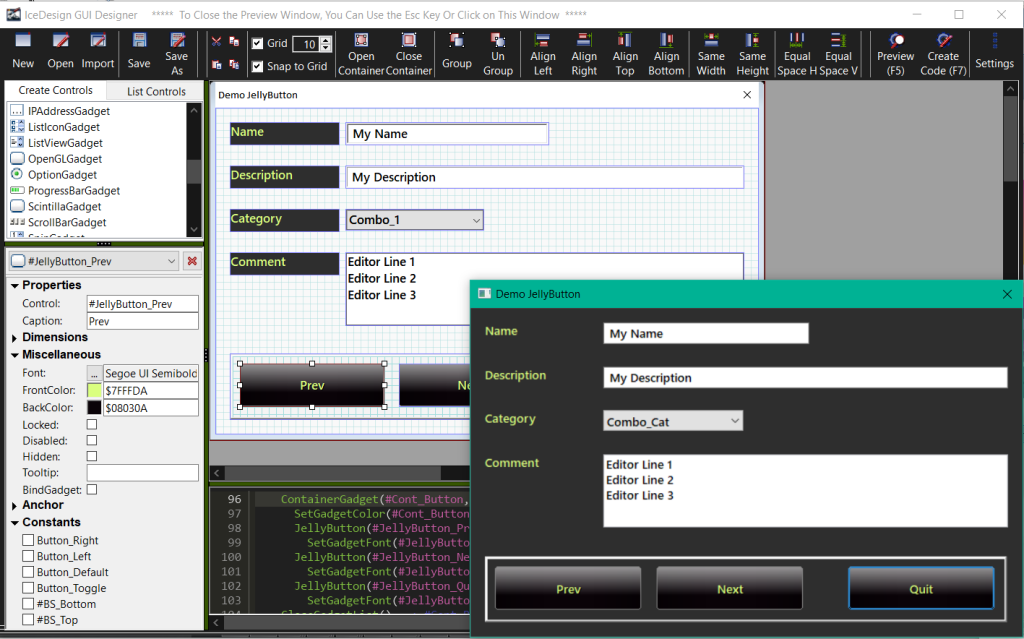Re: IceDesign GUI designer
Posted: Thu Mar 31, 2022 11:00 am
Thanks for your support guys, I appreciate
The translation from a source is always something quite complicated to do, not to miss anything between the fonts, the images loaded or in datasection, all the gadgets with their properties...
It is a bit difficult to do it well and complete, it is often easier to redo the design.
But it would be a good exercise for my spare time.
I agree, I will look at how I can do it, trying to keep the generated sources simple.Caronte3D wrote: Wed Mar 30, 2022 3:43 pm I think enhance the proportional scaling to work relative to her parent container, instead of only the whole window, could be a nice one, so we can do more complex interfaces where parts stay at same size.
I was already asked to import and convert from a PB source but I slowed down to get into it.thanos wrote: Thu Mar 31, 2022 6:24 am A significant feature, at least for me, it might be the "Translate from Source" option, which converts and loads to IceDesign a piece of source code.
The translation from a source is always something quite complicated to do, not to miss anything between the fonts, the images loaded or in datasection, all the gadgets with their properties...
It is a bit difficult to do it well and complete, it is often easier to redo the design.
But it would be a good exercise for my spare time.
I didn't have the pleasure of knowing Gnozal, but it is sure that I am very far from his knowledge and development skills.