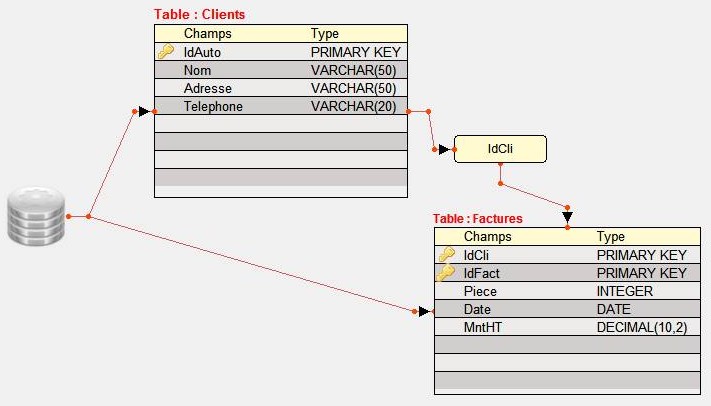Page 3 of 3
Re: MindMap
Posted: Sat Jun 23, 2012 4:33 pm
by falsam
Version 1.78 is available for download.
Add:
Moving entities with keys (arrows) on the keyboard.
Modified:
The procedure for aligning text to the left right or center is (I hope) correct.
The justification of the text to both left and right is not yet ready, but I did not lose hope to understand why!.
Re: MindMap
Posted: Sat Jun 23, 2012 7:32 pm
by IdeasVacuum
justification of the text to both left and right
Always looks awful anyway, as demonstrated by MS Word.......

Re: MindMap
Posted: Tue Jun 26, 2012 10:09 pm
by falsam
Version 1.79 is available for download.
Add:
-The grid is now in a ScrollArea. This allows a larger work surface.
-Select multiple entities with the mouse only to move them.
Ctrl+A: Select all entities. Move only.
Ctrl-L: Establish a relationship between two entities manual. (Link)
The related entity must not be child of another entity.
Ctrl-U: Undo the relationship connection between two entities. (Unlink)
S: Enable or not the SnapGrid.
-The display of a work area can cause a lag display if the grid is display.
You can not display the grid from the project preferences.
-The application is now in French or English. The language files are located in the lang folder in the current directory of the application. The language is changed since the project preferences
A-template "default.xml" is automatically loaded at application startup.
-The choice of language and the display coordinates of the Inspector of entity, are preferably stored in a file preference.
As usual, I am counting on you to share your feedback.
Re: MindMap
Posted: Tue Jun 26, 2012 10:33 pm
by skywalk
Very nice

Quirk1: On 1st mult-selection, entities are not moveable with keyboard.
But after moving them with the mouse, keyboard moves are then enabled.
Quirk2: Language behavior defaults to Francais, despite Preferences.prefs = English?
Re: MindMap
Posted: Tue Jun 26, 2012 11:04 pm
by falsam
Bonjour skywalk

I just did a test. The behavior is normal for me.
1 - Preference (Ctrl +P) and choose English. Restart the program.
2 - Check that the lang folder is in the same folder as the executable.
3 - The file is preferably in the same folder as the executable.
Re: MindMap
Posted: Wed Jun 27, 2012 8:32 am
by jamirokwai
Hi falsam,
great work!
Do you think, you can add more types of nodes for making MindMap some sort of small Visio or Dia?
https://live.gnome.org/Dia
Especially giving names to connections would be helpful, and being able to connect two nodes manually

Re: MindMap
Posted: Wed Jun 27, 2012 11:11 am
by falsam
jamirokwai wrote:Hi falsam,
great work!
Do you think, you can add more types of nodes for making MindMap some sort of small Visio or Dia?
https://live.gnome.org/Dia
Especially giving names to connections would be helpful, and being able to connect two nodes manually

Thank you for this link

Select an entity not link, then Ctrl + L (Link) and choose the entity to be connected.
Ctrl + U : Unlink entity
MindMap 1.80 is available.
-Correction of the path folder (media) containing images of the toolbar. ("\" -> "/")
Re: MindMap
Posted: Wed Jun 27, 2012 6:40 pm
by jamirokwai
falsam wrote:
Thank you for this link

Select an entity not link, then Ctrl + L (Link) and choose the entity to be connected.
Ctrl + U : Unlink entity
MindMap 1.80 is available.
-Correction of the path folder (media) containing images of the toolbar. ("\" -> "/")
Ah, sorry. Didn't see the Keys in your first post

Would probably be good to add them to the Contectmenu

Re: MindMap
Posted: Wed Jun 27, 2012 9:00 pm
by falsam
jamirokwai wrote:Would probably be good to add them to the Contectmenu

Add ToDo List. I'am good Tonight

Re: MindMap
Posted: Tue Jul 24, 2012 2:25 pm
by dige
Continues to develop? I'm looking forward to it.
Re: MindMap
Posted: Wed Jul 25, 2012 6:09 pm
by falsam
Yes of course i continue.
Having needed a table, I add the entity table in version 1.90.
Operation is simple. Once the entity added, go into edit mode (Ctrl + Enter) then type the elements of your table by inserting the character ";" between each table cell. The first line will be the table heading.
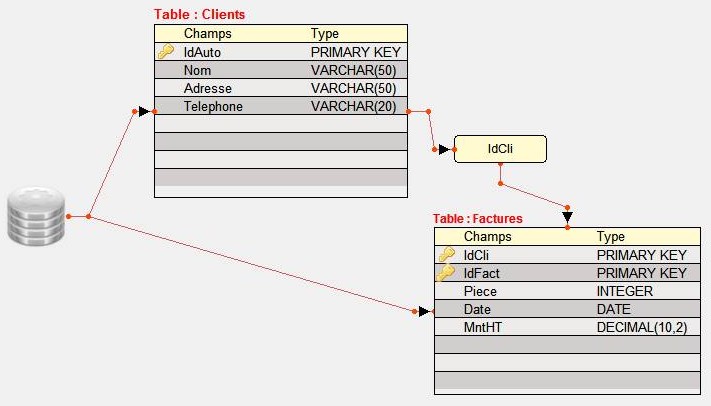
I add entities and Integer Sum for a project cost management in version 1.97.
Each entity has a numeric group ID.
The sum entity is able to calculate the sum of each group.
Each entity has a Sum group ID.
Unfortunately, I have miscoded the total Sum per group.

Version 1.90 is available for download.
MindMap V1.90 (Source)
Re: MindMap
Posted: Thu Jul 26, 2012 10:54 am
by jamirokwai
Hi falsam,
nice tool, really!
I found two bugs:
- on Mac OS X (Mountain Lion, that is) the keys-images are wrongly positioned

- when double-clicking an entity, the edit-window opens on the top right (0,0). After some time, MindMap will crash.
- sometimes, debugger will tell you Pointer is 0 in Line 3500 - adding if then will probably remove this error.
Re: MindMap
Posted: Thu Jul 26, 2012 11:50 am
by falsam
jamirokwai wrote:
on Mac OS X (Mountain Lion, that is) the keys-images are wrongly positioned
Hi Jamirokwai. I do not have a computer installed with OSx to test MindMap. For your problem image, deactivates the SnapGrid (S) and using the keyboard arrows to position the image.
jamirokwai wrote:when double-clicking an entity, the edit-window opens on the top right (0,0). After some time, MindMap will crash.
Strange! The inspector entity opens on the last position. This position is saved in the preference file for this application. Could you compile MindMap, execute this code and watch "preference.prefs".
Re: MindMap
Posted: Thu Jul 26, 2012 2:38 pm
by jamirokwai
falsam wrote:jamirokwai wrote:
on Mac OS X (Mountain Lion, that is) the keys-images are wrongly positioned
Hi Jamirokwai. I do not have a computer installed with OSx to test MindMap. For your problem image, deactivates the SnapGrid (S) and using the keyboard arrows to position the image.
I used the example/Database.xml. On load, the keys are differently positioned as in your screenshot. When saved from within MindMap, and reloaded, all works fine. But, arrow-keys do not work for repositioning.
falsam wrote:jamirokwai wrote:when double-clicking an entity, the edit-window opens on the top right (0,0). After some time, MindMap will crash.
Strange! The inspector entity opens on the last position. This position is saved in the preference file for this application. Could you compile MindMap, execute this code and watch "preference.prefs".
This seems to be because of non existant preferences.prefs. I think, you should set InspectorX and InspectorY to default-values. If the Program does not find the Preferences-file, it will not matter.
The crash occurs, when having the Inspector open. When you click in the main window, PB-debugger will tell you about line 3500. I tried debug getgadgettext(), but this will return an empty string. Maybe checking, if the active window is the inspector window will help, but I can't tell at the moment.