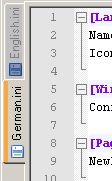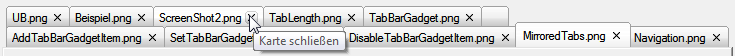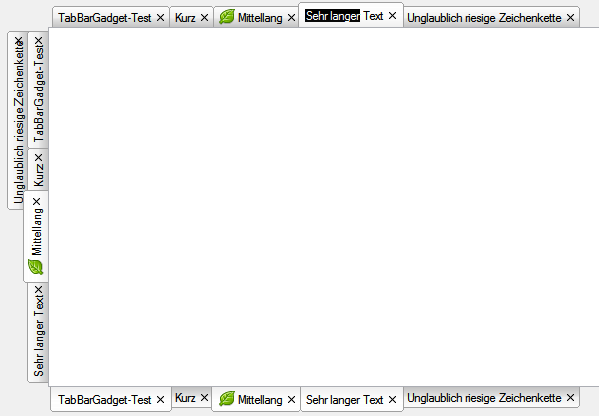Page 3 of 13
Re: TabBarGadget - Tabs like in a browser
Posted: Fri Dec 16, 2011 6:57 pm
by deeproot
STARGÅTE wrote:ebs wrote:Would you consider adding a flag to prevent the user from being able to move the tabs?
I will add it.
I was just thinking exactly the same thing!! - sometimes it would be useful.
Been trying this new version over the last couple of days.
Very good work - many thanks for sharing it. This gadget will definitely be central to the UI of my main project and will be credited.
Geoff.
Re: TabBarGadget - Tabs like in a browser
Posted: Fri Dec 23, 2011 8:18 pm
by X
This is extremely nice! I have to keep tabs on this puppy.
Re: TabBarGadget - Tabs like in a browser
Posted: Tue Jan 10, 2012 10:08 pm
by X
Nvm, updating
Re: TabBarGadget - Tabs like in a browser
Posted: Thu Mar 01, 2012 11:47 am
by STARGÅTE
I would like to introduce you to the next update to the TabBarGadget.
It is much more to come, and it has also changed some:
Update 1.2 (1. Mar 2011)
- Full support as *.chm and online (first only in german, english will come soon)
- Other procedures such as SetTabBarGadgetAttribute(), SetTabBarGadgetItemColor(), DisableTabBarGadgetItem()
- A few new attributes: NoTabMoving, MirroredTabs, TabRounding
- Improvements in the representation of movement and navigation
Include:
TabBarGadget.pbi (Version 1.2.0)
Online version of the help:
Das Registerkartenleisten-Gadget
(first only in german, english will come soon)
Zip-Archive:
TabBarGadget.zip (include, example and help)
Here some screens:
 disable tabs
disable tabs
 mirrored tabs
mirrored tabs
 other tab color
other tab color
 fade out in navigation
fade out in navigation
Re: TabBarGadget - Tabs like in a browser
Posted: Tue Apr 03, 2012 11:37 pm
by Tenaja
Do you have any plans to make them oriented vertically, with the content beside the tabs rather than below?
See the very bottom of this pic for an example.
http://www.geany.org/uploads/Gallery/geany_win32.png
Re: TabBarGadget - Tabs like in a browser
Posted: Wed Apr 04, 2012 12:36 am
by STARGÅTE
Tenaja wrote:Do you have any plans to make them oriented vertically, with the content beside the tabs rather than below?
Yes, I would like to integrate it, but I would also rotate the text, like in notepad++
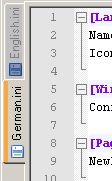
or should i add a new flags like: #TabBarGadget_VerticalTabs, #TabBarGadget_VerticalText ?
Re: TabBarGadget - Tabs like in a browser
Posted: Wed Apr 04, 2012 3:10 am
by Tenaja
Well, what I had in mind would require the text to still be horizontal, like in the png file. This allows several options in a short space while maintaining readability.
Re: TabBarGadget - Tabs like in a browser
Posted: Fri Aug 31, 2012 10:25 pm
by STARGÅTE
Update 1.3 (1. Sep 2012)
- Multiline tab bar
- Procedures to set tooltips for each tab item, the close button and the new tab
- Set minimum and maximum of tab width
- some bug fixes
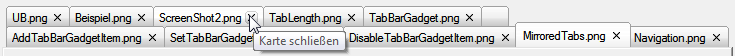
Include:
TabBarGadget.pbi (Version 1.3.0)
Help:
Das Registerkartenleisten-Gadget
Archive:
TabBarGadget.zip (Include, Example and Help)
Re: TabBarGadget - Tabs like in a browser
Posted: Tue Sep 04, 2012 9:04 am
by flaith

Wonderful, many thanks STARGÅTE

Re: TabBarGadget - Tabs like in a browser
Posted: Fri Jan 04, 2013 11:50 pm
by kenmo
Just popping in to say:
Thank you STARGATE, the TabBarGadget is incredible, one of the best PB community contributions I've ever seen!
I'm using it in a project finally, and I'm wondering -- any update on the English help file, and are there any planned updates to the gadget?
The only feature I'd like to request is the ability to only show a Close [X] button on the ACTIVE tab. Currently you can only show them on ALL tabs or NO tabs -- unless I'm overlooking something.
Thanks again for your work!
Re: TabBarGadget - Tabs like in a browser
Posted: Sat Jan 05, 2013 12:07 am
by STARGÅTE
kenmo wrote:any update on the English help file, and are there any planned updates to the gadget?
I try to write a help in English. Until then, please use a translator:
http://translate.google.de/translate?hl ... rgadget%2F
Currently I'm working on version 1.4 with the following features:
- real vertical tabbars (with rotated text)
- attribute: enable editable tabs
- attribute: multi selectable tabs
- some bug fixes
here a screenshot:
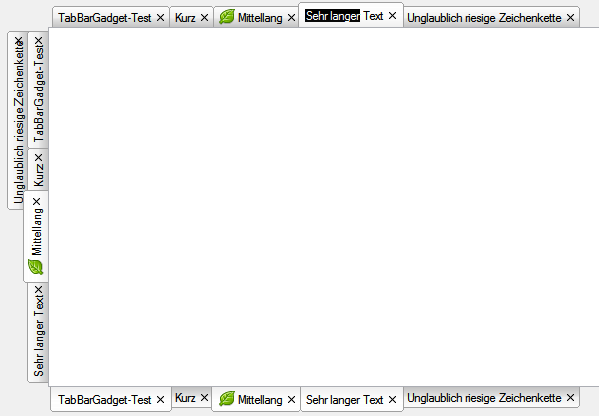
kenmo wrote:The only feature I'd like to request is the ability to only show a Close [X] button on the ACTIVE tab. Currently you can only show them on ALL tabs or NO tabs
i can include it in the next update...
Re: TabBarGadget - Tabs like in a browser
Posted: Sat Jan 05, 2013 11:42 am
by Poshu
This update looks nice

Since the documentation is in german I might be asking something stupid, but: Is there a way to disable the new tab opening with double click?
Re: TabBarGadget - Tabs like in a browser
Posted: Sat Jan 05, 2013 4:23 pm
by STARGÅTE
In the current version 1.3, only in code:
Line 870-872: make a comment in Line 871
Code: Select all
If EventType() = #PB_EventType_LeftDoubleClick
; \Event = #TabBarGadgetEvent_NewTab ; now double click for new tab is disabled
EndIf
or you can check in your code, if you get the #TabBarGadgetEvent_NewTab -Event from the TabBarGadget check:
If EventType() <> #PB_EventType_LeftDoubleClick
_________
In the update 1.4, it will be set via \EnableDoubleClickForNewTab = #True/#Flase
Re: TabBarGadget - Tabs like in a browser
Posted: Sat Jan 05, 2013 6:19 pm
by Fred
Looks great !
Re: TabBarGadget - Tabs like in a browser
Posted: Sat Jan 05, 2013 10:35 pm
by davido
Stargate:
Thank you for this. Excellent work.

Thanks also for sharing the code. I'll enjoy learning new techniques.