Re: [Windows x64] RetroPixel a 2D 8-Bit (256 Color) GFX Library
Posted: Sun Nov 27, 2022 8:55 pm
It looks awesome !!!
Thanks for sharing !
Thanks for sharing !
http://www.purebasic.com
https://www.purebasic.fr/english/
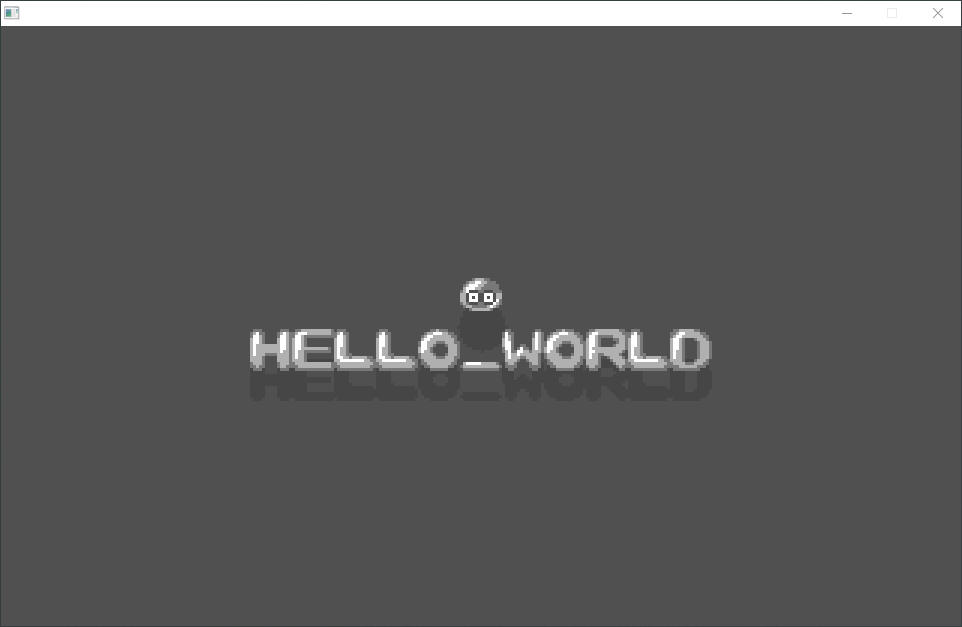
Code: Select all
EnableExplicit
;Demo 7 (alpha 10) - Font from image!
XIncludeFile "rpix.pbi"
UsePNGImageDecoder()
Structure DEMO_STRUCT
*rpix.RPIX
*surface.RPIX_SURFACE
*region.RPIX_REGION
EndStructure
Global demo.DEMO_STRUCT
Procedure.i ImageAlign(*Image.Integer);<- rpix only accepts images that are a multiple of 2
Protected img_w.i
Protected img_h.i
Protected fix_w.i
Protected fix_h.i
Protected fix.i
If *Image
If IsImage(*Image\i)
img_w = ImageWidth(*Image\i)
img_h = ImageHeight(*Image\i)
fix_w = img_w + Bool(img_w % 2 <> 0)
fix_h = img_h + Bool(img_h % 2 <> 0)
If fix_w = img_w And fix_h = img_h
ProcedureReturn #True
EndIf
fix = CreateImage(#PB_Any,fix_w,fix_h,ImageDepth(*Image\i))
If fix
If StartDrawing(ImageOutput(fix))
DrawImage(ImageID(*Image\i),0,0)
StopDrawing()
FreeImage(*Image\i)
*Image\i = fix
ProcedureReturn #True
EndIf
FreeImage(fix)
EndIf
EndIf
EndIf
ProcedureReturn #False
EndProcedure
Procedure.i DownloadImage();<- download the font image & create a surface from it
Protected *buffer
Protected load.i
With demo
*buffer = ReceiveHTTPMemory("https://www.spriters-resource.com/resources/sheets/57/60372.png?updated=1460962517")
If *buffer
load = CatchImage(#PB_Any,*buffer,MemorySize(*buffer))
FreeMemory(*buffer)
EndIf
If load
If ImageAlign(@load);<- if the image is already a multiple of 2 ImageAlign() is not needed!
\surface = \rpix\SurfaceBitmap(ImageID(load))
EndIf
FreeImage(load)
EndIf
ProcedureReturn \surface
EndWith
EndProcedure
Procedure.i Main()
Protected tick.i
Protected fx.d
With demo
\rpix = rpixWindowOpen(#RPIX_WINDOW_NORMAL,960,600,320,200)
If \rpix
If DownloadImage()
\region = \surface\RegionCreate(32,1,0,0,16,16);<- create a region composed of all font characters we are interested in
If \region
\region\FontRegister(0,"abcdefghijklmnopqrstuvwxyz.12ö_",0);<- register/map characters to ascii codes!
Repeat
tick + 1
fx = Sin(tick / 4) * 2
\region\FontSpacingSet(fx);<- change the font spacing
\rpix\BufferFill(80);<- fill the background
\rpix\DrawCircle(0,160,90 - fx + 8,8,-1,70);<- some shadow
\region\DrawTextMask(0,160,90 + fx,"ö",0,1,1);<- now we can use all registered characters :)
\region\DrawTextTint(0,160,112 + fx,"hello_world",0,70,1);<- draw a text with the new font
\region\DrawTextMask(0,160,110 + fx,"hello_world",0,1,1)
\rpix\BufferDrawEvent()
Until rpixWindowExit(\rpix)
EndIf
EndIf
rpixWindowClose(\rpix)
EndIf
ProcedureReturn #Null
EndWith
EndProcedure
Main()
End
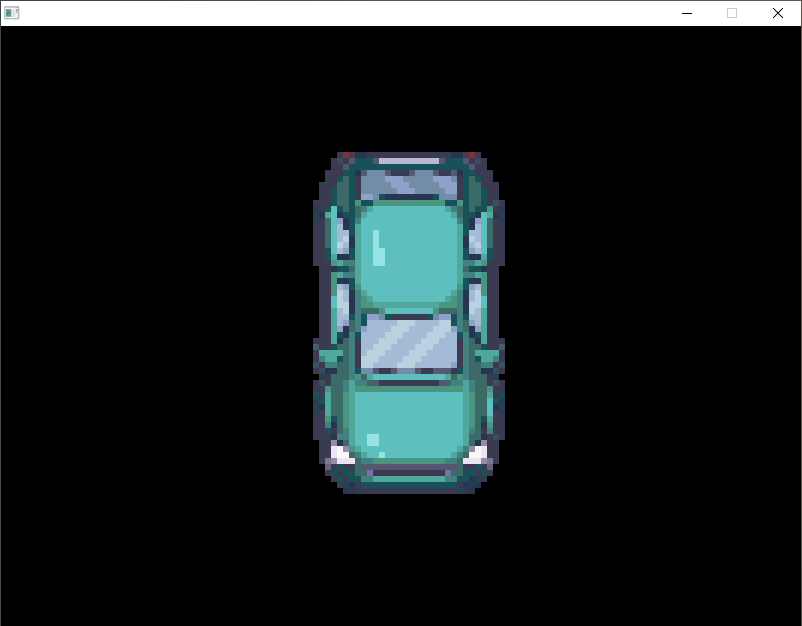
Code: Select all
EnableExplicit
UsePNGImageDecoder()
XIncludeFile "rpix.pbi"
Procedure.i Main()
Protected *rpix.RPIX
Protected *palette.RPIX_PALETTE
Protected *surface.RPIX_SURFACE
Protected image.i
*rpix = rpixWindowOpen(#PB_Window_Normal,800,600,400,300)
If *rpix
image = LoadImage(#PB_Any,"car.png")
*palette = *rpix\PaletteCreate()
*surface = *rpix\SurfaceBitmap(ImageID(image),#Null,#Null$,*palette);<- supply the palette which is then filled :)
*palette\Use()
Repeat
*rpix\BufferFill()
*surface\Draw(0,156,45)
*rpix\BufferDrawEvent()
Until rpixWindowExit(*rpix)
rpixWindowClose(*rpix)
EndIf
ProcedureReturn #Null
EndProcedure
Main()
End
Code: Select all
EnableExplicit
;RPIX - Example
;A way to scale a surface/sprite
;NOTE: Press [SPACE] to see the scaled surface/sprite
XIncludeFile "rpix.pbi"
Global *g.RPIX
Global *s.RPIX_SURFACE
Procedure.i SpriteDrawScaled(X.i,Y.i,Width.i,Height.i,Center.i);<- draws surface/sprite scaled with the new Width and Height
Protected.i px,py,pw,ph,pc,tx,ty
Protected.f fx,fy
*s\OutputSize(@pw,@ph)
fx = pw / Width;<- calculate the scaling factor
fy = ph / Height
If Center
X - (Width >> 1)
Y - (Height >> 1)
EndIf
Width - 1
Height - 1
For py = 0 To Height
For px = 0 To Width
tx = Round(px * fx,#PB_Round_Down);<- calculate the pixel coordinares in surface/sprite space
ty = Round(py * fy,#PB_Round_Down)
*s\BufferGet(tx,ty,@pc);<- sample the color from the surface/sprite buffer
*g\BufferSet(X + px,Y + py,pc);<- draw the pixel into the backbuffer
Next
Next
ProcedureReturn #Null
EndProcedure
Procedure.i SpriteDrawNormalButFlipped(X.i,Y.i,Center.i);<- draws a surface/sprite
*s\BufferFlip(#True)
*s\Draw(#Null,X,Y,Center)
*s\BufferFlip(#True)
ProcedureReturn #Null
EndProcedure
Procedure.i SpriteCreate();<- create a test surface/sprite
*s = *g\SurfaceCreate(8,8)
If *s
*s\BufferFill(150)
*g\DrawBox(*s,1,1,6,3,154,#True)
*g\DrawBox(*s,1,4,6,3,164,#True)
*g\DrawLine(*s,0,0,1,1,10)
*g\DrawLine(*s,7,0,6,1,11)
*g\DrawLine(*s,7,7,6,6,12)
*g\DrawLine(*s,0,7,1,6,14)
EndIf
ProcedureReturn *s
EndProcedure
Procedure.i Main()
Protected.i toggle
*g = rpixWindowOpen(#RPIX_WINDOW_NORMAL,512,512,64,64)
If *g
*g\PalettePreset(#Null,#RPIX_PALETTE_VGA)
If SpriteCreate()
Repeat
*g\InputUpdate()
If *g\InputKeyToggle(#VK_SPACE)
toggle ! 1
EndIf
*g\BufferFill(222);<- clear the background to the specified color index
If toggle
SpriteDrawScaled(32,32,64,64,#True);<- if toggle is #True draw the sprite scaled
EndIf
SpriteDrawNormalButFlipped(32,32,#True);<- draw the sprite as it is aka. with its original size (but flipped)
*g\BufferDrawEvent()
Until rpixWindowExit(*g)
EndIf
rpixWindowClose(*g)
EndIf
EndProcedure
Main()
End
Code: Select all
EnableExplicit
XIncludeFile "rpix.pbi"
Procedure.i Main()
Protected *rpix.RPIX
*rpix = rpixWindow(#RPIX_WINDOW_NORMAL,800,600)
If *rpix
Repeat
Until *rpix\WindowExit()
*rpix\WindowClose()
EndIf
ProcedureReturn #Null
EndProcedure
End Main()

Code: Select all
EnableExplicit
XIncludeFile "rpix.pbi"
;---------------------------------------------
;VGA 32x32 PixelEditor Example for RPIX v.1.00
;---------------------------------------------
;Author: Mijikai
;Version: alpha
;---------------------------------------------
Global *rpix.RPIX
Global *background.RPIX_SURFACE
Global *drawing.RPIX_SURFACE
Global *image.RPIX_SURFACE
Procedure.i BitmapSave()
Protected file.s
file = SaveFileRequester("SAVE",GetCurrentDirectory(),"Bitmap (*.bmp)|*.bmp",#Null)
If file
If Not LCase(Right(file,4)) = ".bmp"
file + ".bmp"
EndIf
If *rpix\BitmapSurface(*image,#Null,file)
MessageRequester("Info","File saved!",#PB_MessageRequester_Info)
Else
MessageRequester("Info","File could not be saved!",#PB_MessageRequester_Error)
EndIf
EndIf
ProcedureReturn #Null
EndProcedure
Procedure.i BitmapLoad()
Protected file.s
Protected *load.RPIX_SURFACE
Protected w.i
Protected h.i
file = OpenFileRequester("LOAD",GetCurrentDirectory(),"Bitmap (*.bmp)|*.bmp",#Null)
If file
*load = *rpix\SurfaceBitmap(#Null,#Null,file)
If *load
*load\OutputSize(@w,@h)
EndIf
If w = 32 And h = 32
*load\BufferWrite(*image)
*load\Release()
*background\DrawRect(*drawing,0,0,0,0,192,192)
*image\DrawUpscaleMask(*drawing,0,0,6,0)
MessageRequester("Info","File loaded!",#PB_MessageRequester_Info)
Else
If *load
*load\Release()
EndIf
MessageRequester("Info","File could not be loaded!",#PB_MessageRequester_Error)
EndIf
EndIf
ProcedureReturn #Null
EndProcedure
Procedure.i SpriteSave()
Protected file.s
file = SaveFileRequester("SAVE",GetCurrentDirectory(),"Sprite (*.rpix)|*.rpix",#Null)
If file
If Not LCase(Right(file,5)) = ".rpix"
file + ".rpix"
EndIf
If *image\Save(file)
MessageRequester("Info","File saved!",#PB_MessageRequester_Info)
Else
MessageRequester("Info","File could not be saved!",#PB_MessageRequester_Error)
EndIf
EndIf
ProcedureReturn #Null
EndProcedure
Procedure.i Main()
Protected init.i
Protected mx.i
Protected my.i
Protected x.i
Protected y.i
Protected index.i
*rpix = rpixWindow(#RPIX_WINDOW_NORMAL,560,384,280,192,#True);<- open a new window with a screen with 280 x 192 pixels and 60 fps
If *rpix;<- was the screen created
*rpix\WindowTitle("VGA 32x32 PixelEditor");<- change the window title
*rpix\PalettePreset(#Null,#RPIX_PALETTE_VGA);<- load the vga palette from the presets
*rpix\FontSpaceSet(-1);<- set the font spacing to -1 so the font chars are drawn closer to each other (internal "debug" font)
*background = *rpix\SurfaceLoad(?vga_ie_background);<- load the background sprite (surface) from memory (datasection)
*image = *rpix\SurfaceCreate(32,32);<- create a empty sprite (surface) that will be used for loading/saving (drawing area @ 1:1 scale)
If *background And *image;<- test if the sprites (surfaces) could be created
*drawing = *background\Duplicate();<- create another staging sprite (surface) it will hold the visual representation of the drawing area
If *drawing;<- was it created !?
index = 7;<- set the index (palette) to 7 (the drawing color used by the editor)
Repeat;<- start the render loop
*drawing\Draw(0,0,0);<- draw the editors background & drawing area
If init > 250;<- if the editor is past the loading splash screen
*rpix\DrawBox(*drawing,258,110,35,6,index,#True,#True);<- draw a box with the current selected color next to the COLOR text
If *rpix\InputUpdate();<- query the user input
*rpix\InputMouseTranslate(@mx,@my);<- query and translate the mouse position into screen coordinates
If *rpix\InputKeyToggle(#VK_F2);<- if the F1 key was hit swith from window to screen mode or vice versa
*rpix\ScreenToggle();<- switch screen modes
EndIf
If *rpix\InputKeyToggle(#VK_F1);<- if the S key is hit save the current drawing as rpix sprite
SpriteSave();<- save a sprite
EndIf
If *rpix\TestPointEx(mx,my,236,60,80,80,#True);<- if the mouse is within the editors palette allow it to pick a color
If *rpix\InputKeyToggle(#VK_LBUTTON);<- if the left mouse button is clicked select a color
*drawing\BufferGet(mx,my,@index);<- override the index that holds the drawing color of the editor
EndIf
ElseIf *rpix\TestPointEx(mx,my,236,128,80,16,#True);<- if the mouse is within the clear button allow interaction
*rpix\DrawBox(0,236,128,80,16,22,#False,#True);<- highlight the button
*rpix\DrawText(0,236,124,"CLEAR",28,#True);<- highlight the text
If *rpix\InputKeyToggle(#VK_LBUTTON);<- if the left mouse button is pressed clear the drawing area
*image\BufferFill(#Null);<- clear sprite that holds the 1:1 representation of the drawing area
*background\DrawRect(*drawing,0,0,0,0,192,192);use the background sprite to redraw the drawing area sprite
EndIf
ElseIf *rpix\TestPointEx(mx,my,236,146,80,16,#True);<- if the mouse is within the save button allow interaction
*rpix\DrawBox(0,236,146,80,16,22,#False,#True);<- highlight the button
*rpix\DrawText(0,236,142,"SAVE",28,#True);<- highlight the text
If *rpix\InputKeyToggle(#VK_LBUTTON);<- if the left mouse button is pressed call the save function
BitmapSave();<- call save function
EndIf
ElseIf *rpix\TestPointEx(mx,my,236,164,80,16,#True);<- if the mouse is within the load button allow interaction
*rpix\DrawBox(0,236,164,80,16,22,#False,#True);<- highlight the button
*rpix\DrawText(0,236,160,"LOAD",28,#True);<- highlight the text
If *rpix\InputKeyToggle(#VK_LBUTTON);<- if the left mouse button is pressed call the load function
BitmapLoad();<- call load function
index = 7;<- reset the drawing color
EndIf
ElseIf *rpix\TestPoint(mx,my,0,0,192,192);<- if the mouse is within the drawing area allow interaction
x = mx / 6
y = my / 6
mx = x * 6
my = y * 6
If *rpix\InputKeyDown(#VK_LBUTTON);<- if the key is pressed allow interaction
If index <> 0 And index <> 16 And index < 248;<- if the color isnt black use the index selected
*image\BufferSet(x,y,index);<- draw into the 1:1 representation
*rpix\DrawBox(*drawing,mx,my,6,6,index,#True);<- draw into the drawing area
Else
*image\BufferSet(x,y,0);<- draw the black (transparent) color into the 1:1 representation
*background\DrawRect(*drawing,mx,my,mx,my,6,6);<- draw into the drawing area
EndIf
ElseIf *rpix\InputKeyDown(#VK_RBUTTON);<- if the right button is pressed erase a pixel of the drawing
*image\BufferSet(x,y,#Null);<- erase a pixe in the 1:1 representation
*background\DrawRect(*drawing,mx,my,mx,my,6,6);<- erase a pixel in the drawing area
ElseIf *rpix\InputKeyToggle(#VK_MBUTTON);<- if the middle mouse button is pressed use the fill function
If index <> 0 And index <> 16 And index < 248;<- again check for the blacks
*rpix\DrawFill(*image,x,y,index);<- draw into the 1:1 representation
Else
*rpix\DrawFill(*image,x,y,0);<- draw into the 1:1 representation
EndIf
*background\DrawRect(*drawing,0,0,0,0,192,192);<- clear the drawing area
*image\DrawUpscaleMask(*drawing,0,0,6,0);<- restore it with the new 1:1 representation
EndIf
EndIf
EndIf
Else;<- display the loading splash screen
*background\Draw(0,0,0,0);<- draw the background
*rpix\DrawBox(0,140,96,200,140,18,#True,#True);<- draw some boxes & text + animation
*rpix\DrawBox(0,140,96,200,140,22,#False,#True)
*rpix\DrawText(0,140,40,"MOUSE",70,#True)
*rpix\DrawText(0,140,50,"DRAW { LEFT }",80,#True)
*rpix\DrawText(0,140,60,"ERASE { RIGHT }",80,#True)
*rpix\DrawText(0,140,70,"FILL { MIDDLE }",80,#True)
*rpix\DrawText(0,140,90,"KEYBOARD",70,#True)
*rpix\DrawText(0,140,100,"EXPORT SRPITE { F1 }",80,#True)
*rpix\DrawText(0,140,110,"FULLSCREEN { F2 }",80,#True)
*rpix\DrawBox(0,140,140,150,30,222,#True,#True)
*rpix\DrawBox(0,140,140,150,30,22,#False,#True)
*rpix\FontSpaceSet(Sin(init * 0.2) * 4.0)
*rpix\DrawText(0,140 - Cos(init * 0.15) * 3.0,135 - Sin(init * 0.3) * 4.0,"HAVE FUN :)",150,#True)
*rpix\DrawText(0,140 + Cos(init * 0.15) * 3.0,135 + Sin(init * 0.3) * 4.0,"HAVE FUN :)",160,#True)
*rpix\FontSpaceSet(-1)
init + 1
EndIf
*rpix\BufferDrawEvent();<- render everything
Until *rpix\WindowExit() Or *rpix\InputKeyToggle(#VK_ESCAPE);<- if the window is closed or the ESC key is pressed end the program
EndIf
EndIf
*rpix\WindowClose();<- release all surfaces and close the window
EndIf
ProcedureReturn #Null
EndProcedure
End Main()
DataSection
vga_ie_background:
Data.w $07072,$07869,$00118,$00000,$000C0,$00000,$009B0,$00000,$00000,$00000,$07A31,$0626C,$00000,$00000,$0D200,$00000,$00000,$00000,$00000,$00008,$00000,$00000,$0BE12,$05FAB,$00008,$00000,$0D617,$01405,$05E2A,$0A900,$0FCFA,$0175F,$03162,$0C500,$02104,$00F16,$01106,$042C5,$00D00,$00842
Data.w $00906,$01C00,$00D0B,$00512,$03C62,$00706,$0A10A,$0745C,$0047B,$077F0,$00205,$0C5C3,$00418,$01412,$02118,$00014,$01706,$00B1C,$00D00,$02850,$01706,$0B10D,$01858,$00605,$0C21D,$00014,$07D24,$01817,$0B843,$00DF2,$03C18,$00886,$0141B,$00663,$03808,$02C78,$0061D,$08814,$00B85,$0745D
Data.w $0045F,$03162,$0C505,$010D6,$0FA94,$012DF,$01C0B,$000C6,$0140D,$02C38,$01614,$03112,$0189E,$0040F,$06216,$00B14,$0217D,$0045D,$0D081,$0C505,$01814,$09AC6,$0DD1A,$02A10,$0E1DF,$08C0B,$0408D,$01500,$02242,$00514,$00C62,$00608,$05704,$000C7,$06932,$01417,$04854,$00514,$0161A,$0D842
Data.w $00004,$03061,$00608,$01812,$01222,$04218,$03A29,$0C216,$006E1,$0FF14,$01017,$08842,$0C500,$049D3,$0D984,$0851A,$02158,$00004,$08C42,$00608,$0211C,$0001E,$01106,$00A10,$00600,$0D513,$009A1,$0F12B,$0552F,$000F8,$0F552,$0F817,$0EABF,$00042,$055C5,$00087,$0C495,$01D2F,$07D08,$08400
Data.w $05343,$0635C,$02EFE,$00404,$00505,$01414,$00108,$01041,$00200,$00300,$00400,$00410,$00500,$00600,$00400,$00741,$00800,$00900,$01041,$00A00,$00B00,$00C00,$00410,$00D00,$00E00,$01400,$00F42,$05300,$02FEB,$05554,$00517,$0F2BF,$05D17,$000F8,$0F287,$05317,$0285D,$0047B,$0FC02,$01405
Data.w $01214,$04810,$00008,$00011,$01228,$05813,$00084,$0146C,$00815,$00082,$00016,$04217,$00045,$01815,$02019,$00008,$0001A,$0001B,$0081C,$00082,$0001D,$00B1E,$00021,$0001F,$0BE53,$05D10,$07D04,$005E8,$07FCA,$0E017,$000FF,$04114,$01410,$02012,$02100,$02200,$00410,$02300,$02400,$00400
Data.w $02541,$02600,$02700,$01041,$02800,$02900,$02A00,$00410,$02B00,$02C00,$00400,$02D41,$02E00,$02F00,$0216A,$05300,$0DD75,$00417,$00ABE,$04805,$017AB,$08230,$00020,$00031,$00032,$02033,$00008,$00034,$00035,$00836,$00082,$00037,$08238,$00020,$00039,$0003A,$0203B,$00008,$0003C,$0003D
Data.w $0103E,$00082,$0003F,$0FC53,$0F2BF,$0005D,$02817,$07497,$0FC7B,$0045D,$03BAE,$08205,$017B4,$00040,$02041,$00008,$00042,$00043,$00844,$00082,$00045,$08246,$00020,$00047,$00048,$02049,$00008,$0004A,$0004B,$0084C,$00082,$0004D,$00B4E,$00021,$0004F,$0BE53,$05D10,$05D04,$005E8,$0F2BF
Data.w $05D17,$000F8,$0F297,$07417,$0285D,$0047B,$0FC2A,$0B405,$017FA,$00850,$00082,$00051,$08252,$00020,$00053,$00054,$02055,$00008,$00056,$00057,$00858,$00082,$00059,$0825A,$00020,$0005B,$0005C,$0215D,$00008,$0005E,$0005F,$00B10,$05D53,$0E804,$07FBE,$0055F,$02BFF,$0DF17,$00085,$02972
Data.w $07417,$0DF7B,$00485,$0C2AF,$02005,$017AD,$00060,$00861,$00082,$00062,$08263,$00020,$00064,$00065,$02066,$00008,$00067,$00068,$00869,$00082,$0006A,$0826B,$00020,$0006C,$0006D,$0426E,$00008,$0006F,$02F53,$05DC4,$01704,$005BA,$055F2,$0F817,$0F2BF,$0005D,$02817,$07497,$0FC7B,$0045D
Data.w $00208,$01405,$01214,$00070,$08271,$00020,$00072,$00073,$02074,$00008,$00075,$00076,$00877,$00082,$00078,$08279,$00020,$0007A,$0007B,$0207C,$00008,$0007D,$0007E,$02C7F,$00084,$0FB53,$05D42,$0F504,$005A1,$0FF2B,$08017,$000FF,$01414,$00412,$08041,$08100,$08200,$01041,$08300,$08400
Data.w $08500,$00410,$08600,$08700,$00400,$08841,$08900,$08A00,$01041,$08B00,$08C00,$08D00,$00410,$08E00,$08F00,$0A800,$05385,$07475,$0045F,$02AFA,$02005,$017AD,$00090,$00891,$00082,$00092,$08293,$00020,$00094,$00095,$02096,$00008,$00097,$00098,$00899,$00082,$0009A,$0829B,$00020,$0009C
Data.w $0009D,$0429E,$00008,$0009F,$0F153,$000FF,$077CA,$0A117,$0745C,$0047B,$077F0,$0BA05,$008EE,$017D2,$000A0,$082A1,$00020,$000A2,$000A3,$020A4,$00008,$000A5,$000A6,$008A7,$00082,$000A8,$082A9,$00020,$000AA,$000AB,$020AC,$00008,$000AD,$000AE,$02CAF,$00084,$0FB53,$05D42,$07704,$005A1
Data.w $0CAFF,$07717,$000E1,$0CA5C,$07417,$0A177,$0047B,$0F0AB,$0D205,$017EA,$020B0,$00008,$000B1,$000B2,$008B3,$00082,$000B4,$082B5,$00020,$000B6,$000B7,$020B8,$00008,$000B9,$000BA,$008BB,$00082,$000BC,$084BD,$00020,$000BE,$000BF,$02C42,$05D53,$0A104,$005FB,$07DFC,$0AFFE,$07C17,$00017
Data.w $0A5CA,$07417,$07F7B,$00417,$00ABE,$08205,$017B4,$000C0,$020C1,$00008,$000C2,$000C3,$008C4,$00082,$000C5,$082C6,$00020,$000C7,$000C8,$020C9,$00008,$000CA,$000CB,$008CC,$00082,$000CD,$00BCE,$00021,$000CF,$0BE53,$05D10,$05D04,$005E8,$057CA,$0E117,$000FF,$077CA,$0A117,$0745C,$0047B
Data.w $077F0,$02005,$01408,$01214,$000D0,$000D1,$008D2,$00082,$000D3,$082D4,$00020,$000D5,$000D6,$020D7,$00008,$000D8,$000D9,$008DA,$00082,$000DB,$082DC,$00020,$000DD,$000DE,$0B1DF,$00010,$05D53,$00BEE,$0D704,$00587,$0FCAF,$00117,$000FE,$01414,$0E012,$00410,$0E100,$0E200,$00400,$0E341
Data.w $0E400,$0E500,$01041,$0E600,$0E700,$0E800,$00410,$0E900,$0EA00,$00400,$0EB41,$0EC00,$0ED00,$01042,$0EE00,$0EF00,$0A100,$05316,$00475,$07DD0,$0EA05,$082AB,$017B4,$000F0,$020F1,$00008,$000F2,$000F3,$008F4,$00082,$000F5,$082F6,$00020,$000F7,$000F8,$020F9,$00008,$000FA,$000FB,$008FC
Data.w $00082,$000FD,$00BFE,$00021,$000FF,$0C553,$000FF,$0DF29,$08517,$07472,$0047B,$0DFC3,$0EB05,$0FEBA,$01755,$0210E,$05300,$0BB5C,$06310,$04704,$005F8,$054BA,$02BA7,$000A1,$0841D,$000FE,$02EA8,$0F5C5,$00055,$0121C,$05C2F,$02177,$00463,$0F085,$0C505,$0D50F,$0E500,$017BF,$06CA1,$00669
Data.w $00858,$00009,$0310D,$00084,$0000E,$00FF1,$0000C,$00870,$05C26,$0DF63,$00485,$0C214,$0EC05,$0DDE9,$098F5,$041BF,$0EB06,$085A6,$0AA78,$0000D,$00843,$01426,$06A04,$000EC,$0E117,$000FF,$00A4B,$009C8,$03118,$006C4,$00408,$0B77B,$0A1ED,$00B10,$02F00,$0F435,$01700,$02E50,$07B74,$0F804
Data.w $095BB,$00542,$002C8,$08FD4,$01706,$0218A,$00A00,$04300,$02F1F,$0B500,$017AF,$066FD,$0FC40,$0174D,$02A20,$00A86,$04300,$0091D,$0B500,$017AE,$046B8,$0FE2B,$0064D,$08868,$00DA1,$0C71F,$02543,$00800,$058EB,$06600,$017A9,$0442C,$006E8,$08826,$005A1,$0C71F,$00442,$02F00,$078EB,$05700
Data.w $017AD,$0E227,$04300,$0F8AE,$07D00,$026C5,$0E217,$0EC00,$0543E,$02500,$02FFF,$0762A,$0A900,$0FCFA,$0175F,$02EAC,$05C00,$0C462,$07452,$0A177,$0047B,$0F084,$0C405,$0ABA8,$0AAE1,$00043,$0544E,$017EE,$0CE10,$01C2A,$08E0D,$00E87,$08805,$0181F,$0D600,$01877,$0A8ED,$0A917,$06FFC,$0678A
Data.w $00DB1,$06A3B,$0AABE,$0CA50,$09518,$00010,$0374E,$0FF42,$0FC00,$0C410,$0A7CD,$00052,$04210,$0D5FF,$0220D,$02A84,$0D00D,$002AA,$05839,$00B85,$0A800,$027C5,$07475,$0045F,$0210F,$0C405,$0ABCD,$000C6,$03502,$00619,$01020,$02842,$00017,$04317,$000AC,$0E54E,$017BF,$035A1,$00C0B,$050C4
Data.w $00006,$02855,$0100D,$08877,$04E00,$0D6B3,$07C17,$0AFB4,$042C7,$02189,$0480D,$025D4,$0AC2F,$01F42,$0BE24,$00043,$04E4E,$017E5,$01262,$006A1,$0BC1F,$00014,$0880C,$00657,$0DE00,$04E77,$0BBB1,$00017,$00897,$05C4E,$0FD08,$0BA00,$0C442,$02ACD,$00084,$0894E,$02FFA,$00E10,$0635C,$0F804
Data.w $015BB,$00542,$0CDC4,$0D421,$04E00,$0D5D2,$0B117,$000AF,$08870,$05C52,$0DF63,$00485,$0C257,$0E105,$0542A,$09500,$017FA,$0FFC2,$0C600,$0C4EA,$025CA,$07452,$07F7B,$00417,$0084A,$0C405,$084E1,$000BA,$03AAF,$0324E,$017E5,$0D62E,$09FCE,$02108,$00727,$00800,$00B5D,$0F600,$01A77,$0A8ED
Data.w $09E17,$051DA,$021A5,$01216,$00B0D,$07421,$04E00,$02BFE,$02139,$00084,$0CDC4,$07422,$0A100,$05DE4,$0250B,$045C8,$0A85D,$00643,$0BF13,$00043,$0511C,$02FB2,$07254,$00B5D,$07685,$02CA5,$01DA1,$01BAC,$07621,$04E00,$0DFDA,$0AA17,$019C5,$04709,$07C2F,$053B9,$0165E,$01442,$0032F,$0217D
Data.w $0045D,$0D084,$0C405,$02E84,$000CD,$04B50,$00928,$00804,$05B99,$08805,$0155F,$0FC00,$01A77,$0A8D2,$04717,$0080C,$004A1,$0EC0C,$00562,$0BF15,$00043,$0D54E,$017F5,$08844,$04E00,$0E851,$015BF,$00042,$0CDC4,$0D421,$04E00,$057D4,$04870,$05C2F,$0DF63,$00485,$0C210,$0C405,$0A1CD,$000AE
Data.w $00EAE,$07D4E,$01795,$08C43,$05200,$02E5C,$06384,$01204,$005FE,$0A1E1,$000BA,$057D4,$0AFFE,$05617,$00017,$0312E,$052C4,$0BB74,$07B50,$04204,$005F8,$0D4C4,$0E155,$021D5,$04E00,$07DAE,$0C817,$0191E,$01735,$00642,$00D05,$0C21D,$01B00,$0FF2A,$05117,$01D2A,$0DBC4,$006A1,$02857,$01805
Data.w $0884A,$04E00,$0A13A,$000FF,$00857,$0CDC4,$08E50,$01700,$0D706,$0868B,$00857,$01806,$0887D,$04E00,$07648,$0552F,$0064A,$04810,$075CB,$02117,$00016,$0180D,$05E21,$04E00,$0DFDA,$0B417,$09AE3,$03CED,$0B606,$0933A,$00836,$0A55D,$0FC00,$04E77,$0B747,$06917,$06A18,$005B0,$02E11,$00CC6
Data.w $03B0A,$00084,$05D4E,$017FF,$05884,$04E00,$04BFE,$02166,$00084,$0CDC4,$05D42,$07D00,$04E15,$04487,$05C2F,$0085D,$00463,$0FC21,$0C405,$00AEA,$0EACD,$00010,$0574E,$017E9,$0D8C4,$05200,$03842,$0635C,$0E104,$005EF,$02BAA,$07DE1,$00015,$04AFF,$00B17,$000E1,$015C5,$000AA,$07D44,$0082F
Data.w $05C87,$0FC63,$0045D,$02175,$0C505,$043AA,$04700,$017AE,$01612,$00C23,$00004,$09E12,$00FAF,$02B08,$00D0F,$0AC12,$00742,$0BF0D,$0004E,$043D1,$000E8,$0C2C5,$000A1,$00CF4,$00086,$01208,$01D16,$00643,$00408,$00876,$01806,$03EAA,$02D00,$02F26,$01908,$00243,$00408,$01431,$01627,$00414
Data.w $0F0FA,$06200,$017B9,$00A00,$00FC5,$0A10D,$01D1E,$0181E,$0D8EE,$04200,$017B9,$018F5,$0F8C2,$00416,$02109,$006C4,$00508,$042C6,$01406,$03E1D,$00004,$0D7AA,$03117,$01056,$0F606,$0A863,$00029,$0B10D,$00F10,$00604,$00EC7,$00011,$0774A,$08417,$000AA,$0EBFE,$02ED1,$00084,$055C5,$000A8
Data.w $0F512,$0212F,$05C1C,$00463,$077F0,$0D505,$0C585,$00EEA,$00000,$017FD
EndDataSection
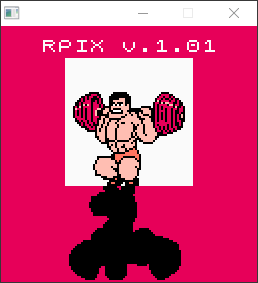
Code: Select all
EnableExplicit
;Example RPIX v.1.01
UsePNGImageDecoder()
XIncludeFile "rpix.pbi"
Procedure.i Spritesheet(Url.s);<- download spritesheet to memory
Protected *buffer
Protected image.i
*buffer = ReceiveHTTPMemory(Url)
If *buffer
image = CatchImage(#PB_Any,*buffer,MemorySize(*buffer))
FreeMemory(*buffer)
EndIf
ProcedureReturn image
EndProcedure
Procedure.i Main()
Protected image.i
Protected *rpix.RPIX
Protected *sprite.RPIX_SURFACE
Protected *tile.RPIX_REGION
Protected *animation.RPIX_ANIMATION
Protected mx.i
Protected my.i
Protected flip.i
If rpixVersion() = #RPIX_VERSION
image = Spritesheet("https://www.spriters-resource.com/resources/sheets/207/210365.png?updated=1700347587")
;Spritesheet by DP from Tecmo World Wrestling / Gekitou Pro Wrestling!! Toukon Densetsu
If image
*rpix = rpixWindow(#RPIX_WINDOW_NORMAL,256,256,128,128,#True)
If *rpix
*sprite = *rpix\SurfacePalette(ImageID(image));<- create a surface and palette from the image
*tile = *sprite\RegionCreate(4,1,0,0,64,64);<- register tiles for the animation
*animation = *rpix\AnimationCreate(0,3,13);<- create a animation loop
*rpix\PaletteSet(1,$FAFAFA);<- replace the color at palette index 1 with a new one
Repeat
*rpix\InputUpdate();<- handle user input
*rpix\InputMouseTranslate(@mx,@my);<- get screen coordinates for the mouse
*rpix\BufferFill(2);<- fill the background with the second color in the palette
If mx > 64 And flip = 0;<- if the mouse is at the right side of the screen center flip the sprite
*sprite\BufferFlip()
flip = 1
ElseIf mx < 64 And flip = 1;<- if the mouse is at the left side of the screen center flip it back (so the sprite faces the mouse)
*sprite\BufferFlip()
flip = 0
EndIf
*sprite\BufferFlip(#True);<- flip the sprite vertically to draw the shadow
*tile\DrawTint(#Null,*animation,0,62,112,1,6,#True);<- draw a shadow by tinting
*sprite\BufferFlip(#True);<- flip the sprite back
*tile\Draw(#Null,*animation,0,64,48,#True);<- draw the weightlifter
*rpix\DrawText(#Null,64,6,"RPIX v.1.01",1,#True);<- draw the text
*rpix\BufferDrawEvent();<- render everything
*rpix\AnimationUpdate();<- update all animations
Until *rpix\WindowExit()
*rpix\WindowClose()
EndIf
FreeImage(image)
EndIf
EndIf
ProcedureReturn #Null
EndProcedure
End Main()