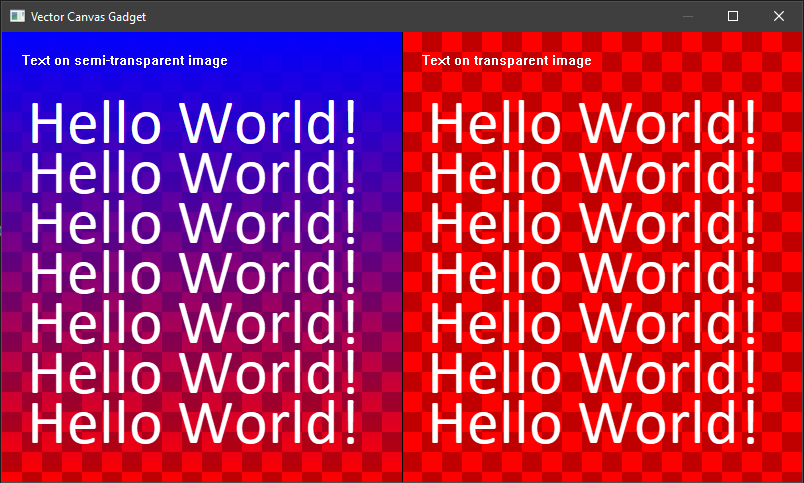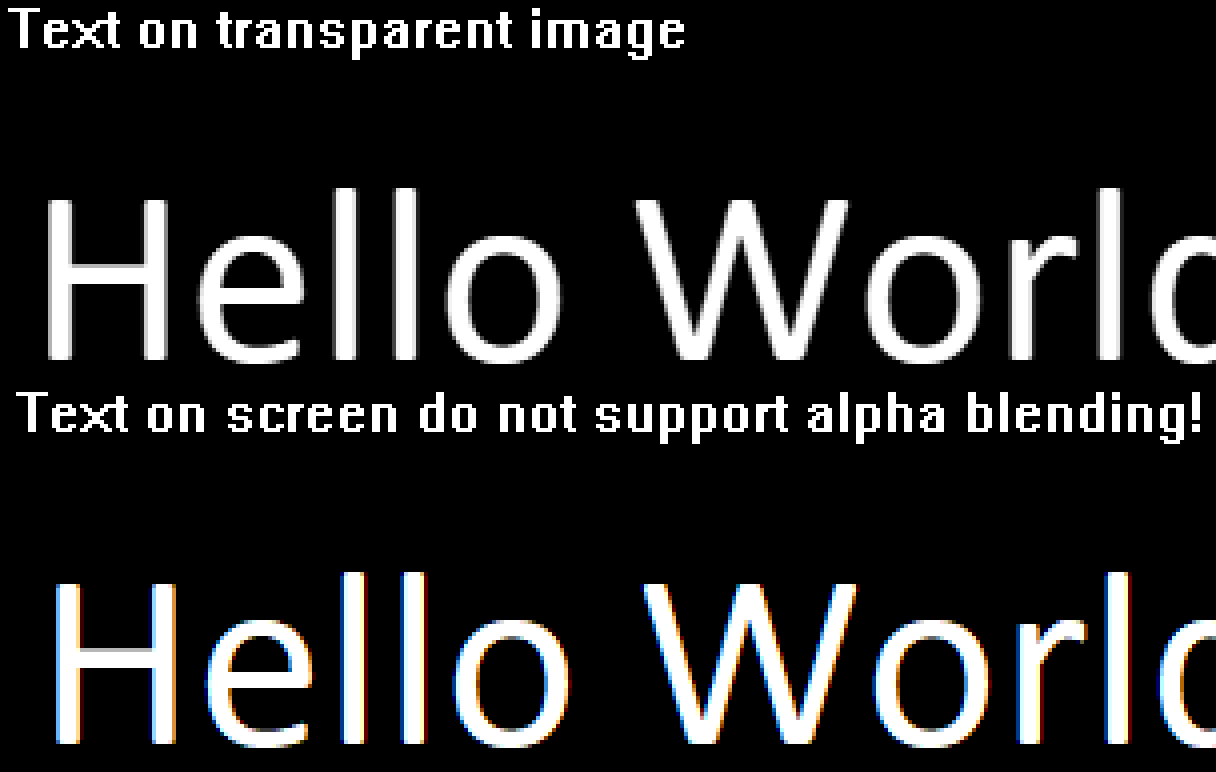marc_256 wrote:
Hallo STARGÅTE,
I use Windowed ScreenOutput ...
For ScreenOutput() the flag #PB_2DDrawing_AlphaBlend is not supported by DrawingMode()!
That meens you can not draw a text with semi-transparent anti-aliased border!
The text is just drawed with "clear type" mode, if this is activated in windows.
Here an image for comparison:
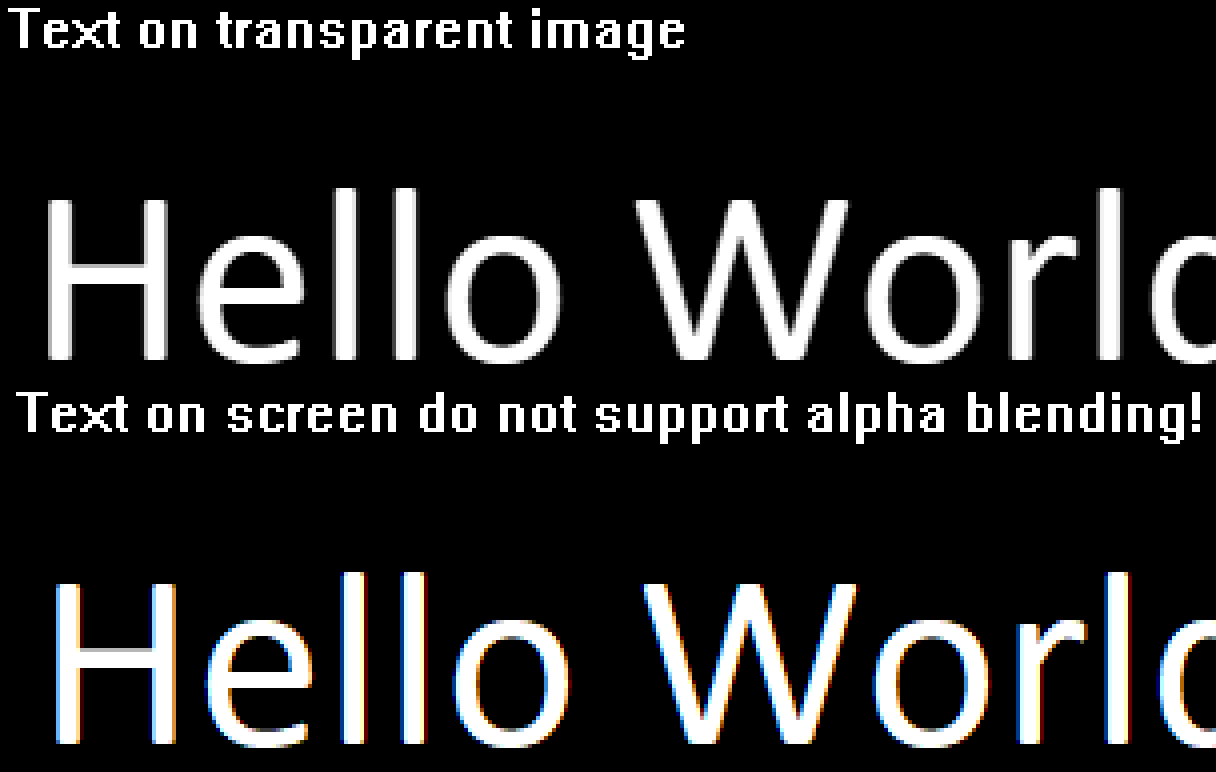
___
However, you can draw the text on an semi-transparent image, and draw this image with
DrawAlphaImage, which supported this alpha channel. (as you can see in code below).
Code: Select all
Enumeration
#Window
#Image
#Font
EndEnumeration
InitSprite()
OpenWindow(#Window, 0, 0, 1200, 450, "Vector Canvas Gadget", #PB_Window_MaximizeGadget|#PB_Window_MaximizeGadget|#PB_Window_SizeGadget|#PB_Window_ScreenCentered)
OpenWindowedScreen(WindowID(#Window), 0, 0, 1200, 450)
LoadFont(#Font, "Calibri", 48)
CreateImage(#Image, 800, 450, 32)
If StartDrawing(ImageOutput(#Image))
DrawingMode(#PB_2DDrawing_Gradient|#PB_2DDrawing_AllChannels)
LinearGradient(0, 0, 0, 450)
GradientColor(0.0, $FFFF0000)
GradientColor(1.0, $00FF0000)
Box(0, 0, 400, 450)
DrawingMode(#PB_2DDrawing_AllChannels)
Box(400, 0, 400, 450, $00000000)
Line(400, 0, 1, 450, $FF000000)
DrawingMode(#PB_2DDrawing_AlphaBlend|#PB_2DDrawing_Transparent)
DrawText(20, 20, "Text on semi-transparent image", $FFFFFFFF)
DrawText(420, 20, "Text on transparent image", $FFFFFFFF)
DrawingFont(FontID(#Font))
For I = 50 To 350 Step 50
DrawText(25, I, "Hello World!", $FFFFFFFF)
DrawText(425, I, "Hello World!", $FFFFFFFF)
Next
StopDrawing()
EndIf
If StartDrawing(ScreenOutput())
Box(0, 0, 1200, 450, $000000)
DrawAlphaImage(ImageID(#Image), 0, 0)
DrawingMode(#PB_2DDrawing_Transparent)
DrawText(820, 20, "Text on screen do not support alpha blending!", $FFFFFF)
DrawingFont(FontID(#Font))
For I = 50 To 350 Step 50
DrawText(825, I, "Hello World!", $FFFFFF)
Next
StopDrawing()
EndIf
Repeat
FlipBuffers()
Until WaitWindowEvent() = #PB_Event_CloseWindow
End