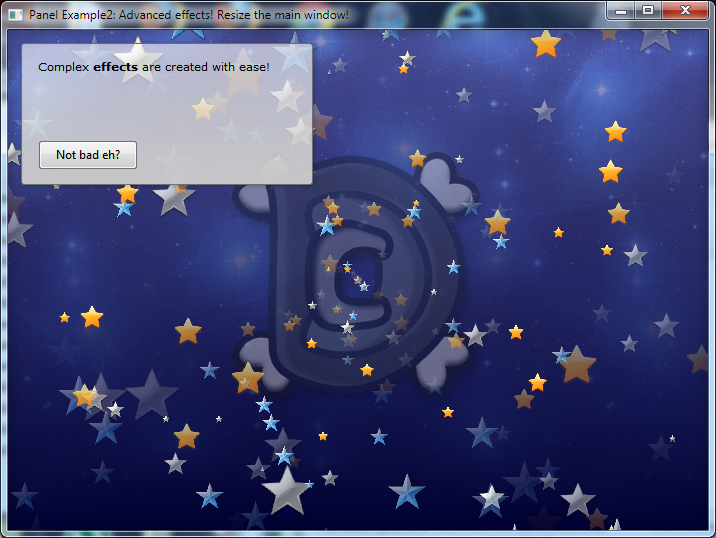I can use the Font command to set a font, but I can't use the Color setting command. It just don't want to work, even though your example code works as far as I can tell..
Is there some tricky stuff involved I need to do, because I'm using it in a PanelEx Page? I dunno, it has to be a bug somewhere in my code because before I trashed my GUI and started over I had a TextControlEx with a Gradient + White text that worked fine; but now I can't get it to change the color or anything..
This is the procedure I'm working on at the moment
Code: Select all
;// Room Manager Page
;// Displays a Master List of all Rooms in the Database, allowing you to
;// Add, Remove and Edit Rooms.
Procedure Room_Manager()
AddPanelExPage(0) ;// AddPanelExPage must be present in Function
;// in order for GUI elements to show up on the
;// correct Panel Page.
;SetTextControlExColour(-1, MakeRGB(0,0,0), MakeRGB(0,0,0))
SetTextControlExFont(-1, Header_Font, 0)
SetTextControlExColour(-1, 0, MakeRGB(180,180,255))
map_Room_Manager("Header") = TextControlEx(PanelExID(PanelMaster, 1), #ProGUI_Any, 0, 0, 175, 50, "Room Manager", #TCX_CENTRE | #TCX_VCENTRE)
EndProcedure
I think I also had problems with Purebasic and SetGadgetColor with a TextGadget (which should work) before I switched to trying the PanelEx.. I don't know, maybe its something I am doing elsewhere in the program, but I haven't a clue of where to check
EDIT: Ok for whatever reason I got it to work using my predefined variable names.. I think there is a bug though, I will make another post