Module Spline
Posted: Sat May 16, 2015 5:39 pm
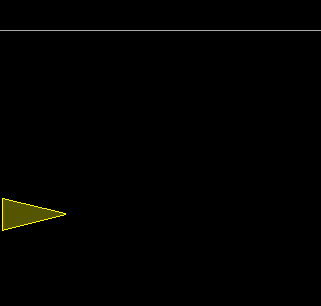
ModuleSpline.pb
Code: Select all
DeclareModule Spline
Declare AddPoint(Spline, x.f, y.f, z.f)
Declare Clear(Spline)
Declare Compute(Spline, t.f)
Declare CountPoints(Spline)
Declare Create()
Declare Free(Spline)
Declare.f PointX(Spline, index)
Declare.f PointY(Spline, index)
Declare.f PointZ(Spline, index)
Declare.f X(Spline)
Declare.f Y(Spline)
Declare.f Z(Spline)
EndDeclareModule
Module Spline
#Epsilon = 0.01
Structure Vector3
x.f
y.f
z.f
EndStructure
Structure s_Spline
AutoCalc.i
Ret.Vector3
Array Points.Vector3(0)
Array Tangents.Vector3(0)
Array Coeffs.f(3,3)
EndStructure
Declare recalcTangents(*This.s_Spline)
Declare interpolate2(*This.s_Spline, fromIndex, t.f)
Macro CopyVector3(a, b)
a\x = b\x
a\y = b\y
a\z = b\z
EndMacro
Macro EqualVector3(a, b)
a\x<=b\x+#Epsilon And a\x>=b\x-#Epsilon And a\y<=b\y+#Epsilon And a\y>=b\y-#Epsilon And a\z<=b\z+#Epsilon And a\z>=b\z-#Epsilon
EndMacro
Procedure Create()
Protected *Spline.s_Spline = AllocateMemory(SizeOf(s_Spline))
If *Spline
InitializeStructure(*Spline, s_Spline)
; Set up matrix Hermite polynomial
With *Spline
\Coeffs(0,0) = 2
\Coeffs(0,1) = -2
\Coeffs(0,2) = 1
\Coeffs(0,3) = 1
\Coeffs(1,0) = -3
\Coeffs(1,1) = 3
\Coeffs(1,2) = -2
\Coeffs(1,3) = -1
\Coeffs(2,0) = 0
\Coeffs(2,1) = 0
\Coeffs(2,2) = 1
\Coeffs(2,3) = 0
\Coeffs(3,0) = 1
\Coeffs(3,1) = 0
\Coeffs(3,2) = 0
\Coeffs(3,3) = 0
\AutoCalc = #True
EndWith
ProcedureReturn *Spline
Else
ProcedureReturn #False
EndIf
EndProcedure
Procedure Free(*This.s_Spline)
If *This
ClearStructure(*This, s_Spline)
FreeMemory(*This)
EndIf
EndProcedure
Procedure Clear(*This.s_Spline)
If *This
Dim *This\Points.Vector3(0)
Dim *This\Tangents.Vector3(0)
EndIf
EndProcedure
Procedure concatenate(Array r.f(2), Array m.f(2), Array m2.f(2))
r(0,0) = m(0,0) * m2(0,0) + m(0,1) * m2(1,0) + m(0,2) * m2(2,0) + m(0,3) * m2(3,0);
r(0,1) = m(0,0) * m2(0,1) + m(0,1) * m2(1,1) + m(0,2) * m2(2,1) + m(0,3) * m2(3,1);
r(0,2) = m(0,0) * m2(0,2) + m(0,1) * m2(1,2) + m(0,2) * m2(2,2) + m(0,3) * m2(3,2);
r(0,3) = m(0,0) * m2(0,3) + m(0,1) * m2(1,3) + m(0,2) * m2(2,3) + m(0,3) * m2(3,3);
r(1,0) = m(1,0) * m2(0,0) + m(1,1) * m2(1,0) + m(1,2) * m2(2,0) + m(1,3) * m2(3,0);
r(1,1) = m(1,0) * m2(0,1) + m(1,1) * m2(1,1) + m(1,2) * m2(2,1) + m(1,3) * m2(3,1);
r(1,2) = m(1,0) * m2(0,2) + m(1,1) * m2(1,2) + m(1,2) * m2(2,2) + m(1,3) * m2(3,2);
r(1,3) = m(1,0) * m2(0,3) + m(1,1) * m2(1,3) + m(1,2) * m2(2,3) + m(1,3) * m2(3,3);
r(2,0) = m(2,0) * m2(0,0) + m(2,1) * m2(1,0) + m(2,2) * m2(2,0) + m(2,3) * m2(3,0);
r(2,1) = m(2,0) * m2(0,1) + m(2,1) * m2(1,1) + m(2,2) * m2(2,1) + m(2,3) * m2(3,1);
r(2,2) = m(2,0) * m2(0,2) + m(2,1) * m2(1,2) + m(2,2) * m2(2,2) + m(2,3) * m2(3,2);
r(2,3) = m(2,0) * m2(0,3) + m(2,1) * m2(1,3) + m(2,2) * m2(2,3) + m(2,3) * m2(3,3);
r(3,0) = m(3,0) * m2(0,0) + m(3,1) * m2(1,0) + m(3,2) * m2(2,0) + m(3,3) * m2(3,0);
r(3,1) = m(3,0) * m2(0,1) + m(3,1) * m2(1,1) + m(3,2) * m2(2,1) + m(3,3) * m2(3,1);
r(3,2) = m(3,0) * m2(0,2) + m(3,1) * m2(1,2) + m(3,2) * m2(2,2) + m(3,3) * m2(3,2);
r(3,3) = m(3,0) * m2(0,3) + m(3,1) * m2(1,3) + m(3,2) * m2(2,3) + m(3,3) * m2(3,3);
EndProcedure
Procedure Multiplication(Array r.f(1), Array v.f(1), Array m.f(2))
r(0) = m(0,0) * v(0) + m(1,0) * v(1) + m(2,0) * v(2) + m(3,0) * v(3)
r(1) = m(0,1) * v(0) + m(1,1) * v(1) + m(2,1) * v(2) + m(3,1) * v(3)
r(2) = m(0,2) * v(0) + m(1,2) * v(1) + m(2,2) * v(2) + m(3,2) * v(3)
r(3) = m(0,3) * v(0) + m(1,3) * v(1) + m(2,3) * v(2) + m(3,3) * v(3)
EndProcedure
Procedure addPoint(*This.s_Spline, x.f, y.f, z.f)
Size = ArraySize(*This\Points())
ReDim *This\Points(Size+1)
*This\Points(Size)\x = x
*This\Points(Size)\y = y
*This\Points(Size)\z = z
If (*This\AutoCalc)
recalcTangents(*This)
EndIf
EndProcedure
Procedure Compute(*This.s_Spline, t.f)
;Currently assumes points are evenly spaced, will cause velocity
;change where this is Not the Case
;TODO: base on arclength?
; Work out which segment this is in
fSeg.f = t * (ArraySize(*This\Points()) - 1)
segIdx = Int(fSeg)
; Apportion t
t = fSeg - segIdx
interpolate2(*This, segIdx, t)
EndProcedure
Procedure interpolate2(*This.s_Spline, fromIndex, t.f)
;// Bounds check
;assert (fromIndex < mPoints.size() && "fromIndex out of bounds")
If ArraySize(*This\Points()) = 0 Or fromIndex >=ArraySize(*This\Points())
ProcedureReturn
EndIf
If (fromIndex + 1) = ArraySize(*This\Points())
;// Duff request, cannot blend To nothing
;// Just Return source
CopyVector3(*This\Ret, *This\Points(fromIndex))
ProcedureReturn
EndIf
;// Fast special cases
If t = 0.0
CopyVector3(*This\Ret, *This\Points(fromIndex))
ProcedureReturn
ElseIf t = 1.0
CopyVector3(*This\Ret, *This\Points(fromIndex + 1))
ProcedureReturn
EndIf
;// Real interpolation
;// Form a vector of powers of t
Define.f t2, t3
t2 = t * t
t3 = t2 * t
Dim powers.f(3)
powers(0) = t3
powers(1) = t2
powers(2) = t
powers(3) = 1
;// Algorithm is ret = powers * Coeffs * Matrix4(point1, point2, tangent1, tangent2)
Define.Vector3 point1, point2, tan1, tan2
CopyVector3(point1, *This\Points(fromIndex))
CopyVector3(point2, *This\Points(fromIndex+1))
CopyVector3(tan1 , *This\Tangents(fromIndex))
CopyVector3(tan2 , *This\Tangents(fromIndex+1))
Dim pt.f(3,3)
pt(0,0) = point1\x
pt(0,1) = point1\y
pt(0,2) = point1\z
pt(0,3) = 1.0
pt(1,0) = point2\x
pt(1,1) = point2\y
pt(1,2) = point2\z
pt(1,3) = 1.0
pt(2,0) = tan1\x
pt(2,1) = tan1\y
pt(2,2) = tan1\z
pt(2,3) = 1.0
pt(3,0) = tan2\x
pt(3,1) = tan2\y
pt(3,2) = tan2\z
pt(3,3) = 1.0
Dim ret.f(3)
Dim r.f(3,3)
;ret = powers * Coeffs * pt;
concatenate(r(), *This\Coeffs(), pt())
Multiplication(ret(), powers(), r())
*This\Ret\x = ret(0)
*This\Ret\y = ret(1)
*This\Ret\z = ret(2)
EndProcedure
Procedure recalcTangents(*This.s_Spline)
; // Catmull-Rom approach
; //
; // tangent[i] = 0.5 * (point[i+1] - point[i-1])
; //
; // Assume endpoint tangents are parallel With line With neighbour
Define.i i, numPoints, isClosed
numPoints = ArraySize(*This\Points())
If numPoints < 2
; Can't do anything yet
ProcedureReturn
EndIf
; Closed Or open?
If EqualVector3(*This\Points(0), *This\Points(numPoints-1))
isClosed = #True
Else
isClosed = #False
EndIf
Dim *This\Tangents.Vector3(numPoints)
For i = 0 To numPoints-1
If i =0
; Special Case start
If isClosed
; Use numPoints-2 since numPoints-1 is the last point And == [0]
*This\Tangents(i)\x = 0.5 * (*This\Points(1)\x - *This\Points(numPoints-2)\x)
*This\Tangents(i)\y = 0.5 * (*This\Points(1)\y - *This\Points(numPoints-2)\y)
*This\Tangents(i)\z = 0.5 * (*This\Points(1)\z - *This\Points(numPoints-2)\z)
Else
*This\Tangents(i)\x = 0.5 * (*This\Points(1)\x - *This\Points(0)\x)
*This\Tangents(i)\y = 0.5 * (*This\Points(1)\y - *This\Points(0)\y)
*This\Tangents(i)\z = 0.5 * (*This\Points(1)\z - *This\Points(0)\z)
EndIf
ElseIf i = numPoints-1
; Special Case End
If isClosed
; Use same tangent As already calculated For [0]
*This\Tangents(i)\x = *This\Tangents(0)\x
*This\Tangents(i)\y = *This\Tangents(0)\y
*This\Tangents(i)\z = *This\Tangents(0)\z
Else
*This\Tangents(i)\x = 0.5 * (*This\Points(i)\x - *This\Points(i-1)\x)
*This\Tangents(i)\y = 0.5 * (*This\Points(i)\y - *This\Points(i-1)\y)
*This\Tangents(i)\z = 0.5 * (*This\Points(i)\z - *This\Points(i-1)\z)
EndIf
Else
*This\Tangents(i)\x = 0.5 * (*This\Points(i+1)\x - *This\Points(i-1)\x)
*This\Tangents(i)\y = 0.5 * (*This\Points(i+1)\y - *This\Points(i-1)\y)
*This\Tangents(i)\z = 0.5 * (*This\Points(i+1)\z - *This\Points(i-1)\z)
EndIf
Next
EndProcedure
Procedure CountPoints(*This.s_Spline)
If *This
ProcedureReturn ArraySize(*This\Points())
EndIf
EndProcedure
Procedure.f PointX(*This.s_Spline, index)
If *This
If index >= 0 And index < ArraySize(*This\Points())
ProcedureReturn *This\Points(index)\x
EndIf
EndIf
EndProcedure
Procedure.f PointY(*This.s_Spline, index)
If *This
If index >= 0 And index < ArraySize(*This\Points())
ProcedureReturn *This\Points(index)\y
EndIf
EndIf
EndProcedure
Procedure.f PointZ(*This.s_Spline, index)
If *This
If index >= 0 And index < ArraySize(*This\Points())
ProcedureReturn *This\Points(index)\z
EndIf
EndIf
EndProcedure
Procedure.f X(*This.s_Spline)
If *This
ProcedureReturn *This\Ret\x
EndIf
EndProcedure
Procedure.f Y(*This.s_Spline)
If *This
ProcedureReturn *This\Ret\y
EndIf
EndProcedure
Procedure.f Z(*This.s_Spline)
If *This
ProcedureReturn *This\Ret\z
EndIf
EndProcedure
EndModule
Code: Select all
XIncludeFile "ModuleSpline.pb"
InitSprite()
InitKeyboard()
InitMouse()
ExamineDesktops()
Scx = DesktopWidth(0)
Scy = DesktopHeight(0)
OpenWindow(0,0,0,Scx, Scy, "Test Spline", #PB_Window_BorderLess)
OpenWindowedScreen(WindowID(0), 0,0,Scx,Scy)
MySpline = Spline::Create()
xd.f = 0
yd.f = 0
pas.f = 1
time.f = 0
CreateSprite(0, 64,64)
StartDrawing(SpriteOutput(0))
Line(0,0,1,64, RGB(255,255,0))
LineXY(0,16,64,32, RGB(255,255,0))
LineXY(0,64-16,64,32, RGB(255,255,0))
FillArea(32,32,RGB(255,255,0),RGB(85,85,0))
StopDrawing()
Repeat
While WindowEvent()
Wend
ClearScreen(0)
ExamineMouse()
If MouseButton(1)
If flag = 0
Flag = 1
MouseX.f = MouseX()
MouseY.f = MouseY()
Spline::AddPoint(MySpline, MouseX, 0, MouseY)
If xd = 0 And yd = 0
xd = MouseX
yd = MouseY
EndIf
EndIf
Else
flag = 0
EndIf
If MouseButton(2)
Spline::Clear(MySpline)
EndIf
StartDrawing(ScreenOutput())
For t=0 To 300
Spline::Compute(MySpline, t/300.0)
x.f = Spline::X(MySpline)
z.f = Spline::Z(MySpline)
If t > 0
LineXY(xd, yd, x, z, $AABBCC)
EndIf
xd = x
yd = z
Next t
For i=0 To Spline::CountPoints(MySpline)-1
Circle(Spline::PointX(MySpline, i), Spline::PointZ(MySpline, i), 2, $FF)
Next
LineXY(0, MouseY(), Scx, MouseY(), $AAAAAA)
LineXY(MouseX(), 0, MouseX(), Scy, $AAAAAA)
StopDrawing()
;-Sprite
Spline::Compute(MySpline, time)
x.f = Spline::X(MySpline)
z.f = Spline::Z(MySpline)
Spline::Compute(MySpline, time-0.001)
x1.f = Spline::X(MySpline)
z1.f = Spline::Z(MySpline)
DisplayTransparentSprite(0,x-32, z-32)
DirectionX.f = x-x1
DirectionZ.f = z-z1
Angle.f = Degree(ATan2(DirectionX, DirectionZ))
RotateSprite(0,Angle,#PB_Absolute)
time + pas * 0.02 / Spline::CountPoints(MySpline)
If time > 1
Time = 1
pas = - pas
ElseIf time < 0
Time = 0
pas = - pas
EndIf
ExamineKeyboard()
FlipBuffers()
Until KeyboardPushed(#PB_Key_Escape)
Spline::Free(MySpline)
Fixed Procedure Free()
New example (rotation sprite added)
[EDIT2]
Fixed Procedure recalcTangents() --> added EqualVector3()