In the following example we use two modes: 0 and 1
In mode 0, the camera is 100% x 100% and everything is fine.
In mode 1, the camera is 50% x 50% of the screen, but the real viewport is still 100% x 100% (OpenGL subsystem only).
Please note:
The problem disappears if you remove the line with DisplayTransparentSprite().
After removing the line with DisplayTransparentSprite(), the viewport is correct in mode 1.
With DisplayTransparentSprite(), the viewport of the camera in mode 1 (50%,%0%) is wrong.
50%,50% is displayed, but the rotating box is still in 100%,100% viewport.
Code: Select all
#MODE = 1 ; mode 0 or 1
CompilerIf #MODE = 0
#CAM_WIDTH = 100
#CAM_HEIGHT = 100
CompilerElseIf #MODE = 1
#CAM_WIDTH = 50
#CAM_HEIGHT = 50
CompilerEndIf
Procedure Draw()
DrawingMode(#PB_2DDrawing_AllChannels)
Box(0,0,OutputWidth(),OutputHeight(),RGBA(0,0,0,0))
DrawingMode(#PB_2DDrawing_Outlined|#PB_2DDrawing_AlphaBlend)
Box(0,0,OutputWidth(),OutputHeight(),RGBA(255,255,255,255))
EndProcedure
If InitEngine3D()=0 Or InitSprite()=0
End
EndIf
If OpenWindow(0,0,0,400,400,"Camera ViewPort",#PB_Window_SystemMenu|#PB_Window_ScreenCentered)
OpenWindowedScreen(WindowID(0),0,0,400,400)
CreateCamera(0,0,0,#CAM_WIDTH,#CAM_HEIGHT)
CameraBackColor(0, RGB(29, 117, 188))
MoveCamera(0, 0, 0, 10)
CameraLookAt(0, 0, 0, 0)
CreateSprite(0,128,128,#PB_Sprite_AlphaBlending)
If StartDrawing(SpriteOutput(0))
Draw()
StopDrawing()
EndIf
tex = CreateTexture(#PB_Any, 128, 128)
If StartDrawing(TextureOutput(tex))
Draw()
StopDrawing()
EndIf
mat=CreateMaterial(#PB_Any, TextureID(tex))
MaterialCullingMode(mat, #PB_Material_ClockWiseCull)
MaterialFilteringMode(mat, #PB_Material_None)
MaterialBlendingMode(mat, #PB_Material_AlphaBlend)
DisableMaterialLighting(mat, #True)
obj=CreateCube(#PB_Any, 4)
;obj = CreatePlane(#PB_Any,4,4,20,20,1,1)
ent=CreateEntity(#PB_Any, MeshID(obj), MaterialID(mat))
RotateEntity(ent, 45, 45, 45, #PB_Absolute)
Repeat
Repeat
event = WindowEvent()
If event = #PB_Event_CloseWindow
quit = 1
EndIf
Until event = 0
Delay(20)
RotateEntity(ent, 0.2, 0.4, 0.6, #PB_Relative)
RenderWorld()
DisplayTransparentSprite(0,0,0) ; remove this line and viewport is correct in #mode = 1
FlipBuffers()
Until quit
EndIf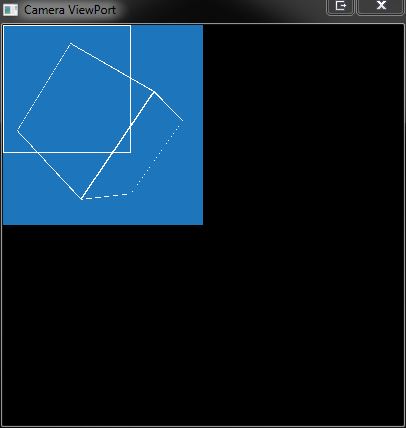
opengl subsystem screenshot, wrong camera viewport:
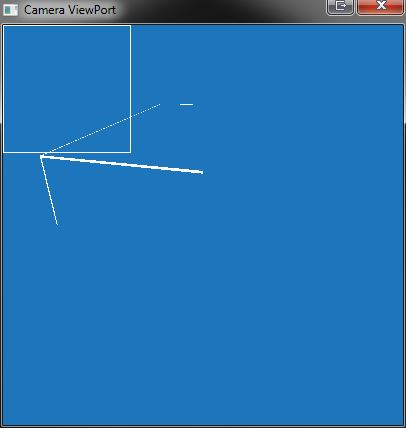
Same bug on Mac OS X with default OpenGL implementation.
