demo - Fresnel effect
Posted: Thu Mar 21, 2019 8:52 pm
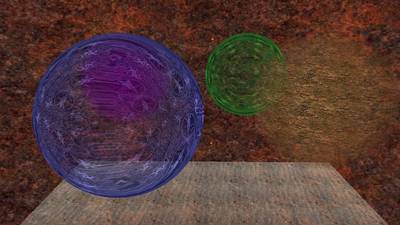
Hi,
having noticed that the alpha layer was managed at the vertex level, I thought it would be stupid not to take advantage of it
the fresnel effect results in a variation of the reflection as a function of the orientation of the object's faces in relation to the camera. When the camera axis is perpendicular to the surface the reflection level decreases and conversely when the camera axis tends to be parallel the intensity increases
for example, when looking at a lake, the reflection of the sky is more marked on the horizon than at its feet
(here, as a reflection, there is just a small:SetMaterialAttribute(num,#PB_Material_EnvironmentMap,#PB_Material_ReflectionMap))
I also took the opportunity to reverse the effect, so the edges of the objects are transparent
too bad we can't activate brightness (but in the next version of pb we can)
this demo is just a curiosity, we can use my "mesh_fresnel" function for a lake, but otherwise there are some constraints
I'm not going to list them....
the right way to do it is by shader scripts
If anyone has one, I'm a taker!
Code: Select all
; Fresnel 3D - pf Shadoko - 2019
EnableExplicit
Structure vector3
x.f
y.f
z.f
EndStructure
Structure PB_MeshVertexV
p.vector3
n.vector3
t.vector3
u.f
v.f
color.l
EndStructure
Macro vec3d(v,vx,vy,vz)
v\x=vx
v\y=vy
v\z=vz
EndMacro
Macro sub3D(p,p1,p2)
p\x=p1\x-p2\x
p\y=p1\y-p2\y
p\z=p1\z-p2\z
EndMacro
Macro add3d(p,p1,p2)
p\x=p1\x+p2\x
p\y=p1\y+p2\y
p\z=p1\z+p2\z
EndMacro
Procedure.f lng3D(*v.Vector3)
ProcedureReturn Sqr(*V\x * *V\x + *V\y * *V\y + *V\z * *V\z)
EndProcedure
Procedure Norme3D(*V.Vector3,l.f=1)
Protected.f lm
lm = l / lng3d(*v)
*V\x * lm
*V\y * lm
*V\z * lm
EndProcedure
Procedure.f Pscalaire3d(*p.vector3,*q.vector3)
ProcedureReturn *p\x * *q\x + *p\y * *q\y + *p\z * *q\z
EndProcedure
Procedure fresnel_samples(num,type,txt,reflex=0)
Protected i,j,n=32,n2=n/2
Protected.f ai,aj,r
Dim t.PB_MeshVertex(n,n)
For j=0 To n
For i=0 To n
With t(i,j)
Select type
Case 1
\x=(i-n2)*10/n
\z=(j-n2)*10/n
\y=-4
Case 2
ai=i/n*2*#PI
aj=j/n*#PI
r=Sin(aj)
\x=-Cos(ai)*r
\z=Sin(ai)*r
\y=Cos(aj)
EndSelect
\u=i/4
\v=j/4
\Color=$ffffff
EndWith
Next
Next
CreateDataMesh(num,t())
NormalizeMesh(num)
CreateMaterial(num,TextureID(txt))
DisableMaterialLighting(num,1)
;DisableDebugger:SetMaterialAttribute(num,21,3):EnableDebugger
;SetMaterialColor(num,#PB_Material_SpecularColor,$ffffff):MaterialShininess(num,20)
If reflex:SetMaterialAttribute(num,#PB_Material_EnvironmentMap,#PB_Material_ReflectionMap):EndIf
MaterialBlendingMode(num,#PB_Material_AlphaBlend)
CreateEntity(num,MeshID(num),MaterialID(num))
EndProcedure
Procedure mesh_fresnel(camera,entity,mesh,transparency.f=1,inverse=0,color=$ffffff)
Protected.vector3 c,e,d,vv
Protected nv,i,alpha,ps.f
color=RGB(Blue(color),Green(color),Red(color))
c\x=CameraX(camera)
c\y=CameraY(camera)
c\z=CameraZ(camera)
e\x=EntityX(entity)
e\y=EntityY(entity)
e\z=EntityZ(entity)
sub3d(vv,e,c)
nv=MeshVertexCount(mesh)-1
Dim v.PB_MeshVertexV(nv)
GetMeshData(mesh,0,v(),#PB_Mesh_Vertex|#PB_Mesh_Normal,0,nv)
For i=0 To nv
add3d(d,vv,v(i)\p):Norme3D(d)
ps=Abs(Pscalaire3d(d,v(i)\n)):If inverse:ps=1-ps:EndIf
alpha=255-((ps)*transparency)*255
v(i)\Color=alpha*$01000000+color
Next
SetMeshData(mesh,0,v(),#PB_Mesh_Color,0,nv)
EndProcedure
Procedure init()
Protected ex,ey,i
InitEngine3D():InitSprite():InitKeyboard():InitMouse()
ExamineDesktops()
ex=DesktopWidth (0)*1
ey=DesktopHeight(0)*1
OpenWindow(0, 0,0, ex,ey, "Test 3d - [F12] Wireframe - [Esc] quit",#PB_Window_ScreenCentered|#PB_Window_BorderLess)
OpenWindowedScreen(WindowID(0), 0, 0, ex, ey, 0, 0, 0)
Add3DArchive(#PB_Compiler_Home + "examples/3d/Data/Textures",#PB_3DArchive_FileSystem)
Parse3DScripts()
CreateCamera(0, 0, 0, 100, 100):MoveCamera(0,5,1,0):CameraLookAt(0,0,0,0)
CreateLight(0,$ffffff, 10000, 10000, 0000)
AmbientColor($444444)
LoadTexture(0,"soil_wall.jpg")
LoadTexture(1, "rustysteel.jpg")
LoadTexture(2, "dirt.jpg")
LoadTexture(3, "doscarte.png")
CreateMaterial(0,TextureID(1))
MaterialCullingMode(0,#PB_Material_AntiClockWiseCull)
DisableMaterialLighting(0,1)
ScaleMaterial(0,1/8,1/8)
CreateSphere(0,100):CreateEntity(0,MeshID(0),MaterialID(0))
CreateMaterial(1,TextureID(1))
fresnel_samples(1,1,0)
fresnel_samples(2,2,3,1)
fresnel_samples(3,2,2)
fresnel_samples(4,2,3,1)
fresnel_samples(5,2,2)
EndProcedure
Procedure rendu()
Protected.l i,col
Protected.f keyx,keyz,MouseX,Mousey,a,ai
Repeat
While WindowEvent():Wend
mesh_fresnel(0,1,1,0.9)
mesh_fresnel(0,2,2,0.9,0,$ff8888)
mesh_fresnel(0,3,3,1 ,1,$ff00ff)
mesh_fresnel(0,4,4,0.9,0,$44ff44)
mesh_fresnel(0,5,5,1 ,1,$88ccff)
a+0.01:For i=2 To 5:ai=a+i*#PI/2:MoveEntity(i,Cos(ai)*2,0,Sin(ai)*2,#PB_Absolute):Next
WindowEvent()
ExamineMouse()
ExamineKeyboard()
MouseX = -MouseDeltaX() * 0.05
MouseY = -MouseDeltaY() * 0.05
keyx=(-Bool(KeyboardPushed(#PB_Key_Left)<>0)+Bool(KeyboardPushed(#PB_Key_Right)<>0))*0.05
keyz=(-Bool(KeyboardPushed(#PB_Key_Down)<>0)+Bool(KeyboardPushed(#PB_Key_Up )<>0))*0.05+MouseWheel()*2
RotateCamera(0, MouseY, MouseX, 0, #PB_Relative):MoveCamera(0, keyx, 0, -keyz,#PB_Local )
RenderWorld()
FlipBuffers()
Until MouseButton(#PB_MouseButton_Left) Or KeyboardReleased(#PB_Key_Escape)
EndProcedure
init()
rendu()