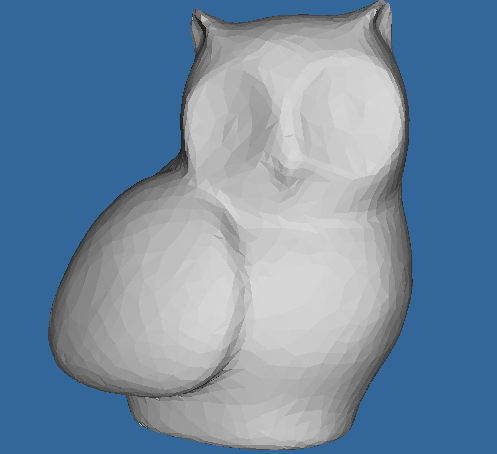So far I have been testing with glMaterialfv() plus a light (or two) but with no success.
I think I need a Shader to achieve this, but how?
Below is a screenshot from a CAD program that gets it right:
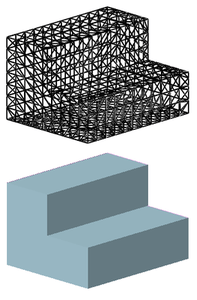

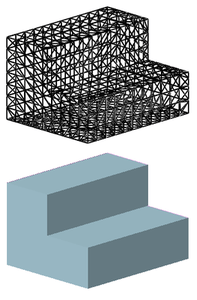

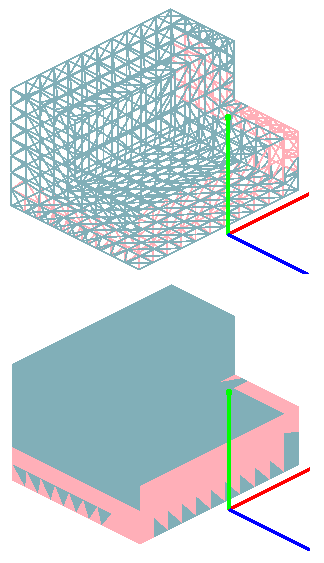

I was unsure about that, some online OpenGL tutorials contravening others. So currently, my code has one normal per triangle face, as per the STL itself. I'll change it. The normal directions do check out correctly for the sample mesh.Does every vertex have a normal assigned to it?
Code: Select all
facet normal 0.468282 -0.863498 -0.187306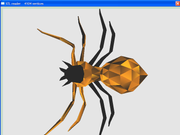
Code: Select all
glPolygonMode_(#GL_FRONT_AND_BACK, #GL_FILL )Code: Select all
Global Dim LightPos.f(4) ;Light Position
LightPos(0)= 0.0 : LightPos(1)= 15.0 : LightPos(2)=-40.0 : LightPos(3)= 10.0
Global Dim LightAmb.f(4) ;Ambient Light Values
LightAmb(0)= 0.2 : LightAmb(1)= 0.2 : LightAmb(2)= 0.2 : LightAmb(3)= 1.0
Global Dim LightDif.f(4) ;Diffuse Light Values
LightDif(0)= 0.6 : LightDif(1)= 0.6 : LightDif(2)= 0.6 : LightDif(3)= 1.0
Global Dim LightSpc.f(4) ;Specular Light Values
LightSpc(0)=-0.2 : LightSpc(1)=-0.2 : LightSpc(2)=-0.2 : LightSpc(3)= 1.0
Global Dim MatAmb.f(4) ;Material - Ambient Values
MatAmb(0)= 0.4 : MatAmb(1)= 0.4 : MatAmb(2)= 0.4 : MatAmb(3)= 1.0
Global Dim MatDif.f(4) ;Material - Diffuse Values
MatDif(0)= 1.2 : MatDif(1)= 0.6 : MatDif(2)= 0.0 : MatDif(3)= 1.0
Global Dim MatSpc.f(4) ;Material - Specular Values
MatSpc(0)= 0.0 : MatSpc(1)= 0.0 : MatSpc(2)= 0.0 : MatSpc(3)= 1.0
Global Dim MatShn.f(1) ;Material - Shininess
MatShn(0)= 0.0
glClearColor_ (0.0, 0.0, 0.0, 0.0);
glShadeModel_ (#GL_SMOOTH)
glEnable_(#GL_LIGHTING);
glEnable_(#GL_LIGHT0);
glEnable_(#GL_DEPTH_TEST);
glLightfv_(#GL_LIGHT1,#GL_POSITION,LightPos()) ;Set Light1 Position
glLightfv_(#GL_LIGHT1,#GL_AMBIENT,LightAmb()) ;Set Light1 Ambience
glLightfv_(#GL_LIGHT1,#GL_DIFFUSE,LightDif()) ;Set Light1 Diffuse
glLightfv_(#GL_LIGHT1,#GL_SPECULAR,LightSpc()) ;Set Light1 Specular
glEnable_(#GL_LIGHT1) ;Enable Light1
glEnable_(#GL_LIGHTING) ;Enable Lighting
glMaterialfv_(#GL_FRONT,#GL_AMBIENT,MatAmb()) ;Set Material Ambience
glMaterialfv_(#GL_FRONT,#GL_DIFFUSE,MatDif()) ;Set Material Diffuse
glMaterialfv_(#GL_FRONT,#GL_SPECULAR,MatSpc()) ;Set Material Specular
glMaterialfv_(#GL_FRONT,#GL_SHININESS,MatShn());Set Material Shininess

Code: Select all
EnableExplicit
;-STRUCTURES
Structure Long3
X.l
Y.l
Z.l
EndStructure
Structure Vector3
X.f
Y.f
Z.f
EndStructure
Structure ObjectData
Handle.b
VertexCTR.l
VertexLimit.l
Array Vertex.Vector3(0)
Array Normal.Vector3(0)
TriangleCTR.l
TriangleLimit.l
Array Triangle.Long3(0)
EndStructure
;-DECLARES
Declare ImportStl(Path.s)
Declare Render()
Declare SetupGL()
Declare MATH_Normalize3D(*Value.Vector3)
Declare MATH_TriangleNormal(*V1.Vector3, *V2.Vector3, *V3.Vector3, *Result.Vector3)
;-DEFINES AND GLOBALS
Define.l Event
Define.l Quit
Global.ObjectData Object
Global.f RollAxisX
Global.f RollAxisY
Global.f RollAxisZ
Global.f RotateSpeedX = 0.0
Global.f RotateSpeedY = 1.0
Global.f RotateSpeedZ = 1.0
Global.f ZoomFactor = -10.0 ;Decrease value to zoom out.
;-MAIN WINDOW
OpenWindow(0, 0, 0, 800, 600, "Stl file import", #PB_Window_SystemMenu | #PB_Window_ScreenCentered)
OpenGLGadget(0, 0, 0, 800, 600)
SetupGL()
If ImportStl("Test.stl") = #False
MessageRequester("Error", "Failed to import object.")
End
EndIf
;-MAIN REPEAT
Repeat
Repeat
Event = WindowEvent()
If Event = #PB_Event_CloseWindow
Quit = 1
EndIf
Until Event = 0
Render()
Until Quit = 1
End
;-
;-PROCEDURES
Procedure ImportStl(Path.s)
Define.l Epos
Define.l File
Define.l Spos
Define.s Result
Define.s String
Define.Vector3 Normal
;Make sure file exists.
File = ReadFile(#PB_Any, Path)
If IsFile(File) = 0
ProcedureReturn #False
EndIf
;Begin File Reading
With Object
\Handle = 1
While Eof(File) = 0
Result = ReadString(File, #PB_Ascii)
;Find triangles
If Mid(Result, 0, 5) = "facet"
;Collect triangle's data
While Eof(File) = 0
Result = ReadString(File, #PB_Ascii)
If Mid(Result, 0, 6) = "vertex"
;Found vertex data
If \VertexCTR + 1 >= \VertexLimit
\VertexLimit + 1000
ReDim \Vertex(\VertexLimit)
ReDim \Normal(\VertexLimit)
EndIf
\VertexCTR + 1
Spos = 8
Epos = FindString(Result, " ", Spos)
String = Mid(Result, Spos, Epos-Spos)
\Vertex(\VertexCTR)\X = ValF(String)
Spos = Epos + 1
Epos = FindString(Result, " ", Spos)
String = Mid(Result, Spos, Epos-Spos)
\Vertex(\VertexCTR)\Y = ValF(String)
Spos = Epos + 1
Epos = FindString(Result, " ", Spos)
String = Mid(Result, Spos)
\Vertex(\VertexCTR)\Z = ValF(String)
EndIf
;Found end of triangle
If Mid(Result, 0, 8) = "endfacet"
;Store Triangle data
If \TriangleCTR + 1 >= \TriangleLimit
\TriangleLimit + 1000
ReDim \Triangle(\TriangleLimit)
EndIf
\TriangleCTR + 1
\Triangle(\TriangleCTR)\X = \VertexCTR-2
\Triangle(\TriangleCTR)\Y = \VertexCTR-1
\Triangle(\TriangleCTR)\Z = \VertexCTR
;Calculate triangle's normal
MATH_TriangleNormal(@\Vertex(\VertexCTR-2), @\Vertex(\VertexCTR-1), @\Vertex(\VertexCTR), @Normal)
\Normal(\VertexCTR-2)\X = Normal\X
\Normal(\VertexCTR-2)\Y = Normal\Y
\Normal(\VertexCTR-2)\Z = Normal\Z
\Normal(\VertexCTR-1)\X = Normal\X
\Normal(\VertexCTR-1)\Y = Normal\Y
\Normal(\VertexCTR-1)\Z = Normal\Z
\Normal(\VertexCTR)\X = Normal\X
\Normal(\VertexCTR)\Y = Normal\Y
\Normal(\VertexCTR)\Z = Normal\Z
Break
EndIf
Wend
Continue
EndIf
Wend
EndWith
ProcedureReturn #True
EndProcedure
Procedure Render()
Define.l TriCTR
Define.l VCTR1, VCTR2, VCTR3
Define.Vector3 Nor1, Nor2, Nor3
Define.Vector3 Vec1, Vec2, Vec3
SetGadgetAttribute(0, #PB_OpenGL_SetContext, #True)
glPushMatrix_() ; Save the original Matrix coordinates
glMatrixMode_(#GL_MODELVIEW)
glTranslatef_(0, 0, ZoomFactor) ; move the camera out
glRotatef_(RollAxisX, 1.0, 0, 0) ; rotate around X axis
glRotatef_(RollAxisY, 0, 1.0, 0) ; rotate around Y axis
glRotatef_(RollAxisZ, 0, 0, 1.0) ; rotate around Z axis
RollAxisX + RotateSpeedX
RollAxisY + RotateSpeedY
RollAxisZ + RotateSpeedZ
; clear color and depth buffers
glClearColor_(0.2, 0.4, 0.6, 1.0)
glClear_(#GL_COLOR_BUFFER_BIT | #GL_DEPTH_BUFFER_BIT)
With Object
If \Handle = 1
glEnable_(#GL_LIGHTING)
glEnable_(#GL_LIGHT0)
glBegin_(#GL_TRIANGLES)
For TriCTR = 1 To \TriangleCTR
VCTR1 = \Triangle(TriCTR)\X
VCTR2 = \Triangle(TriCTR)\Y
VCTR3 = \Triangle(TriCTR)\Z
Vec1\X = \Vertex(VCTR1)\X
Vec1\Y = \Vertex(VCTR1)\Y
Vec1\Z = \Vertex(VCTR1)\Z
Nor1\X = \Normal(VCTR1)\X
Nor1\Y = \Normal(VCTR1)\Y
Nor1\Z = \Normal(VCTR1)\Z
Vec2\X = \Vertex(VCTR2)\X
Vec2\Y = \Vertex(VCTR2)\Y
Vec2\Z = \Vertex(VCTR2)\Z
Nor2\X = \Normal(VCTR2)\X
Nor2\Y = \Normal(VCTR2)\Y
Nor2\Z = \Normal(VCTR2)\Z
Vec3\X = \Vertex(VCTR3)\X
Vec3\Y = \Vertex(VCTR3)\Y
Vec3\Z = \Vertex(VCTR3)\Z
Nor3\X = \Normal(VCTR3)\X
Nor3\Y = \Normal(VCTR3)\Y
Nor3\Z = \Normal(VCTR3)\Z
glNormal3f_(Nor1\X, Nor1\Y, Nor1\Z)
glVertex3f_(Vec1\X, Vec1\Y, Vec1\Z)
glNormal3f_(Nor2\X, Nor2\Y, Nor2\Z)
glVertex3f_(Vec2\X, Vec2\Y, Vec2\Z)
glNormal3f_(Nor3\X, Nor3\Y, Nor3\Z)
glVertex3f_(Vec3\X, Vec3\Y, Vec3\Z)
Next
glEnd_()
EndIf
EndWith
glPopMatrix_()
glFinish_()
SetGadgetAttribute(0, #PB_OpenGL_FlipBuffers, #True)
EndProcedure
Procedure SetupGL()
glMatrixMode_(#GL_PROJECTION)
gluPerspective_(30.0, 800/600, 1.0, 1000.0)
; position viewer
glMatrixMode_(#GL_MODELVIEW)
glTranslatef_(0, 0, -5.0)
glEnable_(#GL_DEPTH_TEST)
glEnable_(#GL_CULL_FACE)
glShadeModel_(#GL_SMOOTH)
EndProcedure
;-
;-MATH PROCEDURES
Procedure MATH_Normalize3D(*Value.Vector3)
Define.d Length
Length = Sqr(*Value\X * *Value\X + *Value\Y * *Value\Y + *Value\Z * *Value\Z)
If Length = 0
Length = 1
EndIf
*Value\X = *Value\X / Length
*Value\Y = *Value\Y / Length
*Value\Z = *Value\Z / Length
EndProcedure
Procedure MATH_TriangleNormal(*V1.Vector3, *V2.Vector3, *V3.Vector3, *Result.Vector3)
*Result\X = (*V1\Y - *V2\Y) * (*V2\Z - *V3\Z) - (*V1\Z - *V2\Z) * (*V2\Y - *V3\Y)
*Result\Y = (*V1\Z - *V2\Z) * (*V2\X - *V3\X) - (*V1\X - *V2\X) * (*V2\Z - *V3\Z)
*Result\Z = (*V1\X - *V2\X) * (*V2\Y - *V3\Y) - (*V1\Y - *V2\Y) * (*V2\X - *V3\X)
MATH_Normalize3D(*Result)
EndProcedure


Code: Select all
EnableExplicit
;-STRUCTURES
Structure Long3
X.l
Y.l
Z.l
EndStructure
Structure Vector3
X.f
Y.f
Z.f
EndStructure
Structure ObjectData
Handle.b
VertexCTR.l
VertexLimit.l
Array Vertex.Vector3(0)
Array Normal.Vector3(0)
TriangleCTR.l
TriangleLimit.l
Array Triangle.Long3(0)
EndStructure
;-DECLARES
Declare ImportStl(Path.s)
Declare Render()
Declare SetupGL()
Declare MATH_Normalize3D(*Value.Vector3)
Declare MATH_TriangleNormal(*V1.Vector3, *V2.Vector3, *V3.Vector3, *Result.Vector3)
;-DEFINES AND GLOBALS
Define.l Event
Define.l Quit
Global.ObjectData Object
Global.f RollAxisX
Global.f RollAxisY
Global.f RollAxisZ
Global.f RotateSpeedX = 0.0
Global.f RotateSpeedY = 1.0
Global.f RotateSpeedZ = 1.0
Global.f ZoomFactor = -1000.0 ;Decrease value to zoom out.
;-MAIN WINDOW
OpenWindow(0, 0, 0, 800, 600, "Stl file import", #PB_Window_SystemMenu | #PB_Window_ScreenCentered)
OpenGLGadget(0, 0, 0, 800, 600)
SetupGL()
If ImportStl("SampleMeshAscii.stl") = #False
MessageRequester("Error", "Failed to import object.")
End
EndIf
;-MAIN REPEAT
Repeat
Repeat
Event = WindowEvent()
If Event = #PB_Event_CloseWindow
Quit = 1
EndIf
Until Event = 0
Render()
Until Quit = 1
End
;-
;-PROCEDURES
Procedure ImportStl(Path.s)
Define.l Epos
Define.l File
Define.l Spos
Define.s Result
Define.s String
Define.Vector3 Normal
;Make sure file exists.
File = ReadFile(#PB_Any, Path)
If IsFile(File) = 0
ProcedureReturn #False
EndIf
;Begin File Reading
With Object
\Handle = 1
While Eof(File) = 0
Result = LTrim(ReadString(File, #PB_Ascii))
;Find triangles
If Mid(Result, 0, 5) = "facet"
;Collect triangle's data
While Eof(File) = 0
Result = LTrim(ReadString(File, #PB_Ascii))
If Mid(Result, 0, 6) = "vertex"
;Found vertex data
If \VertexCTR + 1 >= \VertexLimit
\VertexLimit + 1000
ReDim \Vertex(\VertexLimit)
ReDim \Normal(\VertexLimit)
EndIf
\VertexCTR + 1
Spos = 8
Epos = FindString(Result, " ", Spos)
String = Mid(Result, Spos, Epos-Spos)
\Vertex(\VertexCTR)\X = ValF(String)
Spos = Epos + 1
Epos = FindString(Result, " ", Spos)
String = Mid(Result, Spos, Epos-Spos)
\Vertex(\VertexCTR)\Y = ValF(String)
Spos = Epos + 1
Epos = FindString(Result, " ", Spos)
String = Mid(Result, Spos)
\Vertex(\VertexCTR)\Z = ValF(String)
EndIf
;Found end of triangle
If Mid(Result, 0, 8) = "endfacet"
;Store Triangle data
If \TriangleCTR + 1 >= \TriangleLimit
\TriangleLimit + 1000
ReDim \Triangle(\TriangleLimit)
EndIf
\TriangleCTR + 1
\Triangle(\TriangleCTR)\X = \VertexCTR-2
\Triangle(\TriangleCTR)\Y = \VertexCTR-1
\Triangle(\TriangleCTR)\Z = \VertexCTR
;Calculate triangle's normal
MATH_TriangleNormal(@\Vertex(\VertexCTR-2), @\Vertex(\VertexCTR-1), @\Vertex(\VertexCTR), @Normal)
\Normal(\VertexCTR-2)\X = Normal\X
\Normal(\VertexCTR-2)\Y = Normal\Y
\Normal(\VertexCTR-2)\Z = Normal\Z
\Normal(\VertexCTR-1)\X = Normal\X
\Normal(\VertexCTR-1)\Y = Normal\Y
\Normal(\VertexCTR-1)\Z = Normal\Z
\Normal(\VertexCTR)\X = Normal\X
\Normal(\VertexCTR)\Y = Normal\Y
\Normal(\VertexCTR)\Z = Normal\Z
Break
EndIf
Wend
Continue
EndIf
Wend
EndWith
Debug Object\VertexCTR
Debug Object\TriangleCTR
ProcedureReturn #True
EndProcedure
Procedure Render()
Define.l TriCTR
Define.l VCTR1, VCTR2, VCTR3
Define.Vector3 Nor1, Nor2, Nor3
Define.Vector3 Vec1, Vec2, Vec3
SetGadgetAttribute(0, #PB_OpenGL_SetContext, #True)
glPushMatrix_() ; Save the original Matrix coordinates
glMatrixMode_(#GL_MODELVIEW)
glTranslatef_(0, 0, ZoomFactor) ; move the camera out
glRotatef_(RollAxisX, 1.0, 0, 0) ; rotate around X axis
glRotatef_(RollAxisY, 0, 1.0, 0) ; rotate around Y axis
glRotatef_(RollAxisZ, 0, 0, 1.0) ; rotate around Z axis
RollAxisX + RotateSpeedX
RollAxisY + RotateSpeedY
RollAxisZ + RotateSpeedZ
; clear color and depth buffers
glClearColor_(0.2, 0.4, 0.6, 1.0)
glClear_(#GL_COLOR_BUFFER_BIT | #GL_DEPTH_BUFFER_BIT)
With Object
If \Handle = 1
glEnable_(#GL_LIGHTING)
glEnable_(#GL_LIGHT0)
glBegin_(#GL_TRIANGLES)
For TriCTR = 1 To \TriangleCTR
VCTR1 = \Triangle(TriCTR)\X
VCTR2 = \Triangle(TriCTR)\Y
VCTR3 = \Triangle(TriCTR)\Z
Vec1\X = \Vertex(VCTR1)\X
Vec1\Y = \Vertex(VCTR1)\Y
Vec1\Z = \Vertex(VCTR1)\Z
Nor1\X = \Normal(VCTR1)\X
Nor1\Y = \Normal(VCTR1)\Y
Nor1\Z = \Normal(VCTR1)\Z
Vec2\X = \Vertex(VCTR2)\X
Vec2\Y = \Vertex(VCTR2)\Y
Vec2\Z = \Vertex(VCTR2)\Z
Nor2\X = \Normal(VCTR2)\X
Nor2\Y = \Normal(VCTR2)\Y
Nor2\Z = \Normal(VCTR2)\Z
Vec3\X = \Vertex(VCTR3)\X
Vec3\Y = \Vertex(VCTR3)\Y
Vec3\Z = \Vertex(VCTR3)\Z
Nor3\X = \Normal(VCTR3)\X
Nor3\Y = \Normal(VCTR3)\Y
Nor3\Z = \Normal(VCTR3)\Z
glNormal3f_(Nor1\X, Nor1\Y, Nor1\Z)
glVertex3f_(Vec1\X, Vec1\Y, Vec1\Z)
glNormal3f_(Nor2\X, Nor2\Y, Nor2\Z)
glVertex3f_(Vec2\X, Vec2\Y, Vec2\Z)
glNormal3f_(Nor3\X, Nor3\Y, Nor3\Z)
glVertex3f_(Vec3\X, Vec3\Y, Vec3\Z)
Next
glEnd_()
EndIf
EndWith
glPopMatrix_()
glFinish_()
SetGadgetAttribute(0, #PB_OpenGL_FlipBuffers, #True)
EndProcedure
Procedure SetupGL()
glMatrixMode_(#GL_PROJECTION)
gluPerspective_(30.0, 800/600, 1.0, 10000.0)
; position viewer
glMatrixMode_(#GL_MODELVIEW)
glTranslatef_(0, 0, -5.0)
glEnable_(#GL_DEPTH_TEST)
glEnable_(#GL_CULL_FACE)
glShadeModel_(#GL_SMOOTH)
EndProcedure
;-
;-MATH PROCEDURES
Procedure MATH_Normalize3D(*Value.Vector3)
Define.d Length
Length = Sqr(*Value\X * *Value\X + *Value\Y * *Value\Y + *Value\Z * *Value\Z)
If Length = 0
Length = 1
EndIf
*Value\X = *Value\X / Length
*Value\Y = *Value\Y / Length
*Value\Z = *Value\Z / Length
EndProcedure
Procedure MATH_TriangleNormal(*V1.Vector3, *V2.Vector3, *V3.Vector3, *Result.Vector3)
*Result\X = (*V1\Y - *V2\Y) * (*V2\Z - *V3\Z) - (*V1\Z - *V2\Z) * (*V2\Y - *V3\Y)
*Result\Y = (*V1\Z - *V2\Z) * (*V2\X - *V3\X) - (*V1\X - *V2\X) * (*V2\Z - *V3\Z)
*Result\Z = (*V1\X - *V2\X) * (*V2\Y - *V3\Y) - (*V1\Y - *V2\Y) * (*V2\X - *V3\X)
MATH_Normalize3D(*Result)
EndProcedure