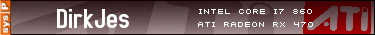jaPBe 3.13.4 [IDE for PB 4 and PB 5]
Moderator: gnozal
- Le Soldat Inconnu
- Enthusiast

- Posts: 306
- Joined: Wed Jul 09, 2003 11:33 am
- Location: France
Re: jaPBe 3.11.6 [IDE for PB 4.xx]
Another bug :
in option, in "project" tab
i check option "request user mode on Vista"
i press OK
close jaPBe
launch jaPBe
look in option and "request user mode on Vista" is not checked.
I think you don't save this value in preferences.
Thanks
in option, in "project" tab
i check option "request user mode on Vista"
i press OK
close jaPBe
launch jaPBe
look in option and "request user mode on Vista" is not checked.
I think you don't save this value in preferences.
Thanks
LSI
-
gnozal
- PureBasic Expert

- Posts: 4229
- Joined: Sat Apr 26, 2003 8:27 am
- Location: Strasbourg / France
- Contact:
Re: jaPBe 3.11.6 [IDE for PB 4.xx]
Should be fixed in build 856Le Soldat Inconnu wrote:Another bug :
...
I think you don't save this value in preferences.
For free libraries and tools, visit my web site (also home of jaPBe V3 and PureFORM).
Re: jaPBe 3.11.6 [IDE for PB 4.xx]
jaPBe provides a menu option for 'Compiler/Purifier' and a shortcut key to use it. However it can only be activated with the shortcut key and not by selecting the menu option.
Here is a short 2 line code that contains an obvious problem that can be used to demonstrate this:
The purifier only activates when pressing Shift+F6 and not from the menu option.
Here is a short 2 line code that contains an obvious problem that can be used to demonstrate this:
Code: Select all
a = AllocateMemory(1)
PokeS(a, "bbbbbbbbbbbbb")-
gnozal
- PureBasic Expert

- Posts: 4229
- Joined: Sat Apr 26, 2003 8:27 am
- Location: Strasbourg / France
- Contact:
Re: jaPBe 3.11.6 [IDE for PB 4.xx]
Should be fixed in build 857.Demivec wrote:jaPBe provides a menu option for 'Compiler/Purifier' and a shortcut key to use it. However it can only be activated with the shortcut key and not by selecting the menu option.
For free libraries and tools, visit my web site (also home of jaPBe V3 and PureFORM).
Re: jaPBe 3.11.6 [IDE for PB 4.xx]
Feature  : Sometimes the search function ignore "exclude comments" option, especialy in folded parts which are unfolded for first time after loading, by the search function itself. On second rerun anything works fine.
: Sometimes the search function ignore "exclude comments" option, especialy in folded parts which are unfolded for first time after loading, by the search function itself. On second rerun anything works fine.
Another Feature I found is that search does not expand foldings if the found string is in the first line (and so protected from changing).
Another Feature I found is that search does not expand foldings if the found string is in the first line (and so protected from changing).
My PC
Ryzen 9 5950, 64 GB RAM, nVidia RTX A4000, Win 10
Ryzen 7 1700, 32 GB RAM, nVidia RTX A2000, Win 10
Ryzen 9 5950, 64 GB RAM, nVidia RTX A4000, Win 10
Ryzen 7 1700, 32 GB RAM, nVidia RTX A2000, Win 10
Re: jaPBe 3.11.6 [IDE for PB 4.xx]
Click on button "Select Source" (top right corner):
This results in longer codes to significant delays.
Maybe you can restrict the update to only necessary things? Or is it possible to prevent (disable/enable)
the update by pressing a specified key...
Another problem is that jaPBe after every code change, reloads all panel items like "proc", "book", etc.Fatal error !
An attemped read or write to/from an address to which that process isn't allowed
Address: 0
Line: 28366
Module : C:\PureBasic394\Program\jaPBeForPB400\CUT.jaPBe.pb
ErrorNumber : -1073741819
I will try to save the sourcecode.
This results in longer codes to significant delays.
Maybe you can restrict the update to only necessary things? Or is it possible to prevent (disable/enable)
the update by pressing a specified key...
"Daddy, I'll run faster, then it is not so far..."
-
ozzie
- Enthusiast

- Posts: 429
- Joined: Sun Apr 06, 2008 12:54 pm
- Location: Brisbane, Qld, Australia
- Contact:
Re: jaPBe 3.11.6 [IDE for PB 4.xx]
Don't know if this is possible, or if I'm missing something and the feature's already available, but one thing I miss from using VB6 is the ability to find/replace within the current procedure - much easier than having to select all the lines in the procedure and then 'replace in selection'. Also, in VB6 I could navigate through procedures using Ctrl/UpArrow and Ctrl/DownArrow. Very handy. Any chance of implementing these features in jaPBe?
Line spacing & speed
I'm trying out jaPBe again, so I have a couple questions...
I have both the PB IDE and jaPBe set to Courier, 10 point. However, when I set the window heights to match, the PB IDE fits 75 lines but jaPBe only fits 61. Is there a Line Spacing setting so the lines have less space between them?
Secondly, if I page-down through my 6k-line file in the PB IDE, it takes about one second to make it. However, with japbe, it can take 10, up to 30 seconds or more. It is especially slow the first time, and after that randomly stops scrolling here and there. Am I missing a setting? I've got a "modern" low-power laptop with dual core (not Atom) and 4GB RAM. Can I speed up the IDE?
Thanks.
I have both the PB IDE and jaPBe set to Courier, 10 point. However, when I set the window heights to match, the PB IDE fits 75 lines but jaPBe only fits 61. Is there a Line Spacing setting so the lines have less space between them?
Secondly, if I page-down through my 6k-line file in the PB IDE, it takes about one second to make it. However, with japbe, it can take 10, up to 30 seconds or more. It is especially slow the first time, and after that randomly stops scrolling here and there. Am I missing a setting? I've got a "modern" low-power laptop with dual core (not Atom) and 4GB RAM. Can I speed up the IDE?
Thanks.
-
gnozal
- PureBasic Expert

- Posts: 4229
- Joined: Sat Apr 26, 2003 8:27 am
- Location: Strasbourg / France
- Contact:
Re: Line spacing & speed
There isn't, sorry.Tenaja wrote:I have both the PB IDE and jaPBe set to Courier, 10 point. However, when I set the window heights to match, the PB IDE fits 75 lines but jaPBe only fits 61. Is there a Line Spacing setting so the lines have less space between them?
JaPBe scans the whole file the first time it loads.Tenaja wrote:Secondly, if I page-down through my 6k-line file in the PB IDE, it takes about one second to make it. However, with japbe, it can take 10, up to 30 seconds or more. It is especially slow the first time, and after that randomly stops scrolling here and there. Am I missing a setting? I've got a "modern" low-power laptop with dual core (not Atom) and 4GB RAM. Can I speed up the IDE?
I have no problems myself with a 1.71 Mb source file.
Try deactivating some syntax coloring options.
For free libraries and tools, visit my web site (also home of jaPBe V3 and PureFORM).
Re: jaPBe 3.11.6 [IDE for PB 4.xx]
I like the check to make sure the compiler is 32bit  Shame though, I was hoping for a nice editor for 64bit compiler. No plans, right?
Shame though, I was hoping for a nice editor for 64bit compiler. No plans, right?
-
gnozal
- PureBasic Expert

- Posts: 4229
- Joined: Sat Apr 26, 2003 8:27 am
- Location: Strasbourg / France
- Contact:
Re: jaPBe 3.11.6 [IDE for PB 4.xx]
Nope.X wrote:I like the check to make sure the compiler is 32bitShame though, I was hoping for a nice editor for 64bit compiler. No plans, right?
However, the source code is available ...
For free libraries and tools, visit my web site (also home of jaPBe V3 and PureFORM).
Re: jaPBe 3.11.8 [IDE for PB 4.xx]
Hi PB-friends, i need your help:
I have two probs with " joystick.pbi "...
1. in structure joy_old_status there are 2x axisz.l declared (I commented one; right?)
2. i get the error "joy_status_() is not declared." (asm off) or the error "can't use an asm keyword for an affectation." (asm on) in procedure examine_joy(JoyID). (...and yes, i restarted the compiler
I'm using jaPBe V3 (3.11.6.856 - G P I/gnozal) - PB4.51 (original version) at Win7HomePremium64bit, but in this case PB 32bit version.
Thanks for help!
I have two probs with " joystick.pbi "...
1. in structure joy_old_status there are 2x axisz.l declared (I commented one; right?)
2. i get the error "joy_status_() is not declared." (asm off) or the error "can't use an asm keyword for an affectation." (asm on) in procedure examine_joy(JoyID). (...and yes, i restarted the compiler
I'm using jaPBe V3 (3.11.6.856 - G P I/gnozal) - PB4.51 (original version) at Win7HomePremium64bit, but in this case PB 32bit version.
Thanks for help!
-
gnozal
- PureBasic Expert

- Posts: 4229
- Joined: Sat Apr 26, 2003 8:27 am
- Location: Strasbourg / France
- Contact:
Re: jaPBe 3.11.8 [IDE for PB 4.xx]
Hi DirkJes,DirkJes wrote: 1. in structure joy_old_status there are 2x axisz.l declared (I commented one; right?)
2. i get the error "joy_status_() is not declared." (asm off) or the error "can't use an asm keyword for an affectation." (asm on) in procedure examine_joy(JoyID). (...and yes, i restarted the compiler
I made some changes in 'joystick.pbi' and updated the jaPBe package.
However, I am not the author of the include (from 2004?) and I have no joystick, so I do not know if it will run as intended.
At least there is no compiler error anymore...
For free libraries and tools, visit my web site (also home of jaPBe V3 and PureFORM).
Re: jaPBe 3.11.8 [IDE for PB 4.xx]
It works. Great. Thanks. 
-
ozzie
- Enthusiast

- Posts: 429
- Joined: Sun Apr 06, 2008 12:54 pm
- Location: Brisbane, Qld, Australia
- Contact:
Re: jaPBe 3.11.8 [IDE for PB 4.xx]
Whenever I install a new version of jaPBe I lose my indentation preferences and have to restore Syntax\jaPBe_Indentation.pref from my backup drive. Can you change the instaler so that the file is only created if needed, thereby preserving any existing changes to the indentation preferences?