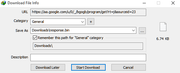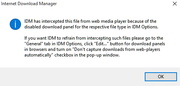All is fine until I go to check my email again. It has been going on all day, and I have never experienced this before.
Why is Gmail wanting to download "response.bin" to my system?
I use Malwarebytes and Panda and both show my system to be clean. Using the latest version of Firefox and have used Gmail since it existed, Never experienced this until today and have used IDM for a number of years.
Any clue in helping to understand this, as to the why and how to stop it? Annoying enough that I am going to delete my gmail account if this continues.
Thank you in advance for any help.