[APP] DevTools::ImageConverter - Update 1.3
Posted: Sat Aug 11, 2018 3:27 pm
Hi everyone!
I have managed to update my old website and so I have uploaded two of my latest creations. (My old software are no longer available)
One of them is called DevTools::ImageConverter.
As the name suggests it is a simple to use image converter supporting the most important and well known image formats.
I created this tool a few years ago to fit my own needs when I noticed that when it comes to small image dimensions, like 64x64, or 128x128, PB's internal encoder can make a file that is smaller than the file created by many other image processing software. I use this tool to create the graphics for my games.
Some features of the software: small size, portability, multi-language support, drag & drop support
Input formats: bmp, png, tiff, targa, iff, Windows icon, jpeg, jpeg2000, pgm, ppm, gif, degas, pcx, dds
Output formats: bmp, png, jpeg, jpeg2000, pgm, ppm, PureBasic DataSection, Base64
The tool uses some image decoder sources that are available here on the forum. You can find the list of contributors in the help file that can be opened by pressing F1.
This tool is freeware and can be downloaded from my website.
http://www.cyberstorm.hu/_en/index.htm Just click on the Learn More box.
or you may go directly to its website: http://www.cyberstorm.hu/_en/core/softw ... erter.html
It is available as an installer and as a zip file. There are separate installers for x64 and x86 versions. The zip files contains the x64 as well as the x86 versions.
Here is a screenshot:
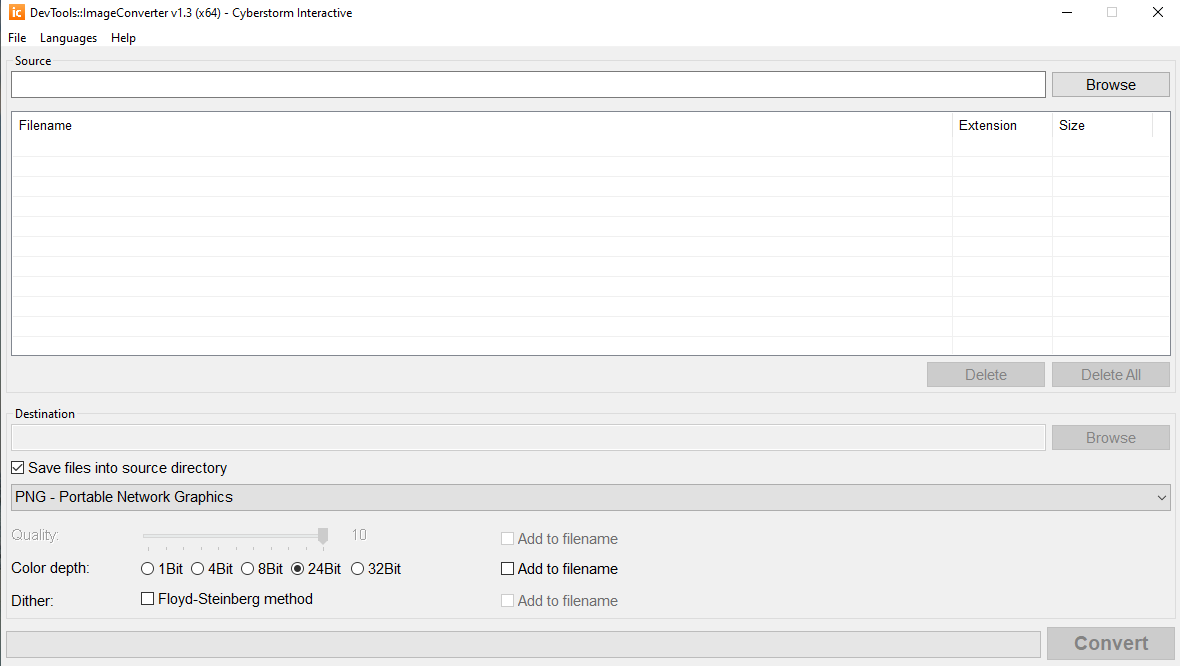
DevTools::ImageConverter v1.2 - 20.10.2019
DevTools::ImageConverter v1.3 - 21.07.2022
neuronic
I have managed to update my old website and so I have uploaded two of my latest creations. (My old software are no longer available)
One of them is called DevTools::ImageConverter.
As the name suggests it is a simple to use image converter supporting the most important and well known image formats.
I created this tool a few years ago to fit my own needs when I noticed that when it comes to small image dimensions, like 64x64, or 128x128, PB's internal encoder can make a file that is smaller than the file created by many other image processing software. I use this tool to create the graphics for my games.
Some features of the software: small size, portability, multi-language support, drag & drop support
Input formats: bmp, png, tiff, targa, iff, Windows icon, jpeg, jpeg2000, pgm, ppm, gif, degas, pcx, dds
Output formats: bmp, png, jpeg, jpeg2000, pgm, ppm, PureBasic DataSection, Base64
The tool uses some image decoder sources that are available here on the forum. You can find the list of contributors in the help file that can be opened by pressing F1.
This tool is freeware and can be downloaded from my website.
http://www.cyberstorm.hu/_en/index.htm Just click on the Learn More box.
or you may go directly to its website: http://www.cyberstorm.hu/_en/core/softw ... erter.html
It is available as an installer and as a zip file. There are separate installers for x64 and x86 versions. The zip files contains the x64 as well as the x86 versions.
Here is a screenshot:
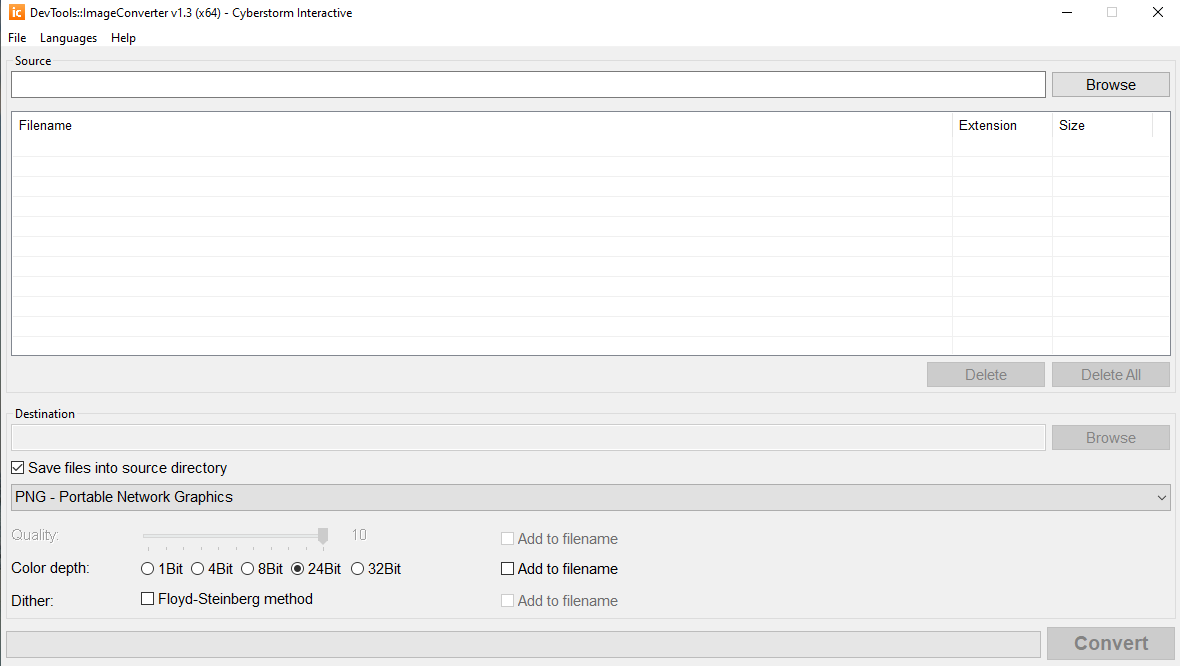
DevTools::ImageConverter v1.2 - 20.10.2019
- Save images as Base64 encoded files
- Save images as PureBasic DataSections
- The User Interface can now be resized
- The version number is no longer saved into the preferences file.
- HelpViewer has been updated to 0.7.0.2
DevTools::ImageConverter v1.3 - 21.07.2022
- Load and save QOI (Quite OK Image Format) images.
- Fixed some small problems with the GUI.
- PCX files were not listed for Drag & Drop actions.
- The location of the preferences file has been changed.
neuronic