I'm looking to make animations in filled polygons (another world style).
What would be the fastest method under PB (APIs allowed)
Big thanks...

Code: Select all
; Enhanced BucketFill function with texture support, color distance, clipping and automatic tiling
; This function can handle color distance with SetColorDistanceFill_BF -It's ever needed for removing mask artifacts
; As sample, Sprite rotating BF create ever little border artifacts, because using interpolation
; Hint : ColorDistanceFill_BF can influence and so break a used fill function clipping
; This is a BF core based function and can same all BF core based functions automatically clipping, tiling, scrolling
; All BF core based functions use automatic BF texture caching
; This caching is activated by default
; BF core based functions which can write from a to b so even write in themselves without changing the source permanently
; So write operations on the source do not show any changes when caching is activated
; If you want to change the source permanently, switch off temporary the caching before with NoCaching_BF(1)
Procedure BucketFill_BF(mode, output_ID, texture_ID,
output_get_color_x=0, ; Grab transparence color from sprite pos x - For preset set ..x=-1
output_get_color_y=0, ; Grab transparence color from sprite pos y - For preset set ..y= the color you want - as sample $FF00FF
texture_x=0, ; Startposition texture output x - Preset 0
texture_y=0, ; Startposition texture output y - Preset 0
texture_width=0, ; Endposition texture output - Preset 0 = Clipping is automatic to available width
texture_height=0, ; Endposition texture output - Preset 0 = Clipping is automatic to available height
texture_clip_x=0, ; Startposition inside the texture x - Preset 0
texture_clip_y=0, ; Startposition inside the texture y - Preset 0
texture_clip_width=0, ; Endposition inside the texture - Preset 0 = full texture width
texture_clip_height=0, ; Endposition inside the texture - Preset 0 = full texture height
texture_resize_x=0, ; Pre resize texture x
texture_resize_y=0) ; Pre resize texture y
; mode = 0 - Set only a positioning marker
; -1 - Ignore a texture and use a color - Set as texture_ID a color, as sample $FFFF00
; -2 - Standard preset texture mode
; -3 to -256 - Texture mode with alpha blending
; For compatibility with BucketFill this function use negative mode values, but it works at the same also with positive values
; This function can output on images, PB sprites and canvas
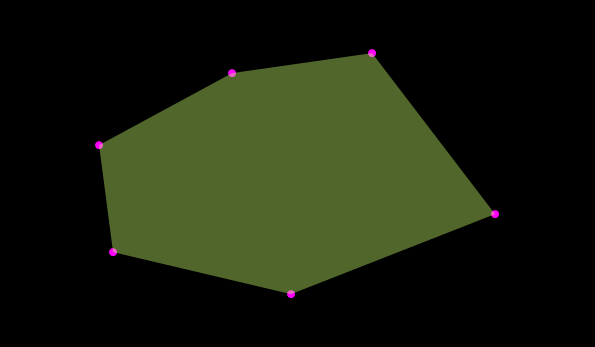
Code: Select all
EnableExplicit
;press [SPACE] to collect vertex points (mouse position on window)
;there need to be atleast 3 recorded points before anything is drawn!
Structure VERTEX_STRUCT
x.d
y.f
EndStructure
Procedure.i Main()
Protected NewList vertex.VERTEX_STRUCT()
Protected vertex_last.VERTEX_STRUCT
Protected mx.i
Protected my.i
If OpenWindow(0,0,0,1280,800,#Null$,#PB_Window_SystemMenu|#PB_Window_ScreenCentered|#PB_Window_MinimizeGadget)
AddKeyboardShortcut(0,#PB_Shortcut_Space,666)
If StartVectorDrawing(WindowVectorOutput(0))
AddPathBox(0,0,WindowWidth(0),WindowHeight(0))
VectorSourceColor($FF000000)
FillPath()
StopVectorDrawing()
EndIf
Repeat
Select WaitWindowEvent(16)
Case #PB_Event_Menu
If EventMenu() = 666
mx = WindowMouseX(0)
my = WindowMouseY(0)
If Not mx = -1 And Not my = -1
If AddElement(vertex())
vertex()\x = mx
vertex()\y = my
EndIf
EndIf
If StartVectorDrawing(WindowVectorOutput(0))
AddPathBox(0,0,WindowWidth(0),WindowHeight(0))
VectorSourceColor($FF000000)
FillPath()
If ListSize(vertex()) > 2
ForEach vertex()
AddPathLine(vertex()\x,vertex()\y)
AddPathCircle(vertex()\x,vertex()\y,4)
VectorSourceColor($FFFF00FF)
FillPath()
Next
MovePathCursor(vertex()\x,vertex()\y)
ForEach vertex()
AddPathLine(vertex()\x,vertex()\y)
Next
VectorSourceColor($666BFFC7)
FillPath()
EndIf
StopVectorDrawing()
EndIf
EndIf
Case #PB_Event_CloseWindow
Break
EndSelect
ForEver
CloseWindow(0)
EndIf
ProcedureReturn #Null
EndProcedure
Main()
End
Code: Select all
EnableExplicit
Procedure.i Main()
If OpenWindow(0,0,0,1280,800,#Null$,#PB_Window_SystemMenu|#PB_Window_ScreenCentered|#PB_Window_MinimizeGadget)
If OpenGLGadget(1,0,0,1280,800)
glOrtho_(0,1280,800,0,-1,1)
glMatrixMode_(#GL_MODELVIEW)
glLoadIdentity_()
Repeat
Repeat
Select WindowEvent()
Case #PB_Event_CloseWindow
Break 2
Case #Null
Break
EndSelect
ForEver
glClear_(#GL_DEPTH_BUFFER_BIT|#GL_COLOR_BUFFER_BIT)
glBegin_(#GL_POLYGON)
glVertex2f_(500,100)
glVertex2f_(300,400)
glVertex2f_(400,600)
glVertex2f_(200,500)
glVertex2f_(100,100)
glColor4f_(1,1,1,1)
glEnd_()
SetGadgetAttribute(1,#PB_OpenGL_FlipBuffers,#True)
ForEver
EndIf
CloseWindow(0)
EndIf
ProcedureReturn #Null
EndProcedure
Main()
End
Code: Select all
EnableExplicit
;press [SPACE] to collect vertex points (mouse position on window)
;there need to be atleast 3 recorded points before anything is drawn!
Structure VERTEX_STRUCT
x.d
y.f
EndStructure
Procedure.i Main()
Protected NewList vertex.VERTEX_STRUCT()
Protected vertex_last.VERTEX_STRUCT
Protected mx.i
Protected my.i
LoadImage (0, #PB_Compiler_Home +"examples/Sources/Data/Geebee2.bmp")
If OpenWindow(0,0,0,1280,800,#Null$,#PB_Window_SystemMenu|#PB_Window_ScreenCentered|#PB_Window_MinimizeGadget)
AddKeyboardShortcut(0,#PB_Shortcut_Space,666)
If StartVectorDrawing(WindowVectorOutput(0))
AddPathBox(0,0,WindowWidth(0),WindowHeight(0))
VectorSourceColor($FF000000)
FillPath()
StopVectorDrawing()
EndIf
Repeat
Select WaitWindowEvent(16)
Case #PB_Event_Menu
If EventMenu() = 666
mx = WindowMouseX(0)
my = WindowMouseY(0)
If Not mx = -1 And Not my = -1
If AddElement(vertex())
vertex()\x = mx
vertex()\y = my
EndIf
EndIf
If StartVectorDrawing(WindowVectorOutput(0))
AddPathBox(0,0,WindowWidth(0),WindowHeight(0))
VectorSourceColor($FF000000)
FillPath()
If ListSize(vertex()) > 2
ForEach vertex()
AddPathLine(vertex()\x,vertex()\y)
AddPathCircle(vertex()\x,vertex()\y,4)
VectorSourceColor($FFFF00FF)
FillPath()
Next
MovePathCursor(vertex()\x,vertex()\y)
ForEach vertex()
AddPathLine(vertex()\x,vertex()\y)
Next
If IsImage(0)
VectorSourceImage(ImageID(0), 255, ImageWidth(0), ImageHeight(0), #PB_VectorImage_Repeat)
FillPath()
EndIf
EndIf
StopVectorDrawing()
EndIf
EndIf
Case #PB_Event_CloseWindow
Break
EndSelect
ForEver
CloseWindow(0)
EndIf
ProcedureReturn #Null
EndProcedure
Main()
End
Code: Select all
If OpenWindow(0,0,0,1280,800,#Null$,#PB_Window_SystemMenu|#PB_Window_ScreenCentered|#PB_Window_MinimizeGadget)
Else
End
EndIf
If OpenGLGadget(1,0,0,1280,800)
glOrtho_(0,1280,800,0,-1,1)
glMatrixMode_(#GL_MODELVIEW)
glLoadIdentity_()
;glClear_(#GL_DEPTH_BUFFER_BIT|#GL_COLOR_BUFFER_BIT)
glClear_(0)
glBegin_(#GL_POLYGON)
glVertex2f_(500,400)
glVertex2f_(300,400)
glVertex2f_(400,600)
glColor4f_(1,1,1,1)
glBegin_(#GL_POLYGON)
glVertex2f_(11,11)
glVertex2f_(22,11)
glVertex2f_(33,755)
glColor4f_(1,1,1,1)
glEnd_()
SetGadgetAttribute(1,#PB_OpenGL_FlipBuffers,#True)
EndIf
Delay(2000)
CloseWindow(0)
EndCode: Select all
If OpenWindow(0,0,0,1280,800,#Null$,#PB_Window_SystemMenu|#PB_Window_ScreenCentered|#PB_Window_MinimizeGadget)
If OpenGLGadget(1,0,0,1280,800)
glOrtho_(0,1280,800,0,-1,1)
glMatrixMode_(#GL_MODELVIEW)
glLoadIdentity_()
glClear_(0)
glBegin_(#GL_POLYGON)
glColor4f_(1,1,1,1)
glVertex2f_(500,400)
glVertex2f_(300,400)
glVertex2f_(400,600)
glEnd_()
glBegin_(#GL_POLYGON)
glColor4f_(0.5,0.5,0.5,0.5)
glVertex2f_(11,11)
glVertex2f_(22,11)
glVertex2f_(33,755)
glEnd_()
SetGadgetAttribute(1,#PB_OpenGL_FlipBuffers,#True)
EndIf
Delay(5000)
CloseWindow(0)
EndIfCode: Select all
If InitSprite() = 0 Or InitKeyboard() = 0 Or InitMouse() = 0
MessageRequester("Error", "Can't open the sprite system", 0)
End
EndIf
If OpenWindow(0, 0, 0, 340, 285, "Triangle", #PB_Window_SystemMenu | #PB_Window_ScreenCentered)
If OpenWindowedScreen(WindowID(0), 10, 10, 320, 200, 0, 0, 0)
SpriteQuality(#PB_Sprite_BilinearFiltering)
CreateSprite(0, 128, 128, #PB_Sprite_AlphaBlending)
StartDrawing(SpriteOutput(0))
DrawingMode( #PB_2DDrawing_AllChannels)
Box(0,0,128,128,RGBA(255,255,255,255))
LineXY(0,0,127,0, RGBA(255,0,0,128))
LineXY(0,0,64,127, RGBA(255,0,0,128))
LineXY(64,127,127,0, RGBA(255,0,0,128))
FillArea(64,64,RGBA(255,0,0,128),RGBA(255,0,0,128))
StopDrawing()
TransparentSpriteColor(0, RGBA(255,255,255,255))
CopySprite(0, 1 ,#PB_Sprite_AlphaBlending)
RotateSprite(1,90.0,#PB_Absolute)
Repeat
Repeat
; Always process all the events to flush the queue at every frame
Event = WindowEvent()
Select Event
Case #PB_Event_CloseWindow
Quit = 1
EndSelect
Until Event = 0 ; Quit the event loop only when no more events are available
; Clear the screen and draw our sprites
ClearScreen(RGB(255,255,255))
DisplayTransparentSprite(0, 10+x, 10+y)
RotateSprite(1,x,#PB_Relative)
DisplayTransparentSprite(1, 120-x, 10-y)
x+1
y+1
If x>320
x=0
EndIf
If y>200
y=0
EndIf
FlipBuffers() ; Inverse the buffers (the back become the front (visible)... and we can do the rendering on the back
Until Quit
Else
MessageRequester("Error", "Can't open windowed screen!", 0)
EndIf
EndIf
Code: Select all
If InitSprite() = 0 Or InitKeyboard() = 0 Or InitMouse() = 0
MessageRequester("Error", "Can't open the sprite system", 0)
End
EndIf
If OpenWindow(0, 0, 0, 340, 285, "CLic grab button and use left/right/up/down keys", #PB_Window_SystemMenu | #PB_Window_ScreenCentered)
ButtonGadget(1, 10, 10, 100, 25, "Grab")
ButtonGadget(2, 120, 10, 100, 25, "Button 2")
ButtonGadget(3, 230, 10, 100, 25, "Button 3")
TextGadget (4, 10, 40, 300, 30, "Mouse and keyboard released")
If OpenWindowedScreen(WindowID(0), 10, 70, 320, 200, 0, 0, 0)
SpriteQuality(#PB_Sprite_BilinearFiltering)
CreateSprite(0, 128, 128, #PB_Sprite_AlphaBlending)
StartDrawing(SpriteOutput(0))
DrawingMode( #PB_2DDrawing_AllChannels)
Box(0,0,128,128,RGBA(255,255,255,255))
LineXY(0,0,127,0, RGBA(255,0,0,128))
LineXY(0,0,64,127, RGBA(255,0,0,128))
LineXY(64,127,127,0, RGBA(255,0,0,128))
FillArea(64,64,RGBA(255,0,0,128),RGBA(255,0,0,128))
StopDrawing()
TransparentSpriteColor(0, RGBA(255,255,255,255))
CopySprite(0, 1 ,#PB_Sprite_AlphaBlending)
RotateSprite(1,90.0,#PB_Absolute)
direction = 1
playerX = 1
playerY = 1
; Start with released input
ReleaseMouse(#True)
InputReleased = 1
Repeat
Repeat
; Always process all the events to flush the queue at every frame
Event = WindowEvent()
Select Event
Case #PB_Event_CloseWindow
Quit = 1
Case #PB_Event_Gadget
; Do the normal application management here
Gadget = EventGadget()
Select Gadget
Case 1
InputReleased = 0
ReleaseMouse(#False)
SetGadgetText(4, "Press 'F1' to ungrab keyboard and mouse")
Case 2, 3
SetGadgetText(4, "Button "+Str(Gadget)+" pressed.")
EndSelect
EndSelect
Until Event = 0 ; Quit the event loop only when no more events are available
ExamineKeyboard()
If InputReleased = 0
ExamineMouse()
; do the sprite & screen management at every frame
If KeyboardPushed(#PB_Key_Up) And playerY > 0 : playerY -3 : EndIf
If KeyboardPushed(#PB_Key_Down) And playerY < 280 : playerY +3 : EndIf
If KeyboardPushed(#PB_Key_Left) And playerX > 0 : playerX -3 : EndIf
If KeyboardPushed(#PB_Key_Right) And playerX < 300 : playerX +3 : EndIf
If KeyboardPushed(#PB_Key_F1)
ReleaseMouse(#True)
InputReleased = 1
SetGadgetText(4, "Mouse and keyboard released");
EndIf
EndIf
; Clear the screen and draw our sprites
ClearScreen(RGB(255,255,255))
DisplayTransparentSprite(0, 10+playerX, 10+playerY)
DisplayTransparentSprite(1, 120, 10)
FlipBuffers() ; Inverse the buffers (the back become the front (visible)... and we can do the rendering on the back
Until Quit Or KeyboardPushed(#PB_Key_Escape)
Else
MessageRequester("Error", "Can't open windowed screen!", 0)
EndIf
EndIf
Mais oui, ma petite truie vérolée adorée... Tu me manques... J'ai bidouillé un truc dans mon profil, et ça n'a pas fonctionné.Olli = ollivier du forum francais ?
Code: Select all
If OpenWindow(0,0,0,1280,800,#Null$,#PB_Window_SystemMenu|#PB_Window_ScreenCentered|#PB_Window_MinimizeGadget)
If OpenGLGadget(1,0,0,1280,800)
glOrtho_(0,1280,800,0,-1,1)
glMatrixMode_(#GL_MODELVIEW)
glLoadIdentity_()
glClear_(0)
;timer=ElapsedMilliseconds()
glBegin_(#GL_POLYGON)
glColor4f_(1,1,1,1)
glVertex2f_(-2,11)
glVertex2f_(500,66)
glVertex2f_(33,755)
glEnd_()
;For i=1 To 10000
glBegin_(#GL_POLYGON)
glColor4f_(1,0.5,0.5,0.5)
;glColor4f_(1,1,1,1)
glVertex2f_(500,400)
glVertex2f_(300,400)
glVertex2f_(400,600)
glVertex2f_(200,600)
glVertex2f_(300,100)
glEnd_()
;Next
;timer=ElapsedMilliseconds()-timer
;Debug timer
SetGadgetAttribute(1,#PB_OpenGL_FlipBuffers,#True)
EndIf
Delay(1000)
CloseWindow(0)
EndIfCode: Select all
glEnable_(#GL_BLEND)
glBlendFunc_(#GL_SRC_ALPHA,#GL_ONE_MINUS_SRC_ALPHA)