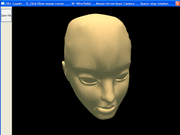Code: Select all
InitEngine3D() This is where I'm at.
InitKeyboard()
InitSprite()
InitMouse()
OpenWindow(0, 0, 0, 1366, 768, "window")
OpenWindowedScreen(WindowID(0), 250, 250, 500, 500)
CompilerIf #PB_Compiler_OS = #PB_OS_Windows
Add3DArchive(#PB_Compiler_Home + "C:/users/pfabe/documents", #PB_3DArchive_FileSystem)
;CompilerElseIf #PB_Compiler_OS = #PB_OS_Linux
; Add3DArchive(#PB_Compiler_Home + "c:/users/pfabe/documents", #PB_3DArchive_FileSystem)
CompilerEndIf
LoadMesh(1,"paul.obj")
CreateCamera(0, 0, 0, 100, 100)
MoveCamera(0, 0, 100, 100)
RenderWorld()
FlipBuffers()