DPI and canvasgadget scaling
- captain_skank
- Enthusiast

- Posts: 636
- Joined: Fri Oct 06, 2006 3:57 pm
- Location: England
DPI and canvasgadget scaling
Hi,
I'm getting some odd results using the canvasgadget on DPI enabled code and help is a bit light on explanation ( or i'm to thick ).
if i have a canvasgadget and want to fill it using a box do I multiply the width and the height by the result of DesktopScaledX(100)/100 and DesktopScaledY(100)/100 ??
So if my screen is scaled at 150% I would get 1.5 for both the X and Y scale. and would multiply x and y by these values ?
And is it the same for 2d and/or vector drawing ?
Or am i missunderstanding this.
Cheers
I'm getting some odd results using the canvasgadget on DPI enabled code and help is a bit light on explanation ( or i'm to thick ).
if i have a canvasgadget and want to fill it using a box do I multiply the width and the height by the result of DesktopScaledX(100)/100 and DesktopScaledY(100)/100 ??
So if my screen is scaled at 150% I would get 1.5 for both the X and Y scale. and would multiply x and y by these values ?
And is it the same for 2d and/or vector drawing ?
Or am i missunderstanding this.
Cheers
Re: DPI and canvasgadget scaling
I think you just use the returned value.
I may be wrong, though.
Code: Select all
height = DesktopScaledY(oldHeight)- captain_skank
- Enthusiast

- Posts: 636
- Joined: Fri Oct 06, 2006 3:57 pm
- Location: England
Re: DPI and canvasgadget scaling
Thanks, but i'm not sure thats right.
#PB_Gadget_RequiredSize always returns 0
#PB_Gadget_RequiredSize always returns 0
Re: DPI and canvasgadget scaling
On macOS, the following example returns 21.
As far as I know, the DPI stuff is only relevant on Windows.
Code: Select all
If OpenWindow(0, 0, 0, 322, 205, "StringGadget Flags", #PB_Window_SystemMenu | #PB_Window_ScreenCentered)
StringGadget(0, 8, 10, 306, 20, "Normal StringGadget...")
Debug GadgetHeight(0, #PB_Gadget_RequiredSize)
Repeat : Until WaitWindowEvent() = #PB_Event_CloseWindow
EndIfRe: DPI and canvasgadget scaling
Canvas gadget have not a required size. Its alway 0.captain_skank wrote:Thanks, but i'm not sure thats right.
#PB_Gadget_RequiredSize always returns 0
My Projects ThreadToGUI / OOP-BaseClass / EventDesigner V3
PB v3.30 / v5.75 - OS Mac Mini OSX 10.xx - VM Window Pro / Linux Ubuntu
Downloads on my Webspace / OneDrive
PB v3.30 / v5.75 - OS Mac Mini OSX 10.xx - VM Window Pro / Linux Ubuntu
Downloads on my Webspace / OneDrive
- captain_skank
- Enthusiast

- Posts: 636
- Joined: Fri Oct 06, 2006 3:57 pm
- Location: England
Re: DPI and canvasgadget scaling
Sorry to resurrect this, but i've just come back to it 
what is the correct way to scale a canvas gadget ?
The above works fine on the default 100% display (1920x1080) but if i use it on a UHD display at 150% the text and background boxlook right but the canvas gadget is huge.. DPI is enable in compiler settings.
Any and all help appreciated.
what is the correct way to scale a canvas gadget ?
Code: Select all
Global LVAR_font.i = LoadFont(#PB_Any,"Calibri Light", 18, #PB_Font_HighQuality)
wndw.i = OpenWindow(#PB_Any, 0, 0, 600, 100, "Grid Test", #PB_Window_ScreenCentered | #PB_Window_SystemMenu | #PB_Window_SizeGadget)
If wndw
SetWindowColor(wndw, GVAR_colour_20)
BTN_button.i = CanvasGadget(#PB_Any, 50, 20, 200, 50)
LVAR_text.s = "The quick brown dog"
If StartDrawing(CanvasOutput(BTN_button))
DrawingFont(FontID(LVAR_font))
LVAR_t_w.i = TextWidth(LVAR_text)
LVAR_t_h.i = TextHeight(LVAR_text)
StopDrawing()
EndIf
If LVAR_t_w + 6 < LVAR_t_h + 6
ResizeGadget(BTN_button, #PB_Ignore, #PB_Ignore, LVAR_t_h + 6, LVAR_t_h + 6)
Else
ResizeGadget(BTN_button, #PB_Ignore, #PB_Ignore, LVAR_t_w + 6, LVAR_t_h + 6)
EndIf
If StartDrawing(CanvasOutput(BTN_button))
; fill the gadaget with the background colour
Box(0, 0, GadgetWidth(BTN_button), GadgetHeight(BTN_button), GVAR_colour_15)
; draw the btn text
DrawingFont(FontID(LVAR_font))
LVAR_t_x.i = (GadgetWidth(BTN_button)-LVAR_t_w)/2
LVAR_t_y.i = (GadgetHeight(BTN_button)-LVAR_t_h)/2
DrawText(LVAR_t_x, LVAR_t_y, LVAR_text, GVAR_colour_25, GVAR_colour_15)
StopDrawing()
EndIf
EndIf
Repeat
Until WaitWindowEvent()=#PB_Event_CloseWindow
Any and all help appreciated.
Re: DPI and canvasgadget scaling
Only 2D-Drawing need upscaling...
Code: Select all
;-TOP
; Comment : Object ButtonColorGadget Number 42 ;)
; Author : mk-soft
; Version : v1.05
; Create : 01.05.2019
; Update : 29.07.2019 (DPI)
; OS : All
; Link BaseClass : https://www.purebasic.fr/english/viewtopic.php?f=12&t=64305
IncludeFile "Modul_BaseClassSmall.pb"
EnableExplicit
; *****************************************************************************
;- Public
DeclareModule ButtonColorGadget
UseModule BaseClass
Interface iButtonColorGadget Extends iBaseClass
Resize(x, y, Width, Height)
SetText(Text.s)
SetFont(FontID)
SetColor(ColorType, Color)
GetID()
GetText.s()
GetColor(ColorType)
EndInterface
UnuseModule BaseClass
Declare Create(Gadget, x, y, Width, Height, Text.s, FrontColor = $000000, BackColor = $F5F5F5, Flags = 0)
EndDeclareModule
;- Private
Module ButtonColorGadget
EnableExplicit
UseModule BaseClass
NewClass(iButtonColorGadget)
Structure sButtonColorGadget Extends sBaseClass
Gadget.i
; Params
x.i
y.i
Width.i
Height.i
Text.s
FontID.i
LineColor.i
FrontColor.i
BackColor.i
Flags.i
; Data
Redraw.i
State.i
EndStructure
; ----
Procedure.i BlendColor(Color1.i, Color2.i, Scale.i = 50) ; Thanks to Thorsten
Protected.i R1, G1, B1, R2, G2, B2
Protected.f Blend = Scale / 100
R1 = Red(Color1): G1 = Green(Color1): B1 = Blue(Color1)
R2 = Red(Color2): G2 = Green(Color2): B2 = Blue(Color2)
ProcedureReturn RGB((R1*Blend) + (R2 * (1 - Blend)), (G1*Blend) + (G2 * (1 - Blend)), (B1*Blend) + (B2 * (1 - Blend)))
EndProcedure
; ----
Procedure DrawButton(*this.sButtonColorGadget)
Protected LineColor, FrontColor, BackColor
Protected Width, Height
With *this
Select \State
Case #Null
LineColor = \LineColor
FrontColor = \FrontColor
BackColor = \BackColor
Case #PB_EventType_MouseEnter
LineColor = \LineColor
FrontColor = BlendColor(\FrontColor, $FFFFFF, 80)
BackColor = BlendColor(\BackColor, $FFFFFF, 80)
Case #PB_EventType_MouseLeave
LineColor = \LineColor
FrontColor = \FrontColor
BackColor = \BackColor
Case #PB_EventType_LeftButtonDown
LineColor = \LineColor
FrontColor = BlendColor(\FrontColor, $000000, 80)
BackColor = BlendColor(\BackColor, $000000, 80)
Case #PB_EventType_LeftButtonUp
LineColor = \LineColor
FrontColor = BlendColor(\FrontColor, $FFFFFF, 80)
BackColor = BlendColor(\BackColor, $FFFFFF, 80)
EndSelect
Width = DesktopScaledX(\Width)
Height = DesktopScaledY(\Height)
If StartDrawing(CanvasOutput(\Gadget))
Box(0, 0, Width, Height, LineColor)
Box(1, 1, Width - 2, Height - 2, BackColor)
DrawingFont(\FontID)
DrawText(Width / 2 - TextWidth(\Text) / 2, Height / 2 - TextHeight(\Text) / 2, \Text, FrontColor, BackColor)
StopDrawing()
EndIf
EndWith
EndProcedure
; ----
Procedure DoEvents()
Protected *this.sButtonColorGadget = GetGadgetData(EventGadget())
Protected state, redraw
With *this
If *this
state = EventType()
Select state
Case #PB_EventType_MouseEnter : redraw = #True
Case #PB_EventType_MouseLeave : redraw = #True
Case #PB_EventType_MouseMove
Case #PB_EventType_MouseWheel
Case #PB_EventType_LeftButtonDown : redraw = #True
Case #PB_EventType_LeftButtonUp : redraw = #True
Case #PB_EventType_LeftClick
Case #PB_EventType_LeftDoubleClick
Case #PB_EventType_RightButtonDown
Case #PB_EventType_RightButtonUp
Case #PB_EventType_RightClick
Case #PB_EventType_RightDoubleClick
Case #PB_EventType_MiddleButtonDown
Case #PB_EventType_MiddleButtonUp
Case #PB_EventType_Focus
Case #PB_EventType_LostFocus
Case #PB_EventType_KeyDown
Case #PB_EventType_KeyUp
Case #PB_EventType_Input
Case #PB_EventType_Resize
EndSelect
If redraw
\State = state
DrawButton(*this)
EndIf
EndIf
EndWith
EndProcedure
; ----
Procedure SetText(*this.sButtonColorGadget, Text.s)
With *this
\Text = Text
DrawButton(*this)
EndWith
EndProcedure : AsMethode(SetText)
; ----
Procedure SetFont(*this.sButtonColorGadget, FontID)
With *this
\FontID = FontID
DrawButton(*this)
EndWith
EndProcedure : AsMethode(SetFont)
; ----
Procedure SetColor(*this.sButtonColorGadget, ColorType, Color)
With *this
Select ColorType
Case #PB_Gadget_FrontColor
\FrontColor = Color
Case #PB_Gadget_BackColor
\BackColor = Color
Case #PB_Gadget_LineColor
\LineColor = Color
EndSelect
DrawButton(*this)
EndWith
EndProcedure : AsMethode(SetColor)
; ----
Procedure Resize(*this.sButtonColorGadget, x, y, Width, Height)
With *this
ResizeGadget(\Gadget, x, y, Width, Height)
If x <> #PB_Ignore
\x = x
EndIf
If y <> #PB_Ignore
\y = y
EndIf
If Width <> #PB_Ignore
\Width = Width
EndIf
If Height <> #PB_Ignore
\Height = Height
EndIf
DrawButton(*this)
EndWith
EndProcedure : AsMethode(Resize)
; ----
Procedure GetID(*this.sButtonColorGadget)
ProcedureReturn *this\Gadget
EndProcedure : AsMethode(GetID)
; ----
Procedure.s GetText(*this.sButtonColorGadget)
ProcedureReturn *this\Text
EndProcedure : AsMethode(GetText)
; ----
Procedure GetColor(*this.sButtonColorGadget, ColorType)
Protected color
With *this
Select ColorType
Case #PB_Gadget_FrontColor
color = \FrontColor
Case #PB_Gadget_BackColor
color = \BackColor
Case #PB_Gadget_LineColor
color = \LineColor
EndSelect
ProcedureReturn color
EndWith
EndProcedure : AsMethode(GetColor)
; ----
Procedure Initialize(*this.sButtonColorGadget)
Protected result
With *this
result = CanvasGadget(\Gadget, \x, \y, \Width, \Height, \Flags)
If result
If \Gadget = #PB_Any
\Gadget = result
EndIf
\FontID = #PB_Default
\LineColor = #Gray
DrawButton(*this)
SetGadgetData(\Gadget, *this)
BindGadgetEvent(\Gadget, @DoEvents())
EndIf
EndWith
EndProcedure : AsInitializeObject(Initialize)
; ----
Procedure Dispose(*this.sButtonColorGadget)
With *this
If IsGadget(\Gadget)
FreeGadget(\Gadget)
EndIf
EndWith
EndProcedure : AsDisposeObject(Dispose)
; ----
Procedure Create(Gadget, x, y, Width, Height, Text.s, FrontColor = $000000, BackColor = $F5F5F5, Flags = 0)
Protected *object.sButtonColorGadget
With *object
AllocateObject(*object, sButtonColorGadget)
If *object
\Gadget = Gadget
\x = x
\y = y
\Width = Width
\Height = Height
\Text = Text
\FrontColor = FrontColor
\BackColor = BackColor
\Flags = Flags
EndIf
InitializeObject(*object)
ProcedureReturn *object
EndWith
EndProcedure
; ----
CheckInterface()
EndModule
; *****************************************************************************
;- Example
CompilerIf #PB_Compiler_IsMainFile
Enumeration Windows
#Main
EndEnumeration
Enumeration Gadgets
#Button1
#Button2
#Button3
EndEnumeration
Enumeration Status
#MainStatusBar
EndEnumeration
LoadFont(0, "Courier New", 20, #PB_Font_Bold)
Procedure Main()
; Define button object
Protected.ButtonColorGadget::iButtonColorGadget btn, btn2, btn3
If OpenWindow(#Main, #PB_Ignore, #PB_Ignore, 480, 320, "Object ButtonColorGadget Number 42 ;)", #PB_Window_SystemMenu)
btn = ButtonColorGadget::Create(#Button1, 10, 10, 120, 30, "My Button", #Yellow, #Red)
btn2 = ButtonColorGadget::Create(#Button2, 10, 80, 120, 30, "My Button 2")
btn3 = ButtonColorGadget::Create(#Button3, 10, 120, 120, 30, "My Button 3")
Repeat
Select WaitWindowEvent()
Case #PB_Event_CloseWindow
Break
Case #PB_Event_Gadget
Select EventGadget()
Case #Button1
If EventType() = #PB_EventType_LeftClick
If GadgetWidth(#Button1) <= 120
btn\Resize(#PB_Ignore, #PB_Ignore, 240, 60)
btn\SetText("My Big Button")
btn\SetFont(FontID(0))
btn\SetColor(#PB_Gadget_BackColor, #Green)
btn\SetColor(#PB_Gadget_FrontColor, #Black)
btn\SetColor(#PB_Gadget_LineColor, #Red)
Else
btn\Resize(#PB_Ignore, #PB_Ignore, 120, 30)
btn\SetText("My Button")
btn\SetFont(#PB_Default)
btn\SetColor(#PB_Gadget_BackColor, #Red)
btn\SetColor(#PB_Gadget_FrontColor, #Yellow)
btn\SetColor(#PB_Gadget_LineColor, #Gray)
EndIf
EndIf
EndSelect
EndSelect
ForEver
btn\Release()
EndIf
EndProcedure : Main()
CompilerEndIf
My Projects ThreadToGUI / OOP-BaseClass / EventDesigner V3
PB v3.30 / v5.75 - OS Mac Mini OSX 10.xx - VM Window Pro / Linux Ubuntu
Downloads on my Webspace / OneDrive
PB v3.30 / v5.75 - OS Mac Mini OSX 10.xx - VM Window Pro / Linux Ubuntu
Downloads on my Webspace / OneDrive
- captain_skank
- Enthusiast

- Posts: 636
- Joined: Fri Oct 06, 2006 3:57 pm
- Location: England
Re: DPI and canvasgadget scaling
Thanks for that pointer, and that's what i have tried.
So to be clear the canvas gadget is DPI aware, but it's content is not and must be scaled accordingly ?
Having changed my code to include :
My results are as follows :
1920 x 1080 @ 100% no problem
1920 x 1080 @ 150% no problem
1024 x 768 @ 100% no problem
1024 x 768 @ 125% no problem
4096 x 2160 @ 100% scalling is all wrong - text is ok ganvasgadget and box( this is a 50" TV )
4096 x 2160 @ 225% scalling is all wrong ( this is a 50" TV )
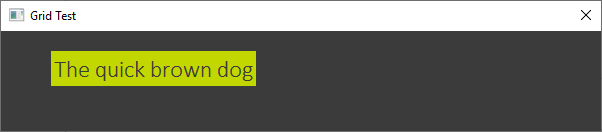
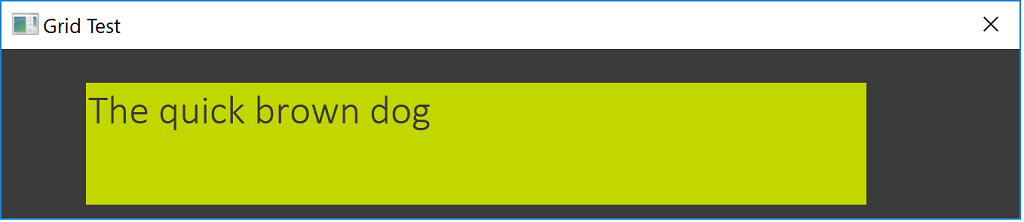
In my experiments, text gadgets etc all display correctly.
So do i need to allow for the native resolution or DPI of the monitor when scalling ?
Any help appreciated.
So to be clear the canvas gadget is DPI aware, but it's content is not and must be scaled accordingly ?
Having changed my code to include :
Code: Select all
Box(0, 0, DesktopScaledX(GadgetWidth(BTN_button)), DesktopScaledY(GadgetHeight(BTN_button)), GVAR_colour_15)1920 x 1080 @ 100% no problem
1920 x 1080 @ 150% no problem
1024 x 768 @ 100% no problem
1024 x 768 @ 125% no problem
4096 x 2160 @ 100% scalling is all wrong - text is ok ganvasgadget and box( this is a 50" TV )
4096 x 2160 @ 225% scalling is all wrong ( this is a 50" TV )
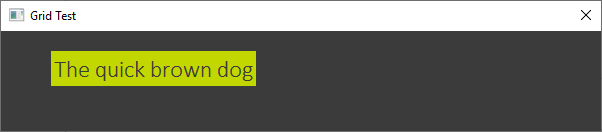
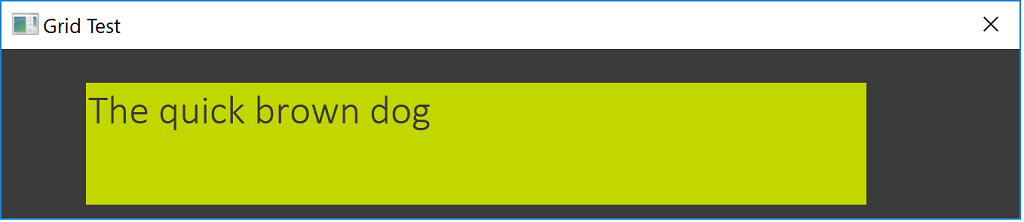
In my experiments, text gadgets etc all display correctly.
So do i need to allow for the native resolution or DPI of the monitor when scalling ?
Any help appreciated.
Re: DPI and canvasgadget scaling
My Projects ThreadToGUI / OOP-BaseClass / EventDesigner V3
PB v3.30 / v5.75 - OS Mac Mini OSX 10.xx - VM Window Pro / Linux Ubuntu
Downloads on my Webspace / OneDrive
PB v3.30 / v5.75 - OS Mac Mini OSX 10.xx - VM Window Pro / Linux Ubuntu
Downloads on my Webspace / OneDrive
