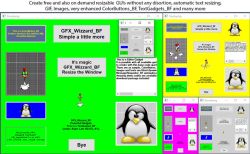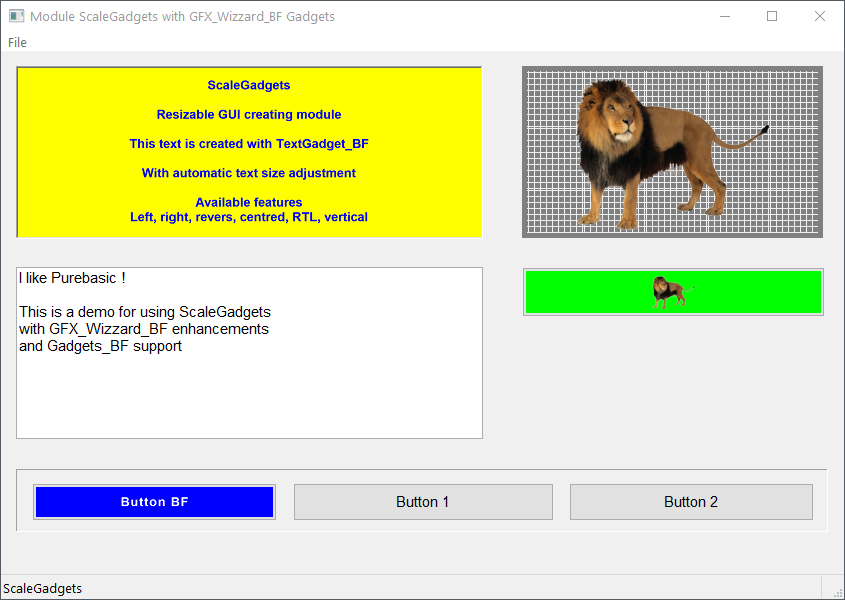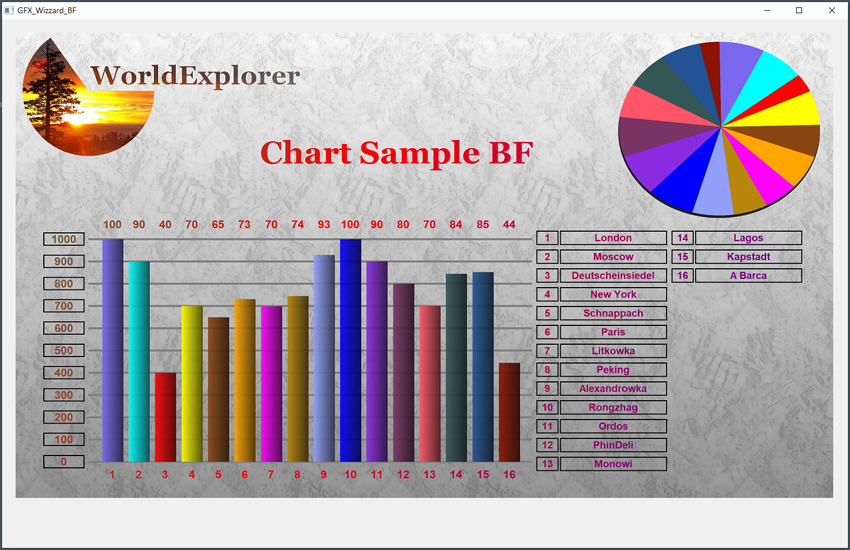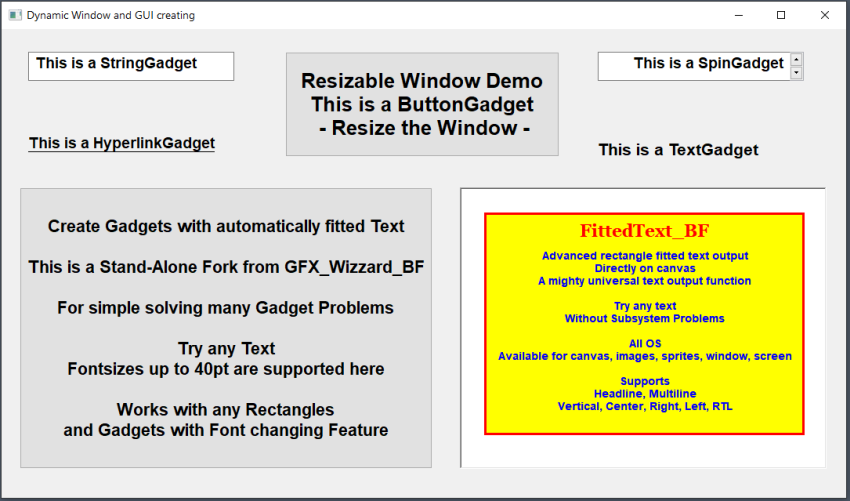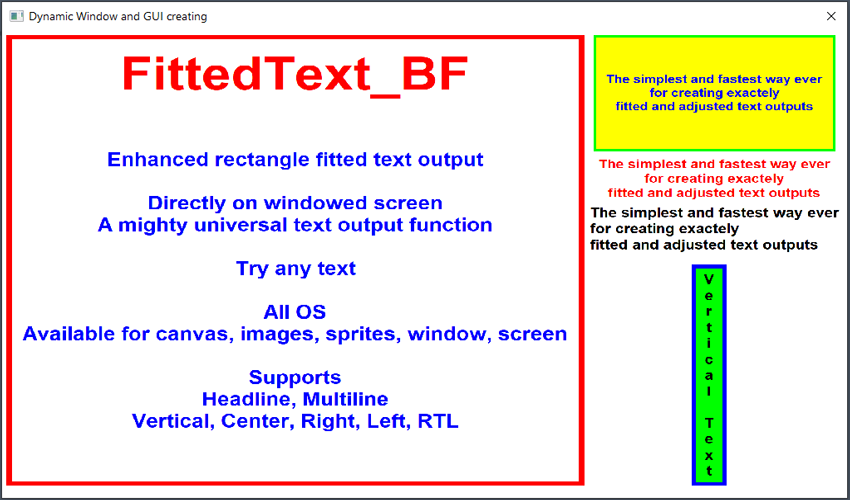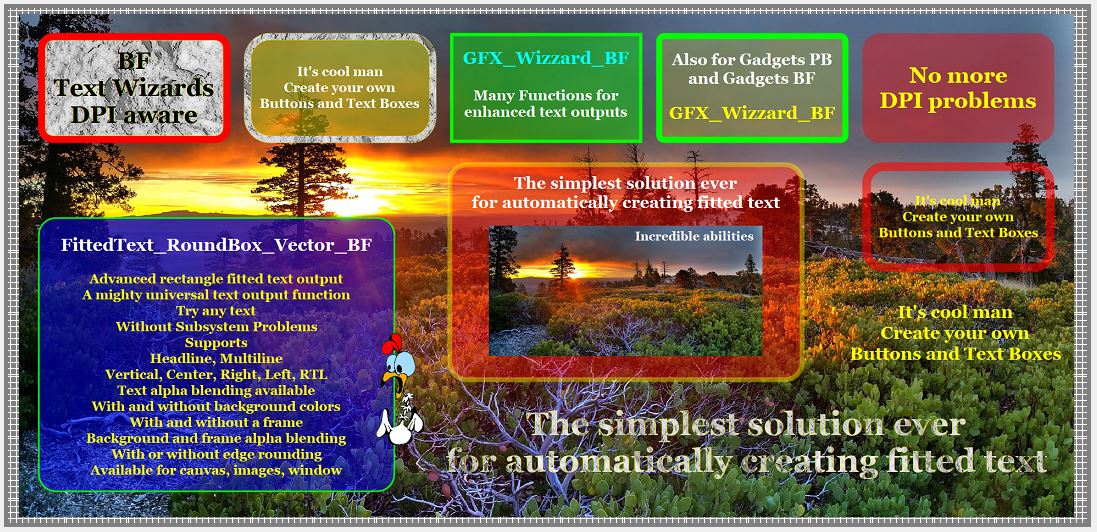Lord wrote:Andre wrote:...
That's why Werner has added automatic deactivation of this on-the-fly resizing for this OS versions, here the window content will be resized as soon the window resizing is finished by the user.
...
So the headline "GFX_Wizzard_BF - [Modules -
All OS]" is misleading.
Win10 is not the whole world.
But I think that flickering is not OS immanent.
For instance Win 7 has problems with flickering if gadgets get resized in realtime.
Just take a look at other PB codes here in the forum - even if they are well-done and powerful, for example see some comments
here.
For testing, if realtime resizing is flickering or not, here is a simple PB test code. It should work on MacOS, Linux and Win10, but causes flickering on older Windows versions (so you can see, that this has nothing to do with the GFX Wizzard code):
Code: Select all
Procedure resizing() : ResizeGadget(1, #PB_Ignore, #PB_Ignore, WindowWidth(1)-20, WindowHeight(1)-20) : EndProcedure
OpenWindow(1, 0, 0, 400, 400, "", #PB_Window_SystemMenu|#PB_Window_SizeGadget|#PB_Window_ScreenCentered)
EditorGadget(1, 10, 10, 380, 380) :SetGadgetText(1, "Simple code sample"+#LF$+#LF$+"Resize the Window"+#LF$+#LF$+
"Legacy Win OS flicker"+#LF$+#LF$+"Win10, Linux OS and MaCOS do not flicker")
BindEvent(#PB_Event_SizeWindow, @resizing())
Repeat : Until WaitWindowEvent()=#PB_Event_CloseWindow
And the note "All OS" is of course right, the whole GZX_Wizzard package contains a lot of GFX effects and Gadget functions, the resizing is only one part of it (which works, but not in realtime on older Windows versions).
(PB itself has some differences or not 100% identical command sets between the three supported OS... but no one would really complain about its claim "made/compatible for Windows/MacOS/Linux"!)
More constructive feedback, wishes, suggestions etc. for the GFX_Wizzard author are welcome!