WilliamL wrote:Platform limitations:
-color in gadgets is generally not supported (in pb - but see API list) (see examples at http://www.purebasic.fr/english/viewtop ... 63#p340163 )
I can confirm freak's findings but nevertheless I would suggest to change the help for Mac. Especially for a beginner it is annoying and frustrating to read in the help for SetGadgetColor:freak wrote:The color options on OSX are very poor. If it does not work, its probably not possible. I spent quite some time implementing coloring wherever possible.
And this function is not contained in "Platform-dependant functions" with a hint that most Gadgets don't work with SetGadgetColor...PB help for SetGadgetColor wrote:Supported OS
all
I have therefore compiled a html table (in the style of "Platform-dependant functions") which indicates for each gadget whether it works or doesn't work with SetGadgetColor and SetGadgetFont or whether an API workaround exists. Unfortunately I don't know a way to display this table as html on this board. Therefore I had to include it as an image...
Hint to Andre: it would be nice if you could integrate this table into the help files. Please send me a PM if you are interested...
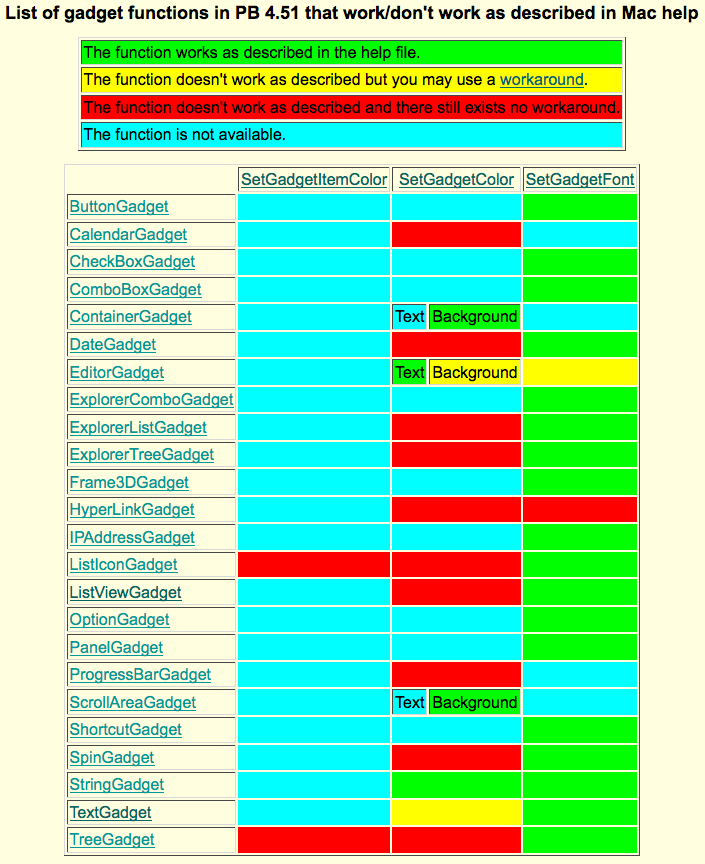
Update 1: I have added SetGadgetItemColor to my table.
Update 2: I have changed the status of SetGadgetFont for the HyperLinkGadget to Red


