The following screenshots (note that the GUI layout has changed intentionally over the last versions) shows how the controls suck (hard corners, etc.) now (and scrollbars ruin the whole scene if there are some) ...
GTK2:
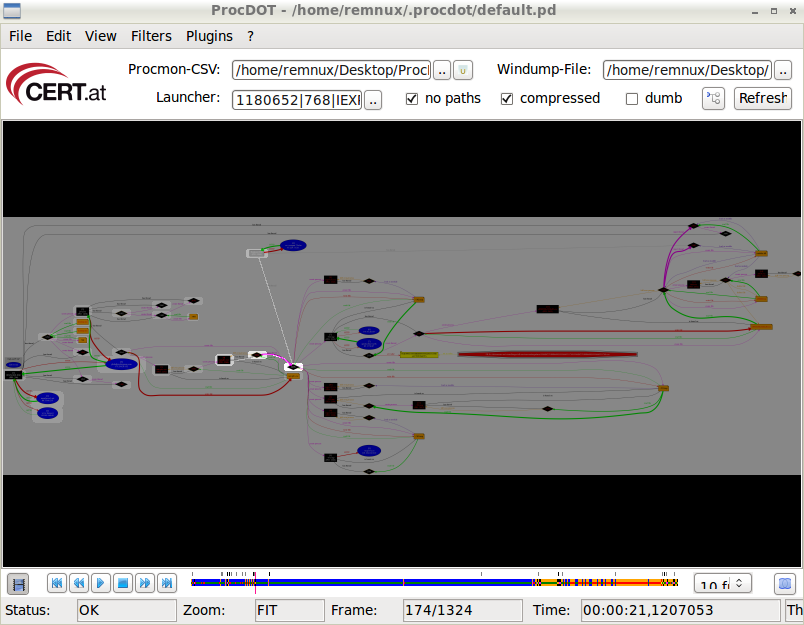
GTK3:
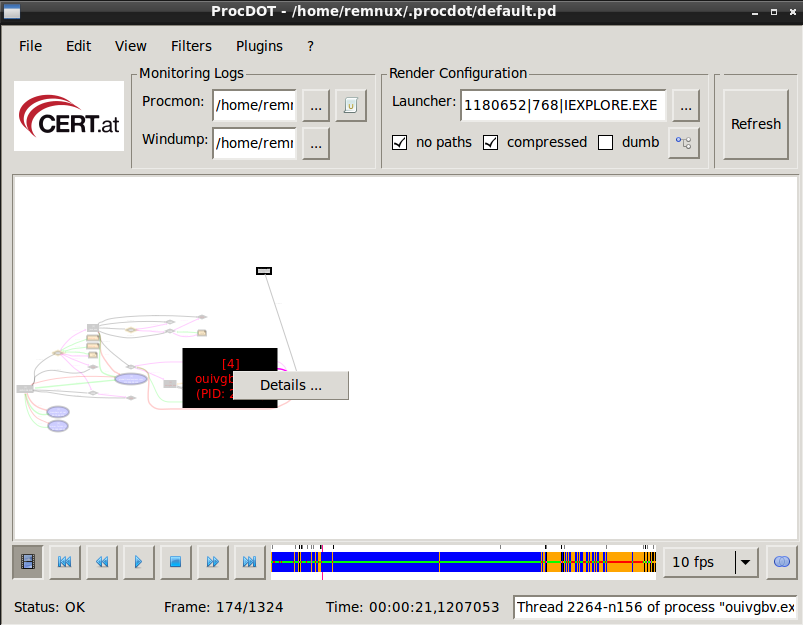
Is there anything I can do?


