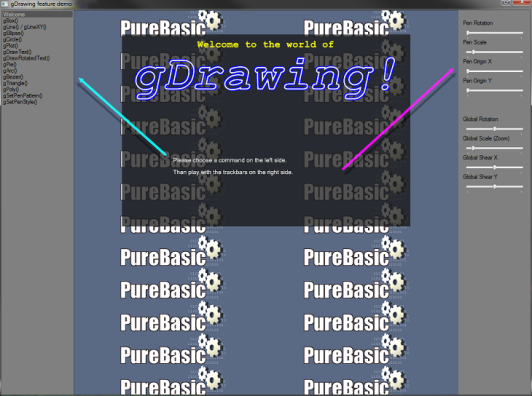
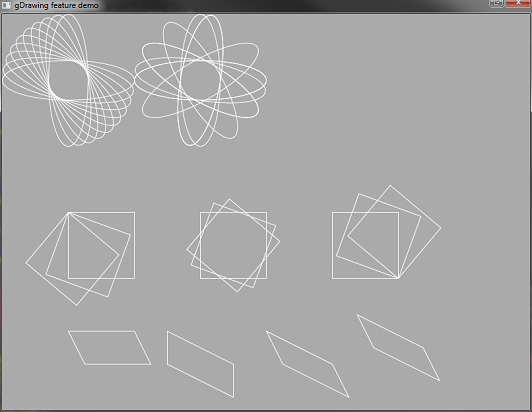
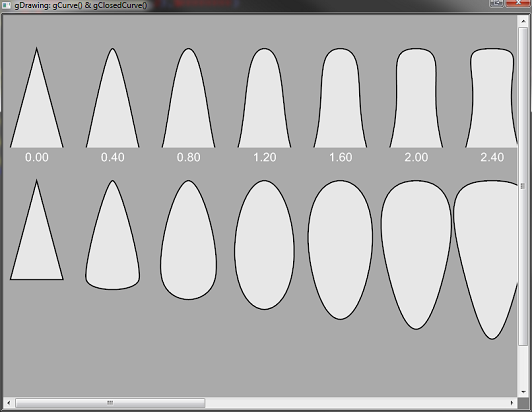
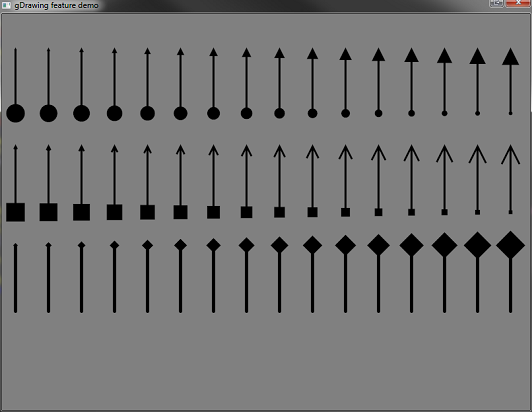
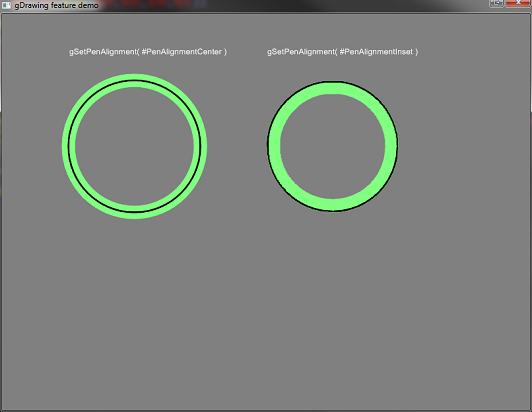
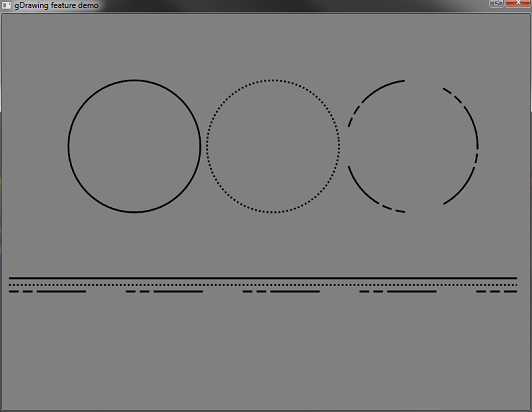
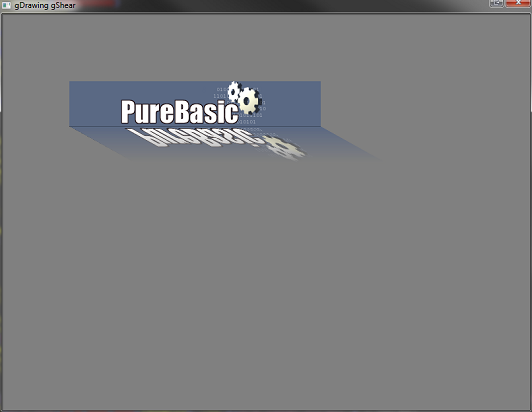
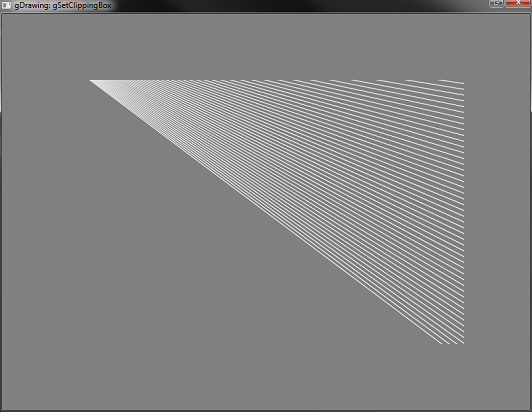
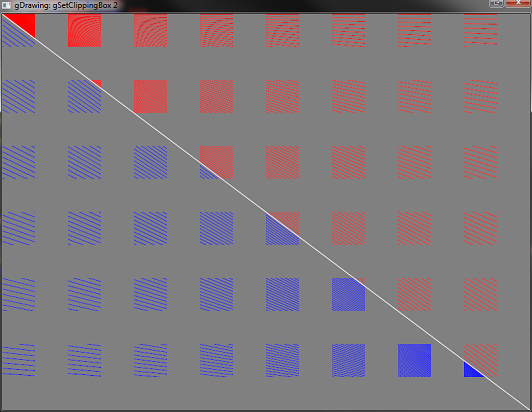
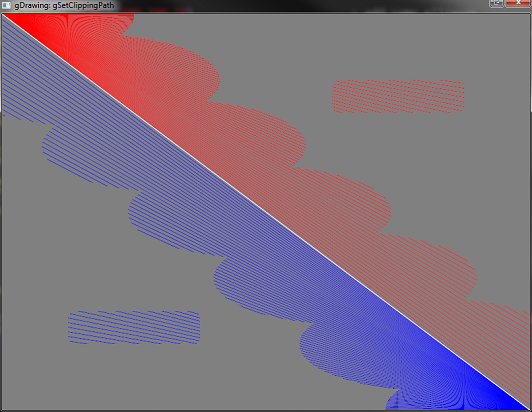
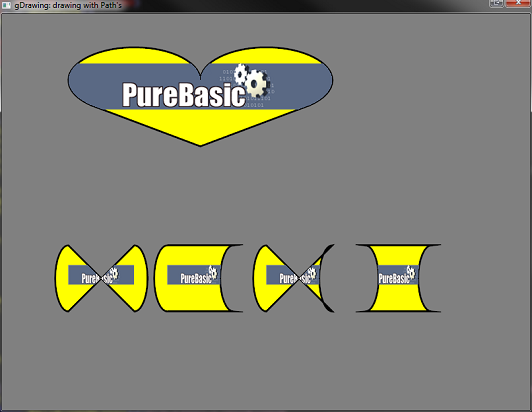
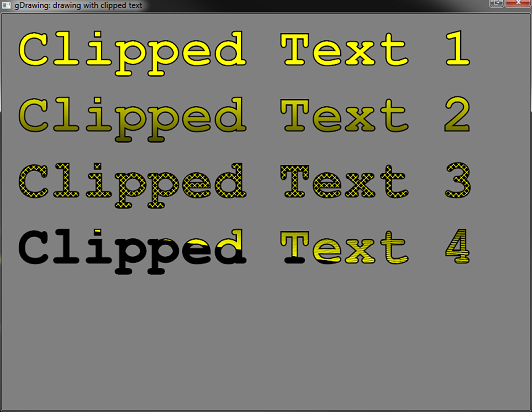

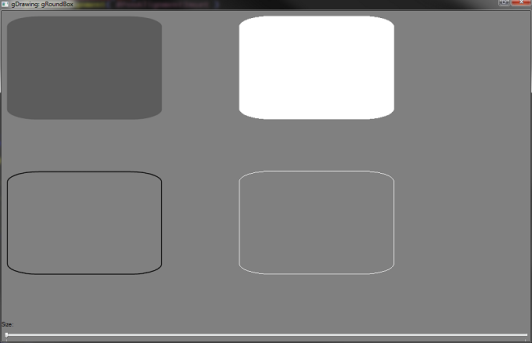
gDrawing is an Include for Windows that replaces the old Win95-Style PureBasic 2DDrawing commands
with antialiased versions through GDI+.
It has the following drawing functions:
gClear(), gPlot(), gBox(), gRoundBox(), gLine(), gLineXY(), gPie(), gPieXY(),
gArc(), gArcXY(), gEllipse(), gEllipseXY(), gCircle(), gCircleXY(), gBezier(),
gCurve(), gClosedCurve(), gTriangle(), gPoly(),
gDrawImage(), gDrawAlphaImage(), gDrawClippedImage(),
gDrawText(), gDrawRotatedText(), gDrawFormattedText() and more...
gDrawing includes Clipping with gClipBox() and gClipPath().
With gDrawing you can rotate, scale, move and shear all
drawing operations.
gDrawing includes the command gSetUnit() to set an unit like
#UnitMillimeter or #UnitInch to draw at the same size on your
screen and on your printer.
Some demos are included.
DOWNLOAD: gDrawing_v0.85b2.zip or gDrawing_v0.85b2.zip (89k)
Feedback welcome.
The 64bit Bug has been fixed with PureBasic 4.60 and everything works fine now, PB4.60+ (x86 & x64).




